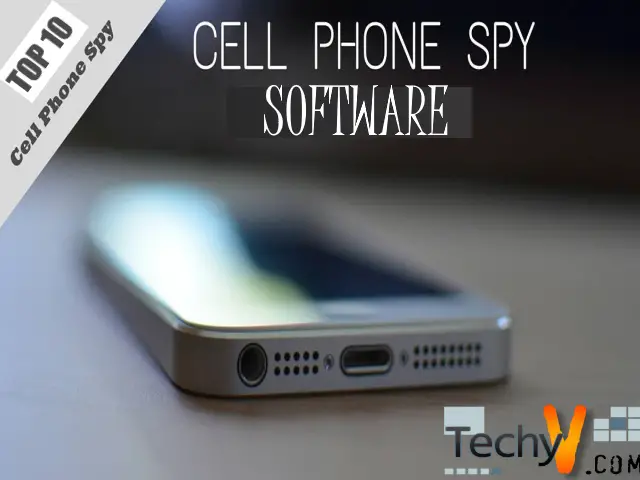Compilers, debuggers, linkers, assemblers, and performance analysis tools are examples of the many different development tools. Your productivity can be substantially increased, and You can maintain the project workflow with the correct tool. The source code editor is one of the most fundamental pieces of programming software that is regularly and widely used. Writing and modifying programming code functions as text editor software. A standalone application, an integrated development environment, or a web browser can all include a code editor (IDE). Developers find it challenging to select a Code Editor because hundreds of them are on the market.
1. Eclipse
The IDE Eclipse supports a comprehensive plugin system for environment customization. It is typically used to create Java applications, but you can also create apps in other programming languages (via plugins). While writing the program, it checks for compile-time problems. With this application, you may speed up the coding process because it offers tips and has a wonderful online community to support users.
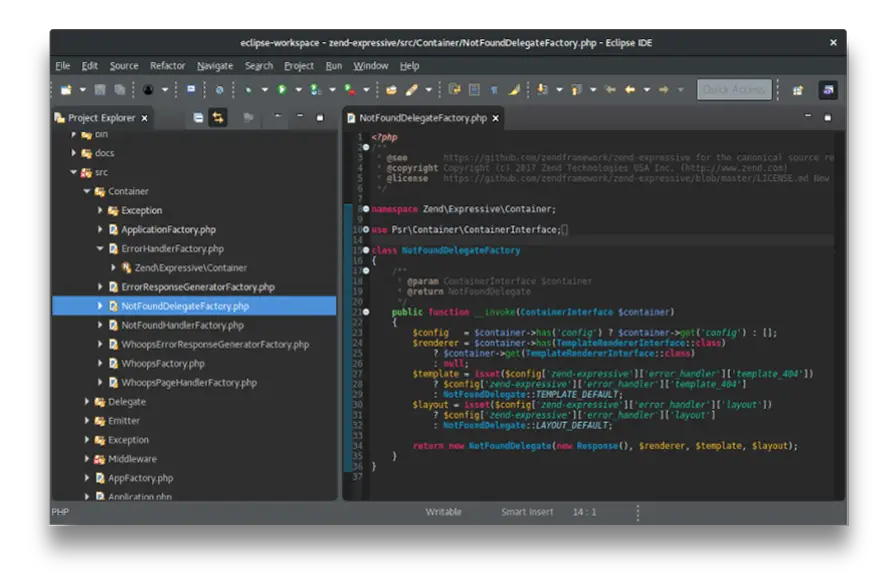
2. NetBeans
With Java, C/C++, PHP, and other programming languages, you can quickly create desktop, online, and mobile apps using the open-source IDE NetBeans. Applications are created from modular software elements known as “modules.” The tool is fairly simple to work on and requires no licensing. You can easily indent code; establish standards for each language’s indentation, and it will adhere to them.
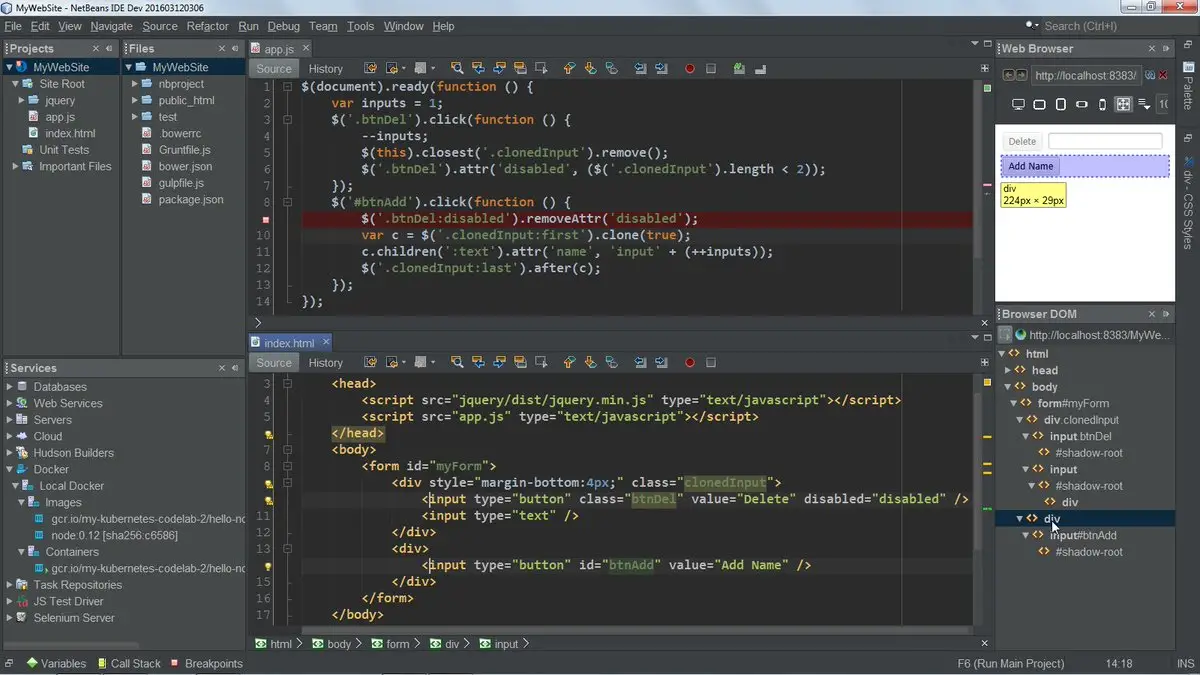
3. Geany
Geany is a free, open-source text editor that loads quickly and requires little in the way of other software. Multiple markup and programming languages are supported, such as C, C#, C++, PHP, HTML, CSS, JavaScript, Python, Perl, Haskell, and Pascal. Other often used file kinds are supported, including Diff-output, SQL files, and in-style configuration files.
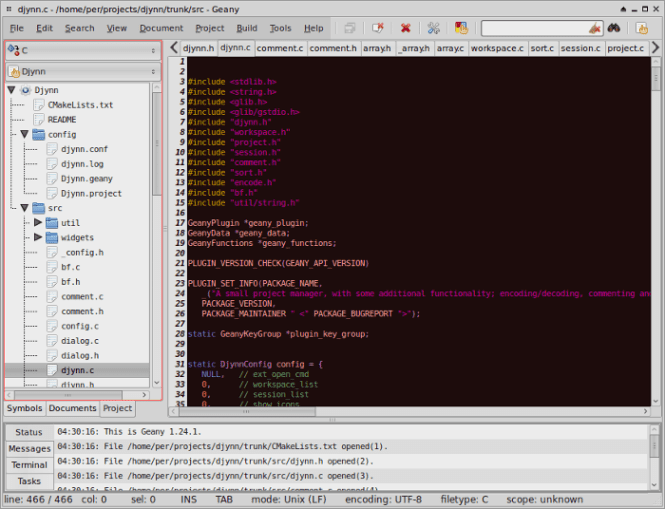
4. Brackets
Adobe Systems created the open-source code editor known as Brackets. It mainly concentrates on editing capabilities for HTML, CSS, and JavaScript. As you make alterations in the code, the Live Preview quickly transmits those changes to the browser to display an updated webpage version. Split-Screen, another helpful feature, makes it simple to work on both CSS and actual code simultaneously.
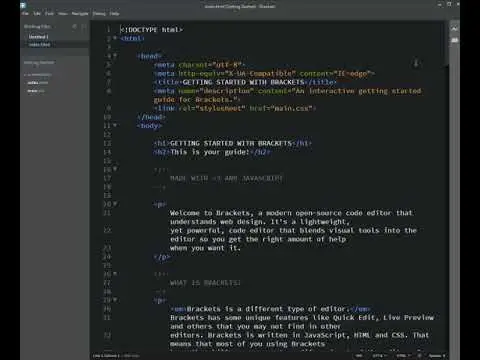
5. Visual Studio
Microsoft Visual Studio is an extremely potent tool for building websites, web services, and mobile applications. Small and medium organizations primarily do computer program development. Code refactoring, IntelliSense (context-aware code completion), and an integrated debugger that functions as both a machine-level debugger and a source-level debugger are all included in the code editor.

6. TextMate
For macOS, TextMate is a simple GUI text editor. These include recordable macros, declarative customizations, folding sections, shell interaction, and a sizable plugin library. It makes it simple to switch out a code and turn routinely used chunks into snippets. With macros, You can remove repetitive chores. You can save them for subsequent usage or record a scratch macro for instant playback.
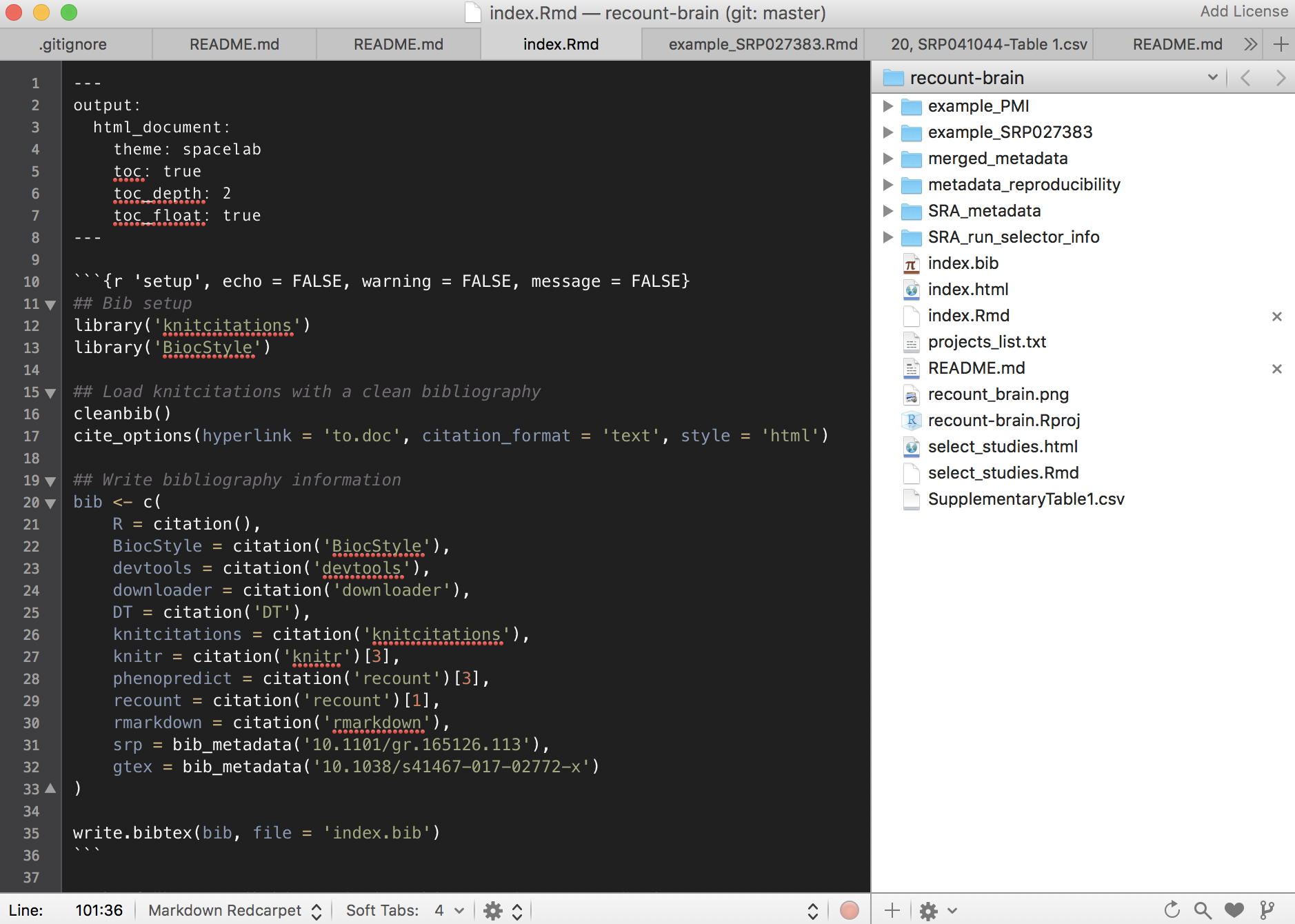
7. Emacs
A text editor that can be customized and extended to do anything the user wants is called Emacs. More than 10,000 built-in commands are included and can be used with macros to automate tasks. In addition to offering content-aware editing modes, full Unicode support for almost all scripts, and a wide range of additional capabilities besides text editing, such as news and mail readers, calendars, debugger interfaces, and project planners, Emacs also has content-aware editing modes.
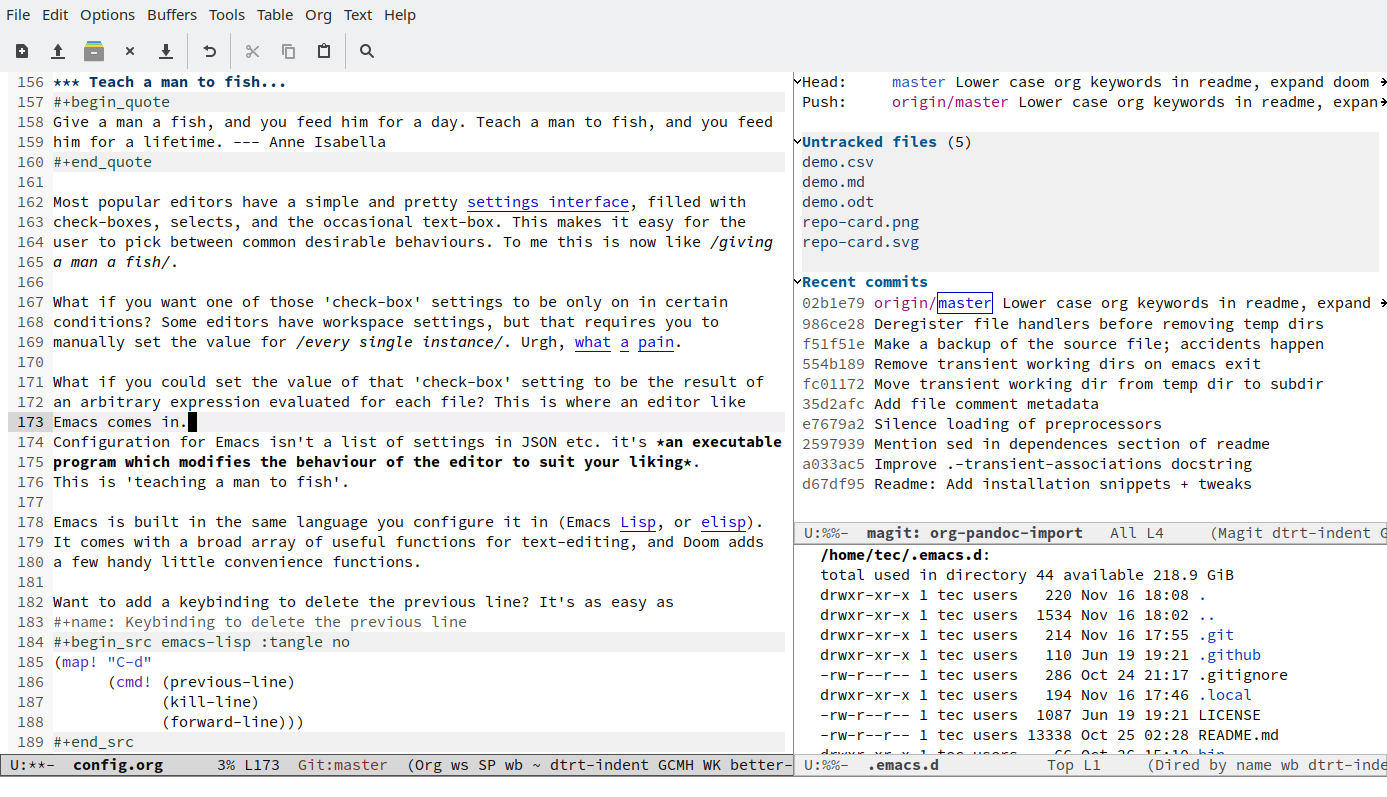
8. AWS Cloud9
You can write, run, and debug source code using a web browser using AWS Cloud9. If you want to begin new projects, installing files or configuring the development machine is optional. It has all the essential tools needed for well-known programming languages.

9. IntelliJ IDEA
IntelliJ IDEA, written in Java, incorporates hundreds of features and customizations to simplify programming. This tool stands out because of its smart code completion for many languages, support for the microservices framework, and integrated developer tools like version control and terminal.
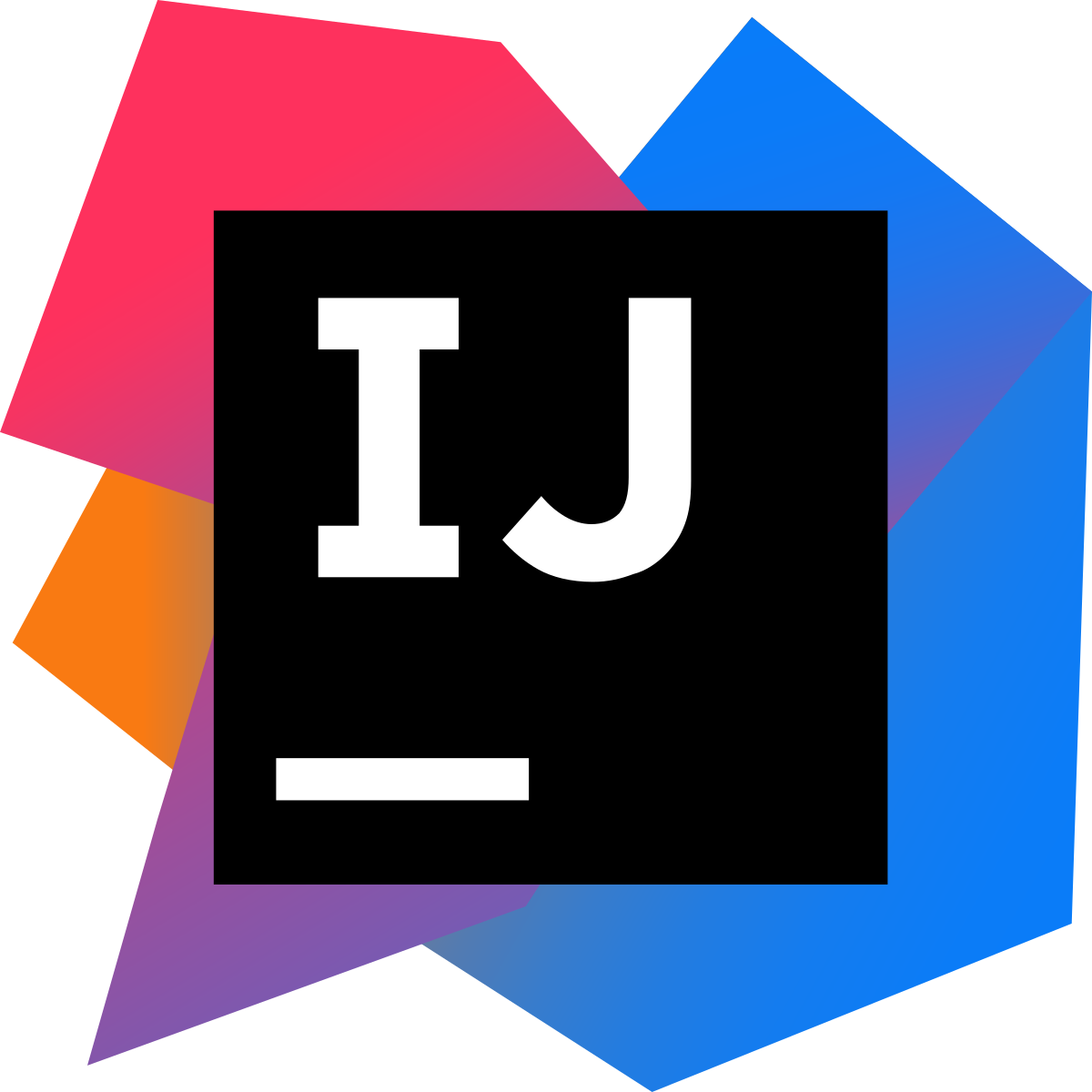
10. Xcode
Most of Apple’s developer documentation and an integrated Interface Builder is included in the software development toolset Xcode. Software for iOS, iPadOS, macOS, watchOS, and tvOS are developed using it.