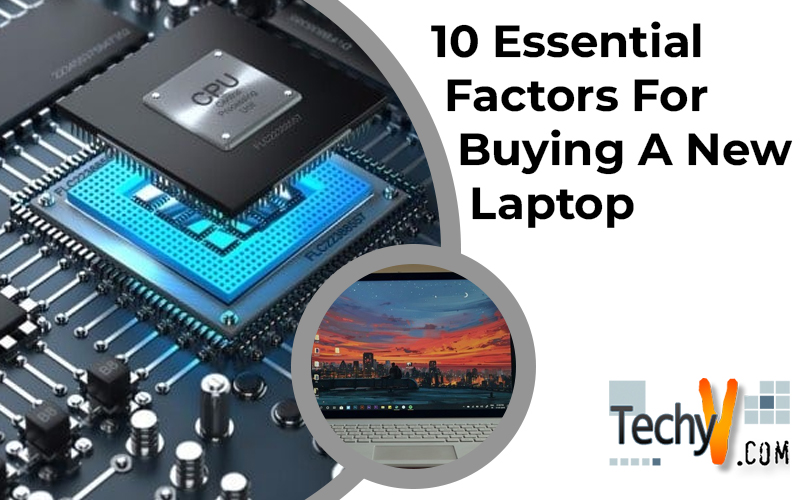The process of buying a new laptop should be enjoyable. But this could easily become stressful with so many models to choose from. Due to the wide variety of user types, there is no one best model. Before visiting a laptop store, it is a good idea to conduct extensive research and decide what you need because most shops are more interested in selling their priciest items. When it comes to assisting you in choosing the best computer for your needs, they are unlikely to offer the best assistance. There are several things to take into consideration before buying a laptop. Choosing the right product is crucial as well.
1. Always Go For A Better Screen
Always choose a laptop that offers the best screen for the money. When we use the word better, we refer to the resolution, panel type, and size. If you are spending more than Rs 40,000 on a laptop, it is ideal if it has an IPS display. The Apple MacBook Air is the exception to this rule because it is so much superior in other areas. The resolution should then be found. Choose a laptop with a higher-resolution screen than most of its competitors. The size is the last. Opt for a laptop with a smaller screen if portability is what you are after. Choose a laptop with a larger screen if you plan to watch a lot of movies.

2. Clamshell Or Two-In-One Convertible
Consider a two-in-one convertible laptop that can quickly transform between the notebook and tablet forms if you intend to take notes or annotate presentation slides. A touchscreen and a stylus are frequently included. A convertible laptop with two modes typically costs more than a standard clamshell laptop, though.

3. Display
IPS displays with good color quality and wide viewing angles are the best option. Over time, screens have improved in clarity. It is advised to use a Full-HD screen (1,920 x 1,080 pixels), which can be found in most mainstream and even some entry-level notebooks. Whether the screen is glossy or matte has an impact on how you view it. The latter lessens glare and reflection, but a glossy screen creates images that are richer and more attractive.

4. Web Camera
Now is the time for the Web camera to shine, especially with the rise of video conferencing. Most modern laptops have 720p cameras, which are more than sufficient. A higher-end external Web camera may have a privacy cover that physically obscures the view when purchased. Others might have an additional infrared camera that uses facial recognition to unlock the computer. Check the Web camera’s location. PC manufacturers have relocated the Web camera from above the screen to below it to achieve a nearly bezel-less display.

5. CPU
You are likely to purchase a laptop with an Intel Core processor, the industry leader. Core i3 is an entry-level processor, Core i5 is a mainstream processor, Core i7 is a high-end processor, and Core i9 is a powerful processor (flagship). Laptops with AMD processors are a good alternative, particularly if they have the newest processors introduced earlier this year. AMD processors (Ryzen 3, Ryzen 5, Ryzen 7, and Ryzen 9) follow a similar naming scheme to Intel’s, with Ryzen 9 offering the best performance.
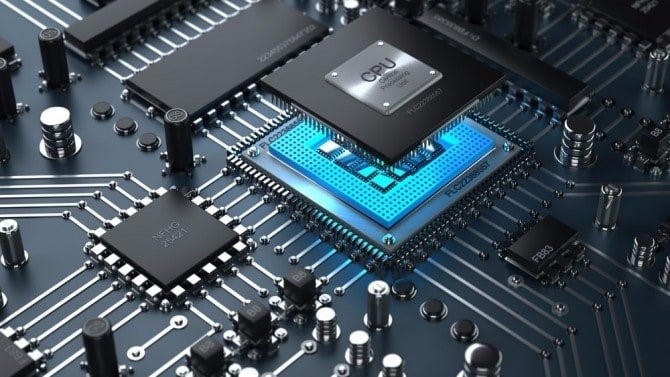
6. Graphics
A graphics chip creates the images you see on a laptop screen. This is either a dedicated chip or is built into the processor (the CPU). For those who create or play games, a dedicated graphics chip offers better performance and is essential. Gamers have many updated options at all price points thanks to Nvidia, the gaming company, which recently updated its entire line of GeForce mobile graphics chips.

7. Memory And Storage
A computer’s responsiveness and the number of concurrently running applications are both influenced by system memory or RAM. Most users should be fine with 8GB of RAM. More will be required of those who edit images or videos. Solid-state drives (SSD), which are faster and more dependable than conventional hard drives but more expensive, are now found in most laptops. In general, you can anticipate a 256GB SSD in notebooks.

8. Battery
The manufacturer’s predicted battery life is based on a particular set of tests. Your results will vary depending on how you use them. Most 13- or 14-inch thin-and-light notebooks provide seven to eight hours of uptime, whereas larger or gaming models will provide significantly less.

9. Ports And Connectivity
The ideal laptop should have a Thunderbolt 3 or USB-C port for charging. However, this feature might only be offered in more expensive models. An HDMI port or USB Type-A port is useful because they do not need a dongle to be used with compatible devices. If you can, invest in a laptop that supports the newest Wi-Fi 6 wireless standard, which, when used with a Wi-Fi 6 router, can achieve speeds that are comparable to those of a Gigabit Ethernet port.

10. Operating System
Most users de facto prefer Microsoft’s Windows operating system (OS), though Apple’s macOS and the free and open-source Linux OS each have their market.