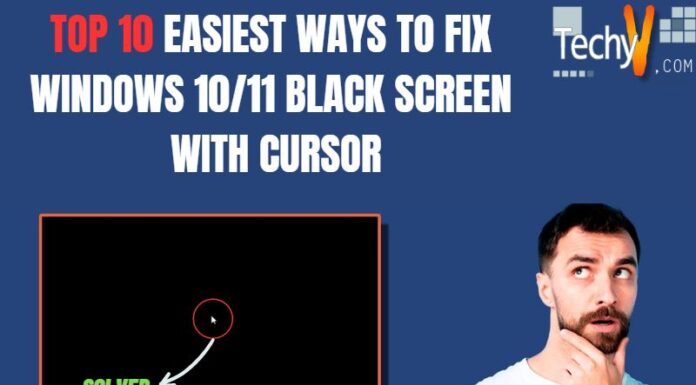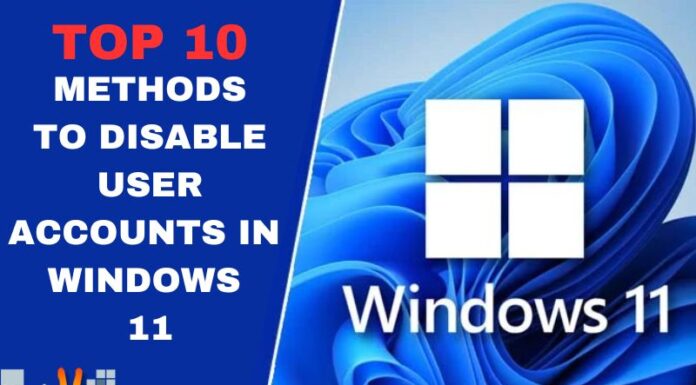Since its launch last year, Microsoft has been developing upgrades for Windows 11. Compared to Windows 10, the new version of Windows had several enhancements, including layouts for multitasking and a completely new look. One of Microsoft’s significant releases this year will be Windows 11 version 22H2. Although Microsoft has released several patches and bug fixes for its OS, Windows 11 has not yet undergone a significant redesign since its release. A dark mode for the task manager with a completely new UI is one of the many new and much-needed improvements included in this new edition.
1. App Folders In The Start Menu
In 22H2, the Start Menu gained a few new features, one of which is the option to organize your apps into folders. Now accessible in Windows 11, this practical organizational function of the Windows 10 Start Menu. Initially, folders are made by dragging and dropping two app icons onto one another. Apps can be added to a folder simply by dragging them thereafter it has been created. You may change the name by opening the folder and clicking Edit Name.

2. New Start Menu Layouts
The Start Menu’s Recommended area can now be reduced or expanded but still cannot be removed. More Pins, Default, or More Recommendations are the three layout options.

3. Drag And Drop Files On Taskbar
With the update of version 22H2, Windows 11 will finally support drag and drop. Given that it had been available in Windows 10 for a very long time, the lack of this feature when Windows 11 first launched surely infuriated many people. But with the new version, Microsoft has managed to bring it back to Windows 11 after listening to all its consumers. Video editors and other creative workers will benefit from the quick import of files onto their editing timeline.

4. New Task Manager Design
The Task Manager has undergone a significant change due to the Windows 11 22H2 upgrade and now briefly provides more information. On the Processes tab, it immediately displays CPU, GPU, Memory, and Network resource use. The menus are now easily located on the left side. Additionally, the Task Manager now has a Dark Mode, which in our opinion looks awesome.
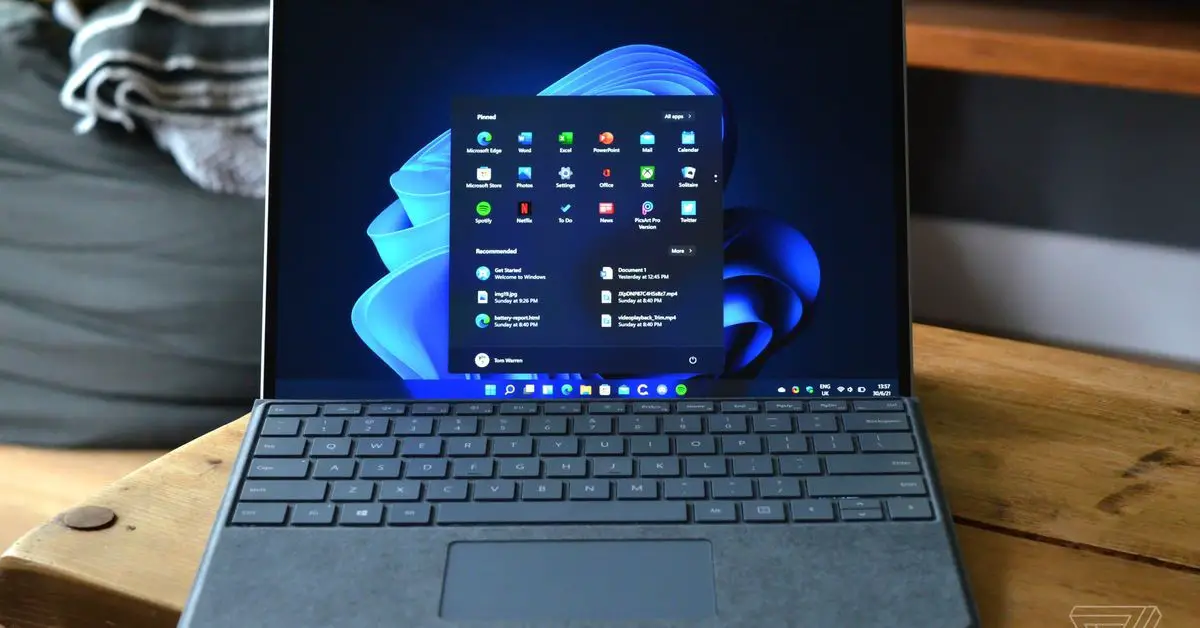
5. App Folders In Start Menu
Now that Windows 11 is installed, you may use folders within the Start menu itself to arrange your apps. Microsoft has improved the functionality of the Start menu’s folders, allowing you to add any system-installed app.
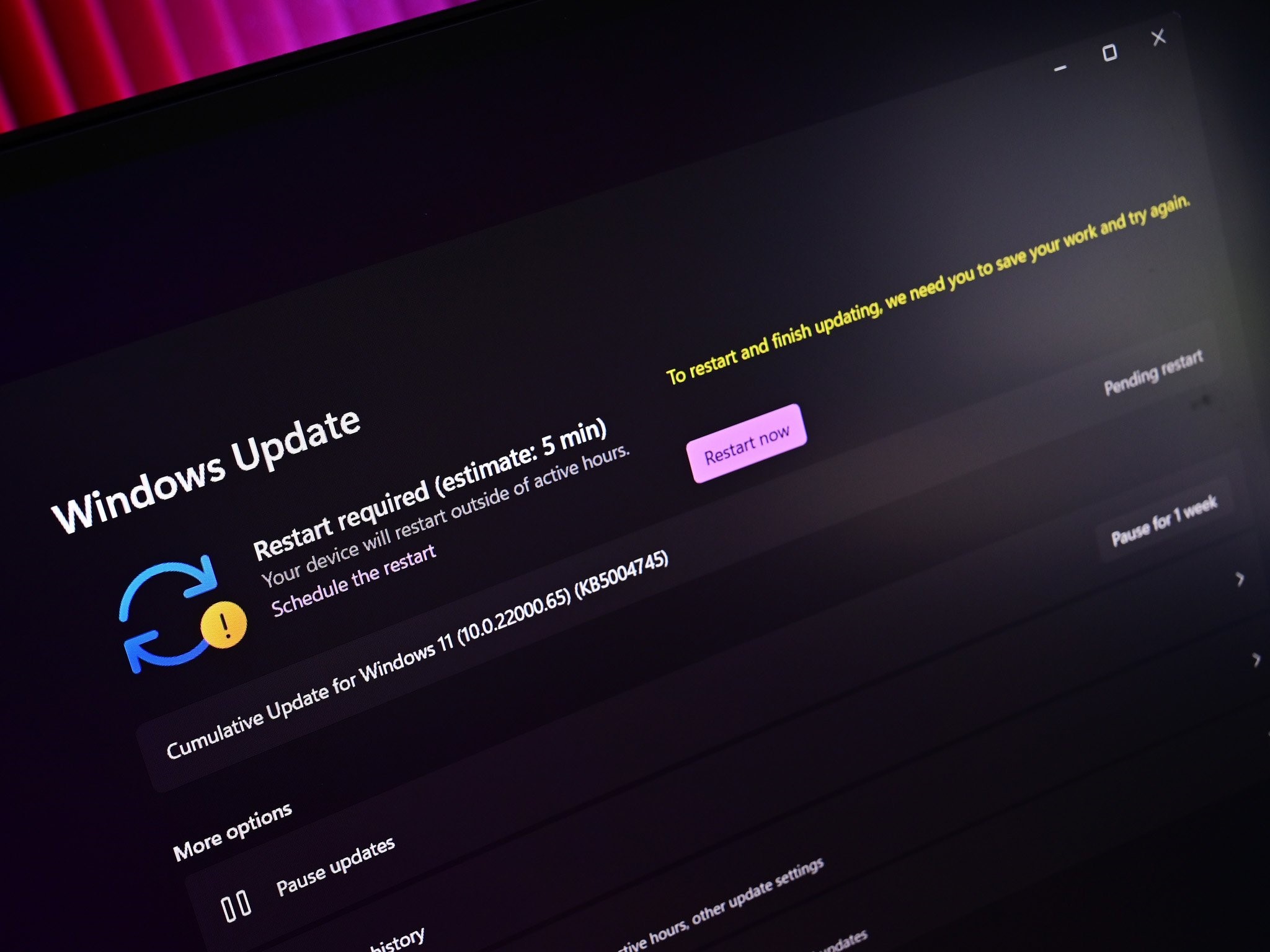
6. Focus Sessions
Focus Sessions are now a part of Focus, which was formerly known as Focus Assist. A Focus Session is a predetermined timeline during which a timer is displayed, notification badges are turned off, and Do Not Disturb is on. Any of these features can be enabled or disabled throughout the session editing process.

7. Live Captions In Windows 11
Although Microsoft mentioned Live Captions in Windows 11, we did not see it in action at the event. They appear to have taken their time to perfect this feature and are now prepared to release it with the 22H2 version. This will make it easier for those with hearing problems to see live captions of any audio or video file being played on their Windows pc.
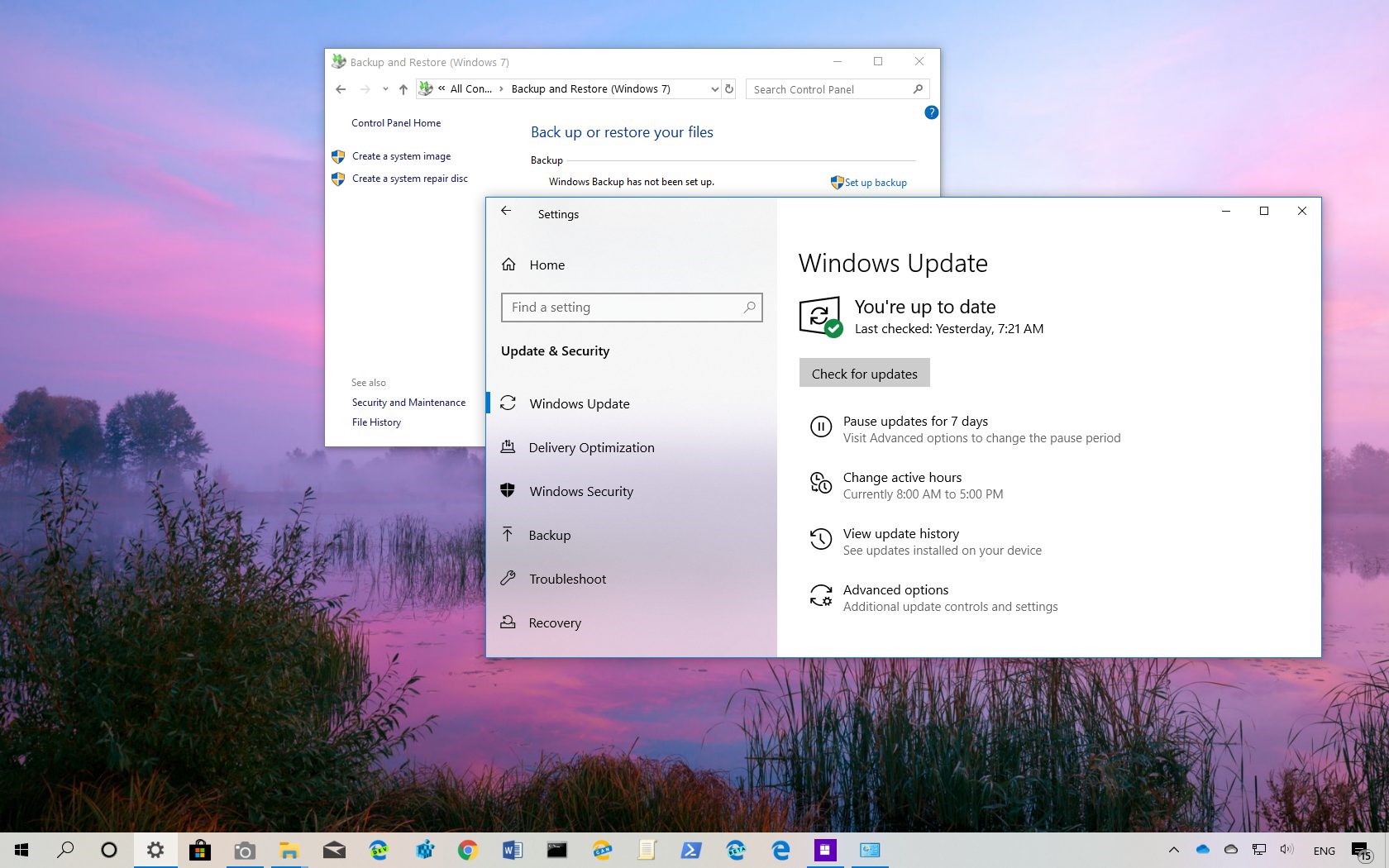
8. New Gestures And Animations
Additionally, the new Windows 11 22H2 update will improve and speed up app switching and opening animations. Additionally, it will provide new gestures to make switching between programs easier. The new gestures and animations in Windows 11 will growth improve the multitasking experience.
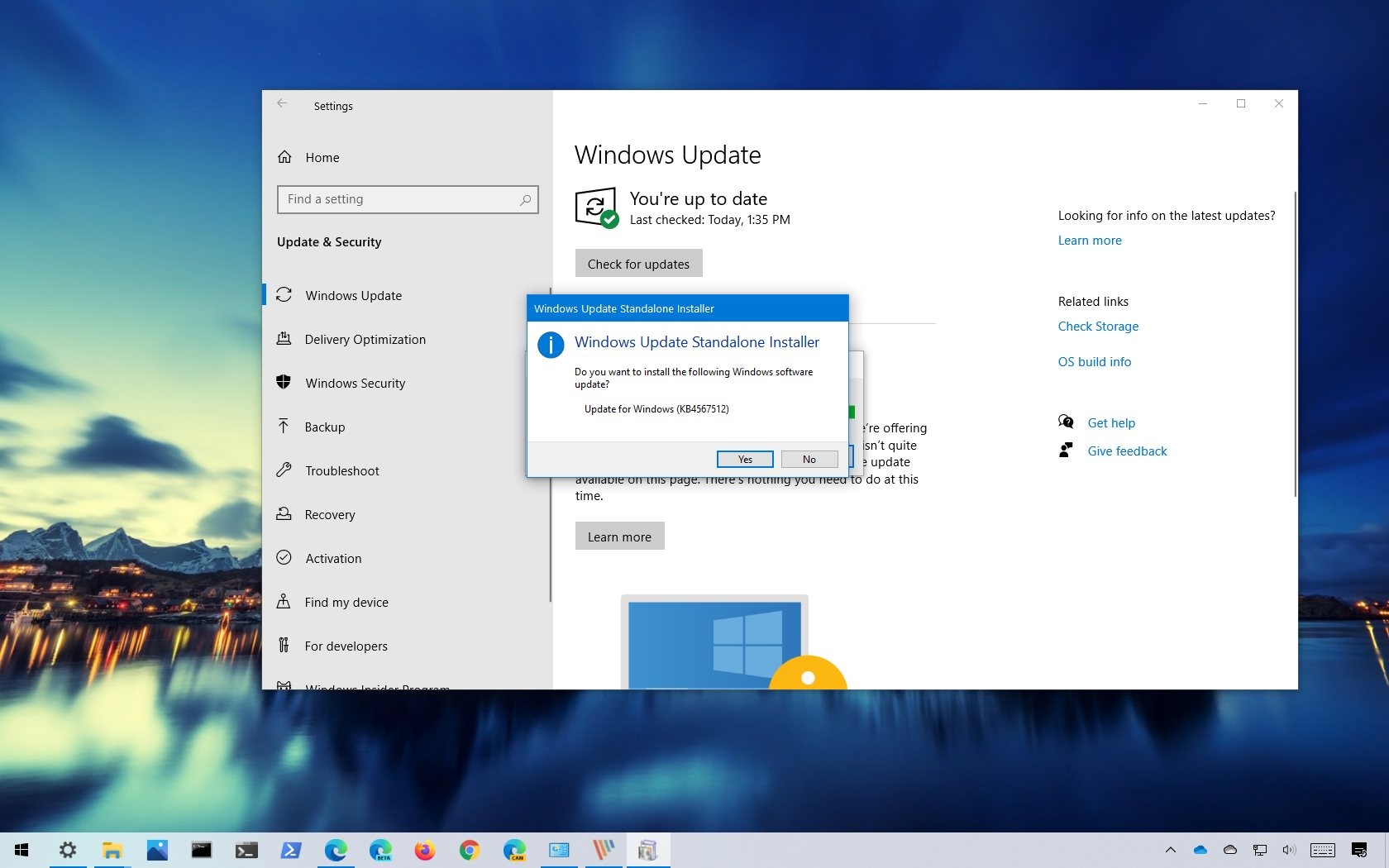
9. New Snap Layouts
Most Windows users, especially those who switch between different apps and work in split-screen mode, appreciated the Snap Layouts feature in Windows 11. The Windows 11 22H2 update from Microsoft now includes more snap layouts, giving users more options when using layouts. Additionally, the update will fix certain scaling problems with the current snap layouts.
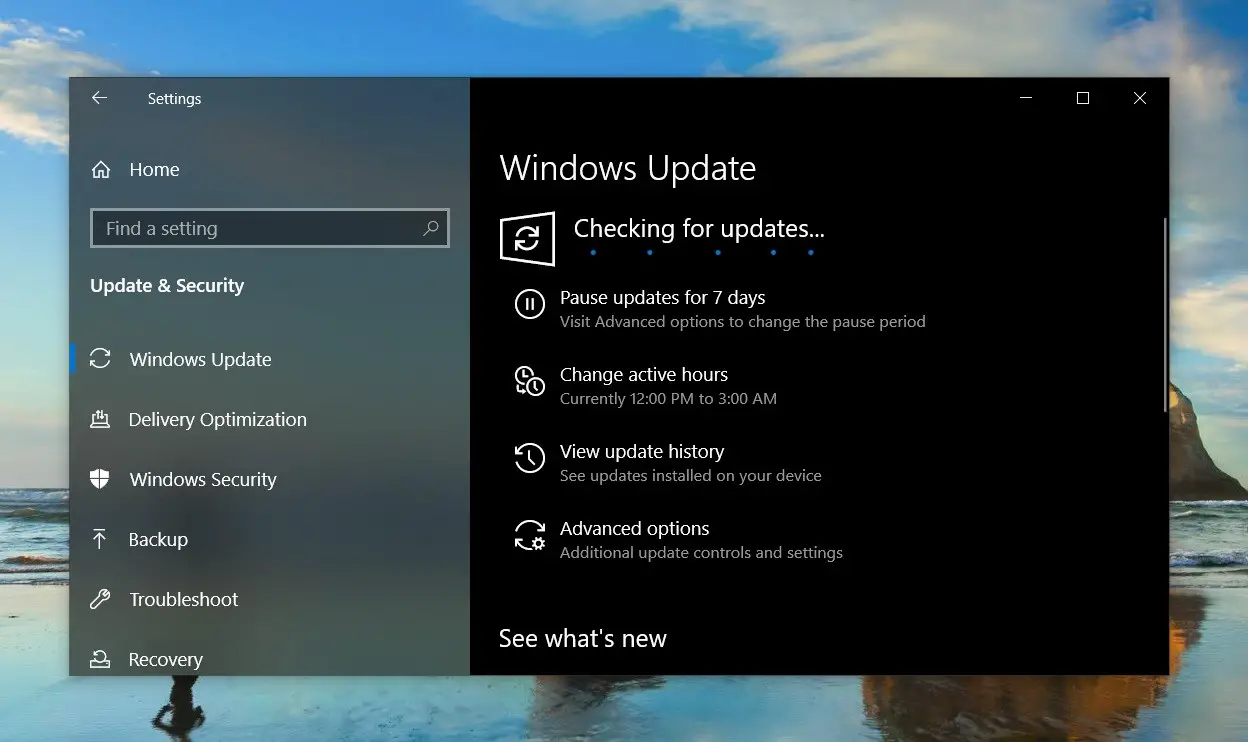
10. Focus Assist In Notification Center
With the 22H2 update, Focus Assist will now be integrated into the new notification center in Windows 11. Users can modify their priorities for notifications in Focus Assist as well as access the settings and preferences of Focus Assist directly from the notification center.