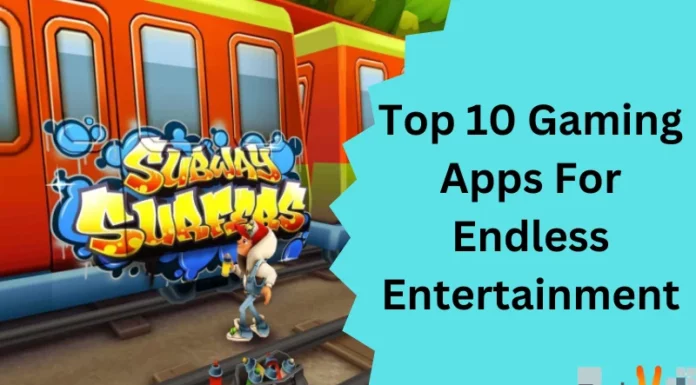Nowadays, it is almost impossible to keep productivity and workflow in balance. To maintain this flow, you require these ten apps, which result in an effective and improved life for any computer-using person. These help you collaborate with your team and communicate with them easily. From project management to self-management, these apps can improve your productivity and organization of your files personally or professionally. These ten apps can be an essential part of a professionally working employee’s life. The main part of the working professional is to be organized and maintain records of the work that he has done. By using these ten apps, you can increase your speed by 10X.
1. Notion
The notion is one of the essential apps to be a part of professional life. It is used to create various types of files depending on the condition, and you can also use the predefined templates for multiple tasks, note-taking, and time management. Its customizable feature helps you create and maintain a unique workflow that suits your style.
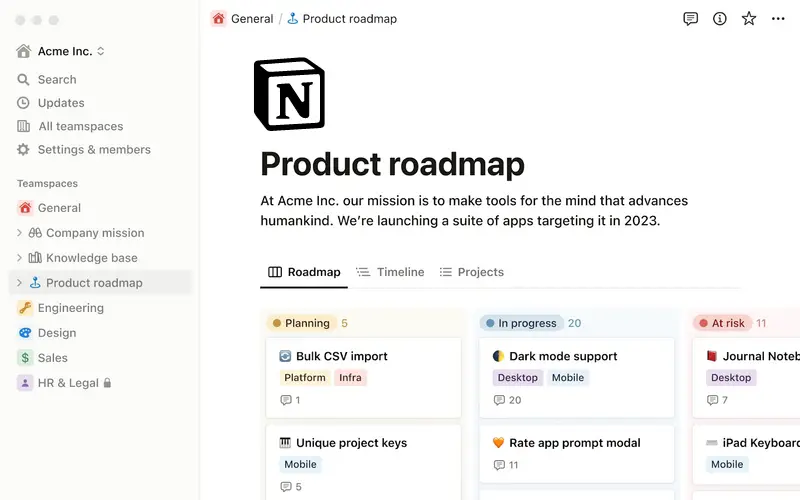
2. Todoist
Todoist is one of the most powerful task management tools that help you create and assign tasks to your teammates. You can maintain your daily, weekly, and monthly tasks in it and track your progress with it. It also synchronizes across the platform, which means you can use Todoist across devices and get updates across your devices.
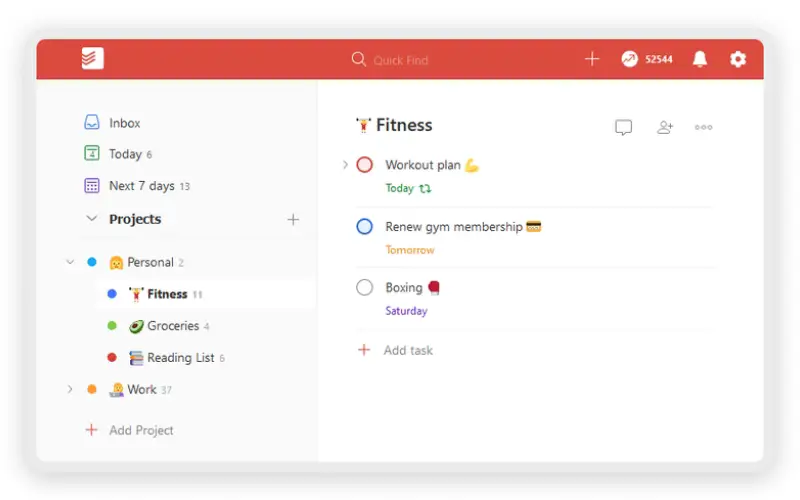
3. G Suite (Google Workspace)
G-Suite is also known as Google Workspace. It is the Google Drive base workspace that uses your drive storage to store data. It comprises Gmail, Docs, Slides, Sheets, Keeps, Calendar, and many more apps. Not only that, but it helps you collaborate over the file in real-time. You can communicate, store and collaborate with your teammates.

4. Nifty For Track Milestones
Nifty is one of the most effortless time management applications that help you create, and track your task with the help of a Gantt chart. It helps to assign the job to your teammates, communicate seamlessly, and effectively track the task to get it done. Make others track their progress in their assigned jobs.
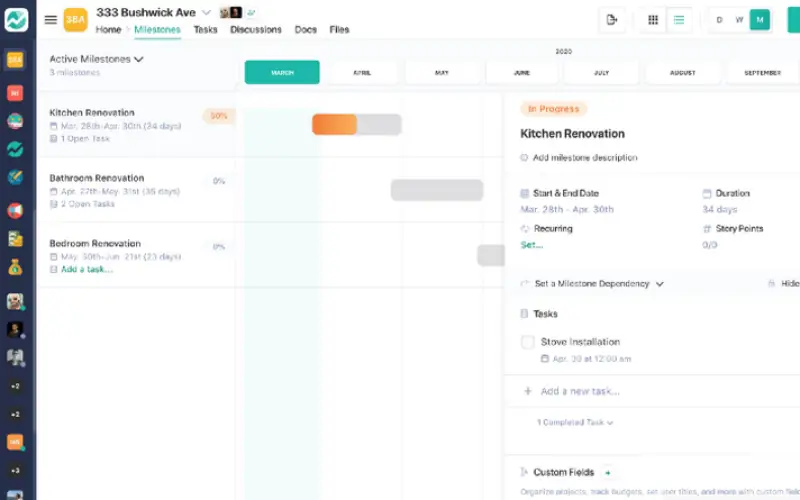
5. Evernote
Evernote is one of the most advanced note-taking applications. It lets you take instant notes while working with any application. It allows one to take notes in many formats like images, audio, text, etc. It is also available across the platform to take notes and synchronize to access your notes. It efficiently manages brainstorming sessions, personal projects, and many more all-in-one places.
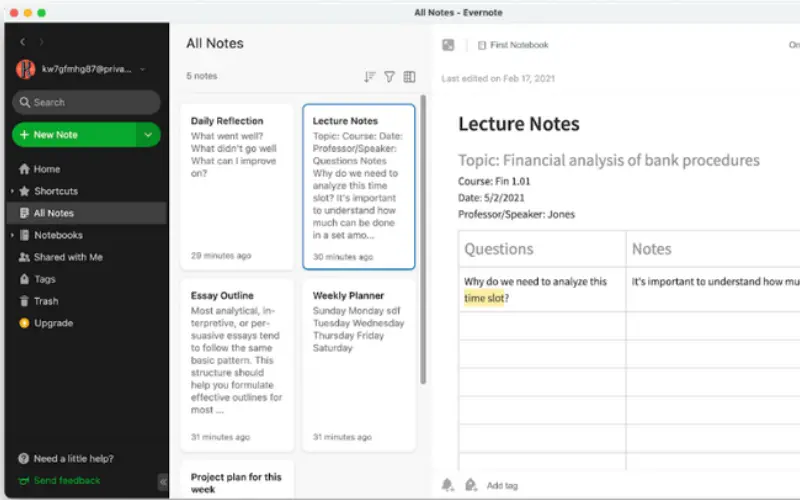
6. Calendly
Calendly is for scheduling applications that help you communicate, plan, organize, and prepare a task without sending emails back and forth. It also reduces the time and effort in scheduling various events and meetings. Professionals can easily share their schedules and improve the management process.
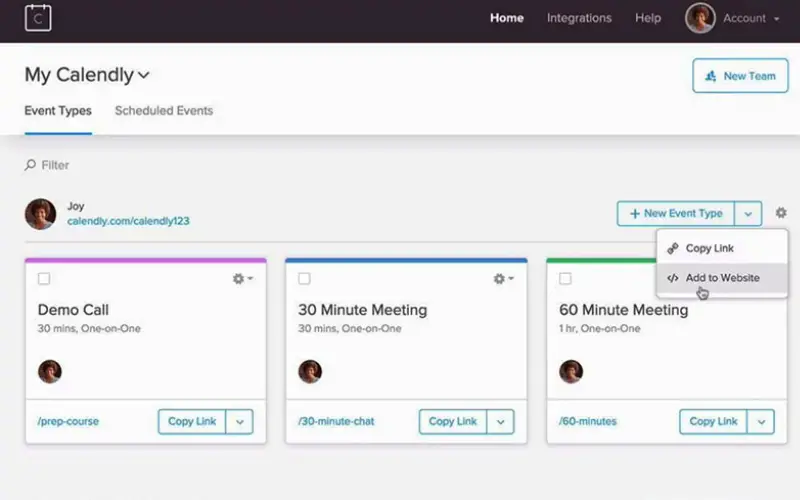
7. Forest
Nowadays, we all are busy doing multiple tasks, but our mind gets messed up in this schedule, which leads to our short focus time. Forest app helps you to improve focus and time management by planting virtual trees and sticking to schedule. It benefits you to clear task management and increase your productivity.

8. Grammarly
Grammarly is potent grammar assistant that helps you with your grammar, and spelling, and it also assists you with its AI to create a perfect tone for every situation. Whether it is for an interview or it is for casual talk, it helps you in every way, from writing emails to created social media posts.

9. Slack
Slack is one of the most essential collaborating applications for any professional. It helps you communicate in most effective way and lets you share data for your working project. It also reduces time and saves effort to email for every checkpoint in the project, making it essential for remote and office workers.

10. Zoom
Zoom is a Video Calling application that allows more than a hundred people to attend calls, webinars, and online meetings with the support of video features, screen sharing, and other collaboration tools. It has become the most essential part of the corporate world and remote worker’s life. It also helps us to collaborate effectively.