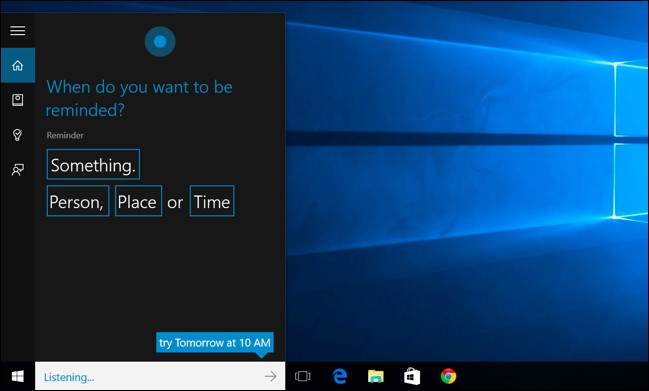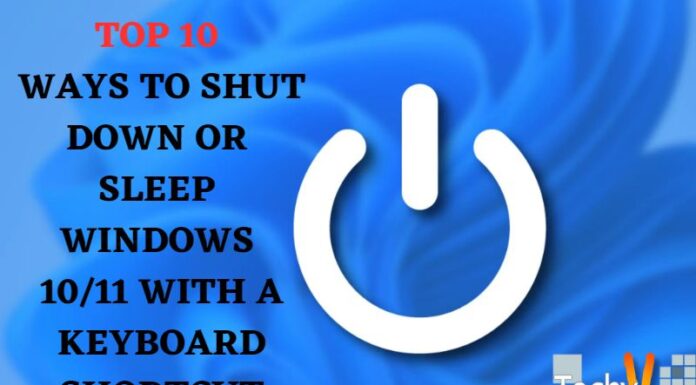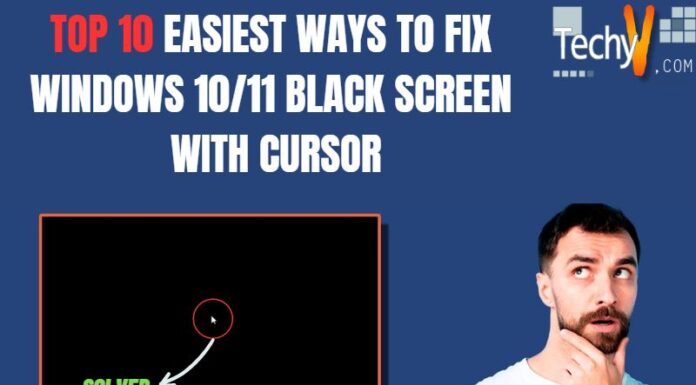Cortana is Microsoft’s digital assistant. First released in 2014, Cortana was developed for Windows Phone 8.1 and is included in other Windows devices and operating systems (OS) such as Windows 10 and 11. A text- and voice-enabled virtual assistant uses the Microsoft Bing web search engine to perform tasks such as: B. Answer questions. Cortana is integrated with the entire Microsoft 365 product suite and is available on Windows operating systems, starting with version 2004 and the Microsoft Edge browser. So here are ten cool things to ask you to do in Windows 10.
10. Use As A Translator
Let’s say you have a text in a foreign language you don’t know the language very well. You can use Cortana to translate words and lines from one language to another. To do this, you need to enter a command like: translate adios to English or goodbye to Spanish, etc. Cortana immediately displays the translated text on the same page.
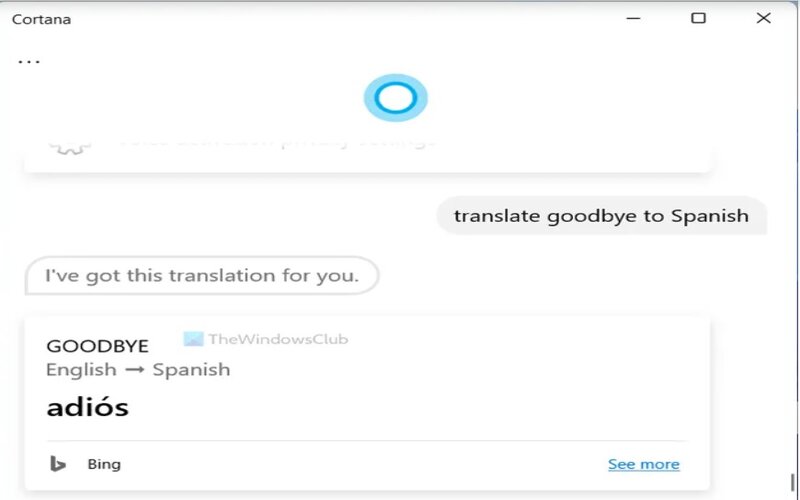
9. Draft An Email
Cortana can be implemented in most third-party apps, but many Microsoft-owned products are already compatible with virtual assistants. If you have an email account set up in Outlook, you can ask Cortana to quickly compose an email for you.
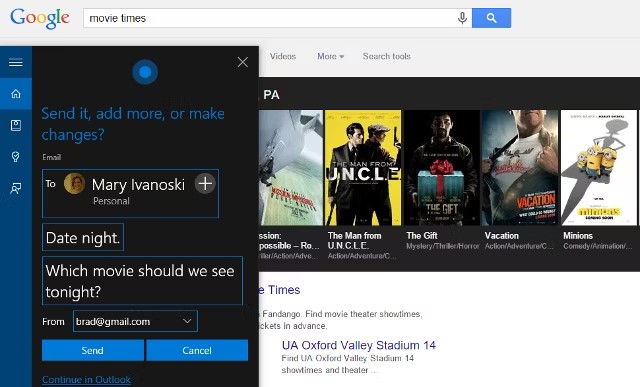
8. Track Package Or Flight
Cortana can track flights by flight number and packages by tracking number. Enter your flight or package tracking number into Cortana’s search box and copy and paste to see the current status.
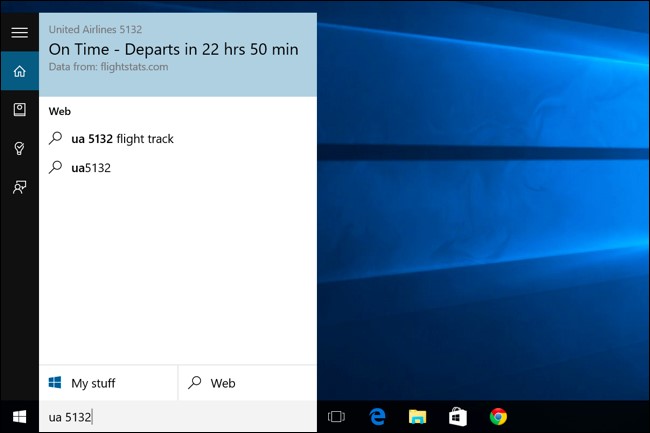
7. Check For Windows Updates
In Windows 11, you need to open Windows Settings, go to the Windows Update section, and check for pending updates. But if you have time, Cortana can help you get the job done with very minimal effort.
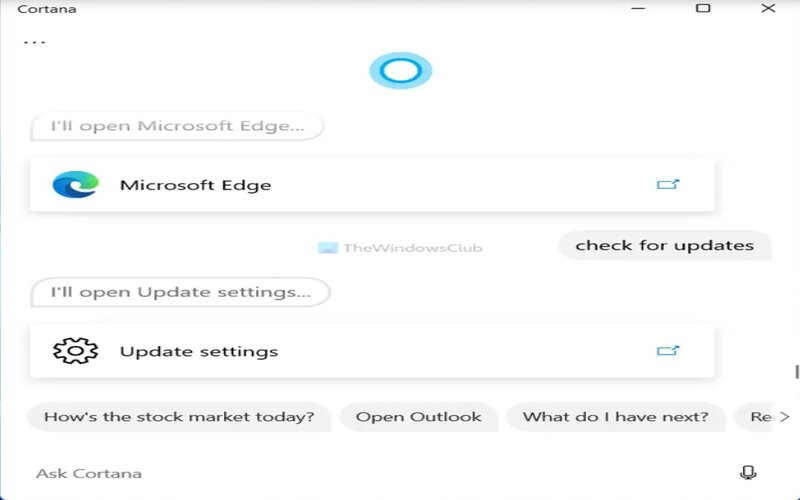
6. Play Music
Cortana is a big help when listening to music with the Groove Music app. Pause and resume music, skip or go back to the previous track, and select a specific song (“Play `Email My Heart”), artist (“Play Britney Spears”), album, or genre (” Play Pop”). Cortana can perform basic commands such as Skip songs or pause tracks.
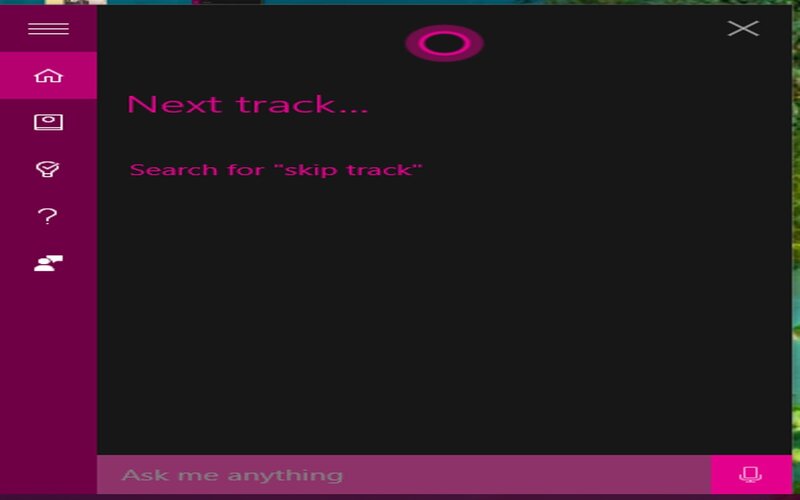
5. Open App
You can open installed apps with Cortana. Both Microsoft Store and third-party apps can be opened with voice commands through Cortana. The order is simple: open [app name]. Suppose you open the Microsoft Edge browser. It can be said that it is an open edge for that purpose. Recognizes commands and immediately opens the browser.
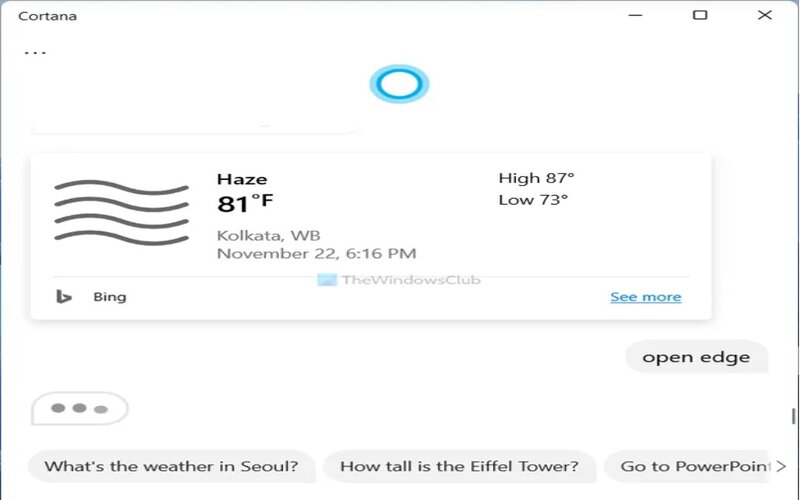
4. Use Natural Language Speech
Cortana supports natural language searches for files on your computer. For example, to find August images or documentation files about Windows, you can tell Cortana to ‘Find August images’ or ‘Find Windows documentation. It is a built-in Windows search
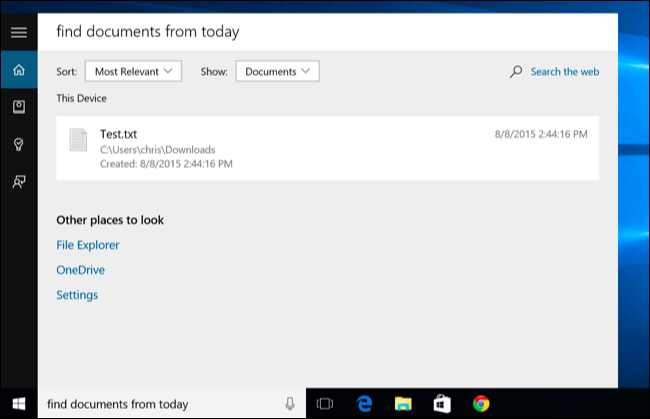
3. Currency Conversion
Sure, you can embed currency conversion into Google, but why bother when you can do it directly from your desktop? Enter the amount, original currency, and the currency you want to convert, and Cortana will answer your currency questions in the search box.

2. Check The Weather
- Wheneveryouwanttogooutwithfriends,family, orbyyourself,youneedtocheckthe climate ofyourWhetherintheUSorIndia,youcanchecktheweatherforecastinCortana.TochecktheweatherwithCortana,youcanuseoneofthefollowingcommands:
- What’stheweatherliketoday
- Forecastfor10/5days
- [Location]Weather
- Willitraintoday?
You will get the weather as per your question.
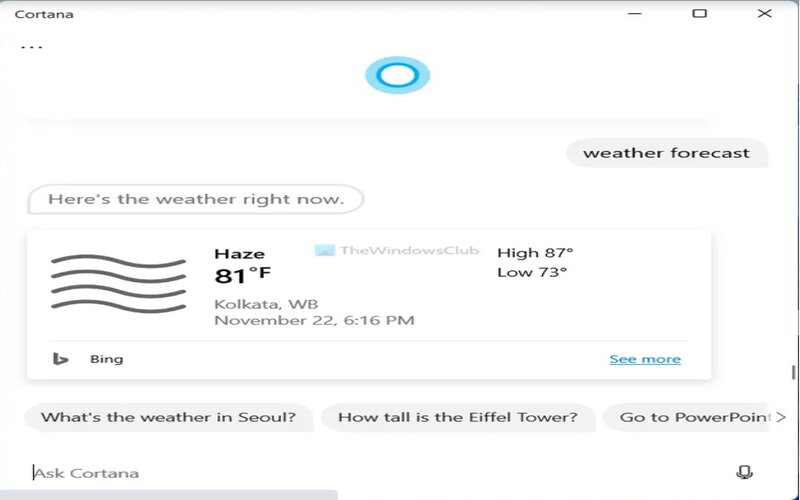
1. Set Reminders For People, Place And Time
Cortana has powerful reminders built in, but you can do more with these reminders than get them at a specific time. Use the Reminders icon or say “Reminder” to get started. You can set reminders to remind Cortana to do something at a particular time, when you arrive at a specific place, or when you speak to a particular person.