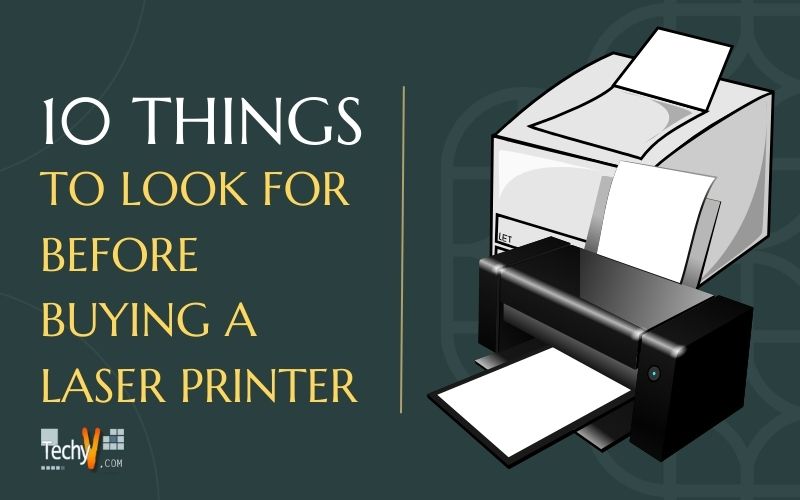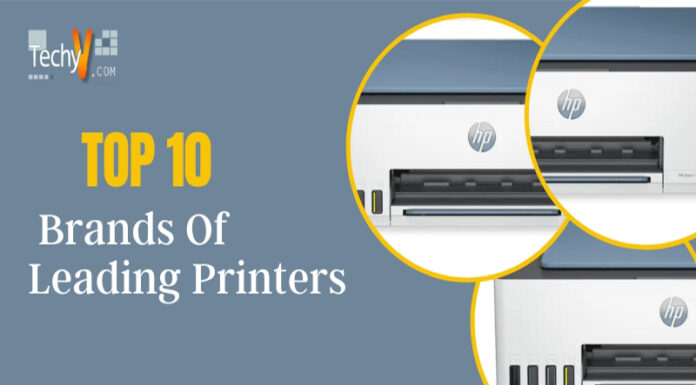The price of laser printers has decreased significantly over time, making it easier than ever to obtain one. It implies You can acquire a piece of mass printing equipment for a very low starting cost for students and individuals who are just setting up a new home office. A laser printer should be an obvious choice for a busy office. It offers the highest print speeds, the greatest text quality, and the cheapest printouts per page.
1. Connectivity
All Laser printers come with USB connectivity as standard, but Ethernet connectivity is the most important aspect to look for in an office setting. You can share the printer with other employees in your office by connecting it to your network router in this way. The printer’s driver must be installed on each computer that needs access to the network.

2. Ease Of Use
You are undoubtedly accustomed to using the touchscreen on your phone, tablet, and possibly a laptop. So why not get a touchscreen printer instead? A touchscreen can make it simpler to operate the menu system on a printer, especially if it offers built-in access to applications that require the user to enter their login information.
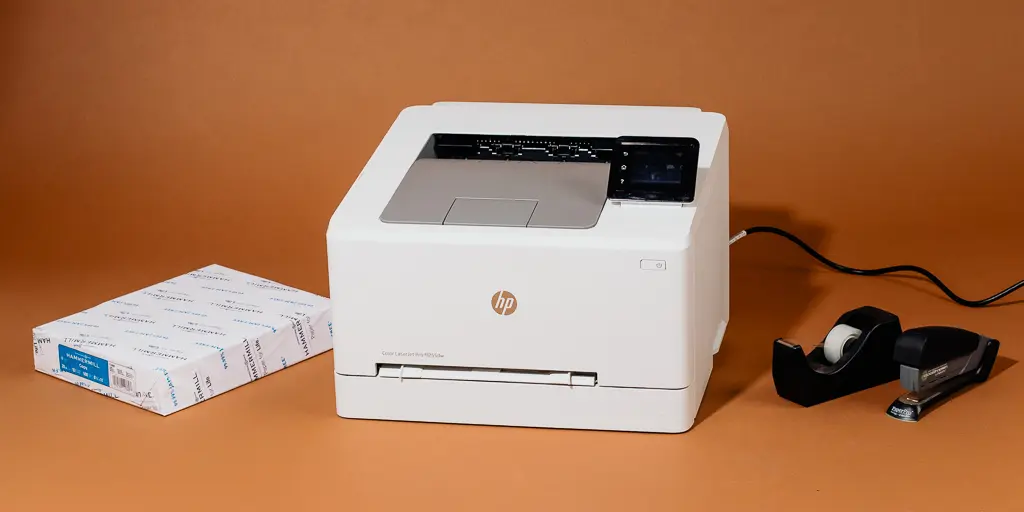
3. Duty Cycle
The duty cycle is generally the maximum number of prints a printer can produce per month. If you plan to perform a lot of printing regularly, you should look at this rating. This rating ranges from 1000 to 5000 pages and sometimes tens of thousands.

4. Overall Size And Ease Of Installation
Moving a conventional office printer around with assistance may be easier because they are often large and heavy. Consider the printer’s size when making your purchase and deciding where to install the printer in your setting. You can opt for a more portable printer that fits your office space better and offers comparable capabilities.

5. Noise Emissions And Power Consumption
If you can’t witness the printer operating at a showroom or retailer with a low-noise floor, it can be difficult to assess the printer’s noise emissions. However, you still need to be aware of them, especially when buying a large printer. Audible differences may occur when the printer’s motor fires up and churns through a print.
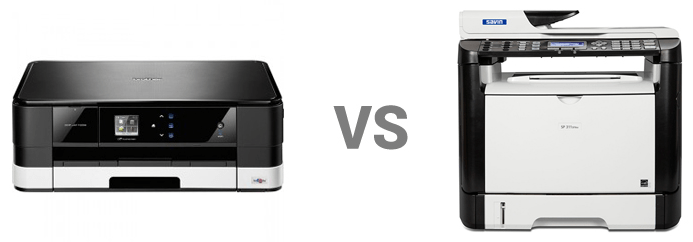
6. Color Or Black And White?
Your basic need should be your first criterion when choosing a printer; ask yourself what kinds of documents you will be printing to find out which model is appropriate for you. A monochrome laser printer is all you need if you only desire to be able to print and if you only plan to print monochrome documents like invoices.
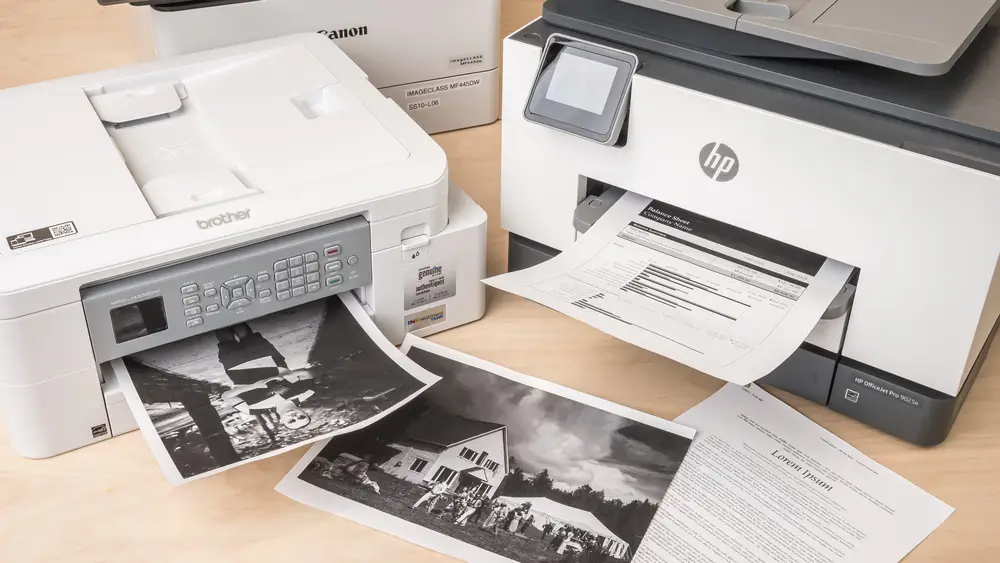
7. Processor And Memory
The reported speed in megahertz might be a good indicator of the printer’s power to process tasks and execute its internal functions, even though it’s difficult to compare processors between laser printers.

8. Toner Cost And TCO
Even though the initial cost of a laser printer might be rather low for some models, you need to be conscious of the total cost of ownership. It covers items like the price of replacement toner, its yield, and the price of any other consumables connected to the printer, like a fuser or drum unit.

9. Paper Handling
If you can print papers on A3-sized paper, you will be required to hunt for a particular kind of printer because most printers can only manage up to A4 size. If the printer contains a multi-purpose tray, you can take prints like envelopes and heavier paper, but you’ll need to verify the printer’s specifications.

10. Kinds Of Operations
Buy a multifunction laser printer that can do all of these things if you need to scan documents, make copies, and send and receive faxes, among other things. In addition, you may want to consider other specifications like the ability to scan USB sticks and network locations, print from USB sticks (file support can vary, so verify the specs), and print from cloud-based apps.