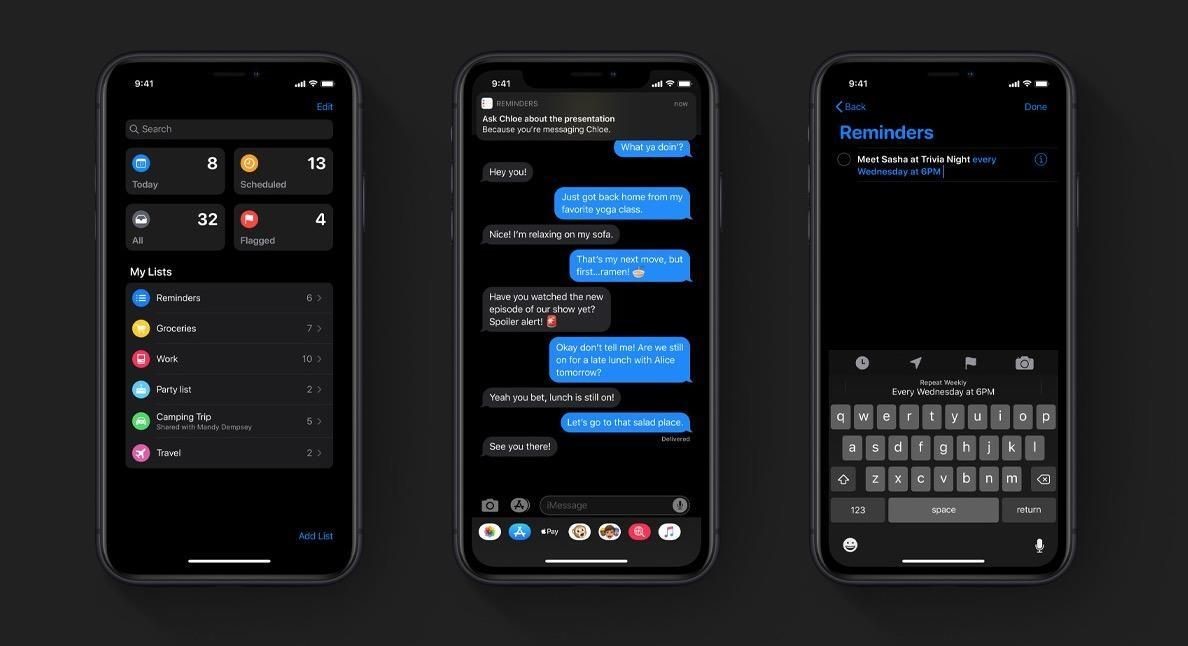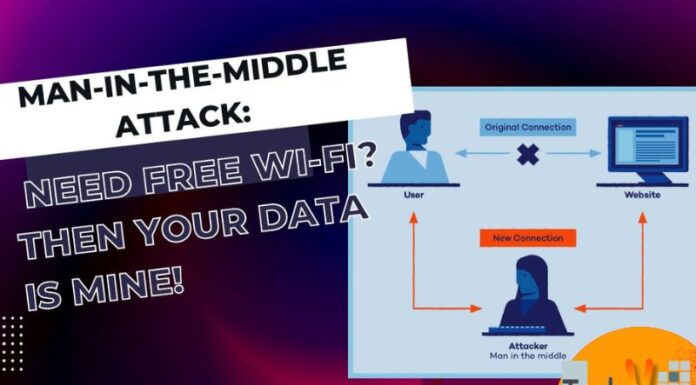Every year, Apple releases a new phone and updated iOS for all existing iPhones. In Apple’s latest update, say welcome to iOS 13. New operating systems bring new features, widgets, apps, and other things for iPhone users. With all these enhancements, it is important to remember that brand-new features could enhance or hinder your security and privacy.
1. Enable Find My iPhone
Apple has built-in tracking software named Find my iPhone. To find a stolen or lost phone, it uses GPS. It contains additional built-in security features like Activation Lock, which will stop anyone from using your iPhone, in addition to helping you discover a phone. To access it, the user’s Apple ID and password are needed. Someone cannot deactivate Find My iPhone, erase your device clean, or reactivate and use it without this information.

2. Remove Location Metadata From Photos And Videos
The second piece of a tip is to remove geotags from images and videos before sharing them. Yes, some workarounds allowed you to do it on earlier versions of iOS, but the process had never been so simple. Before sharing images to social networking sites like Facebook or Twitter, it is advisable to remove the location metadata, considering the security risks.

3. Use A VPN On Public Wi-Fi
Wherever you access the internet, a virtual private network gives you a private and secure link. Your public internet connection and the remote server of the VPN service are connected in safe, inbuilt security. A VPN works as a tunnel when utilizing public Wi-Fi, such as at an airport or coffee shop, encrypting the data you receive and send.

4. Your Wi-Fi Connection’s Auto-Join Feature Should Be Disabled
Your iPhone should not automatically join any Wi-Fi network without your knowledge and permission. The same service set identifier (SSID) could be used by a hacker as an access point to capture your data and traffic.

5. Monitor Your Privacy Settings
Sometimes we install apps that are only utilized shortly before taking up space. Due to the possibility that they offer a security risk to your iPhone or iPad, you might want to audit those apps. App privacy rules can change at any time. Unless you carefully read the fine print, this can raise privacy concerns. Unwanted apps may potentially drain your device’s battery and slow it down.

6. Set A More Potent Device Passcode
The iPhone comes with a four-character numeric passcode as standard. Did you know that you can now change that on your device to an alphanumeric password? Setting a robust and unique passcode can prevent hackers and snoops from understanding it.

7. Use Touch ID Or Face ID
Enabling Touch ID and Face ID, if available, will add a layer of security in addition to a strong passcode.

8. Watch For Bluetooth Permissions Requests
Apps now must ask for Bluetooth access, whereas they previously did not have to, which is another new iOS 13 feature. Apps may gather information like tracking data that shared your position before iOS 13 using Bluetooth (without your permission).

9. Put Your Phone On Flight Mode Or Off
It is a good idea to switch your iPhone off or, at the very least, put it in “flight mode” when not in use. If your iPhone is off, it cannot be hacked.

10. Disable Remote Load Images In Your Email Settings
In emails, cybercriminals can insert covert images. Here is the issue. The email connects to a web server to download the image when you open it. Because information about your device, such as your position, is then shared with that server and is accessible to the sender, this simple action could have serious consequences.