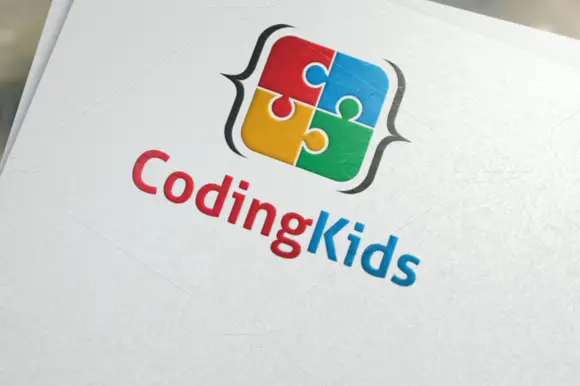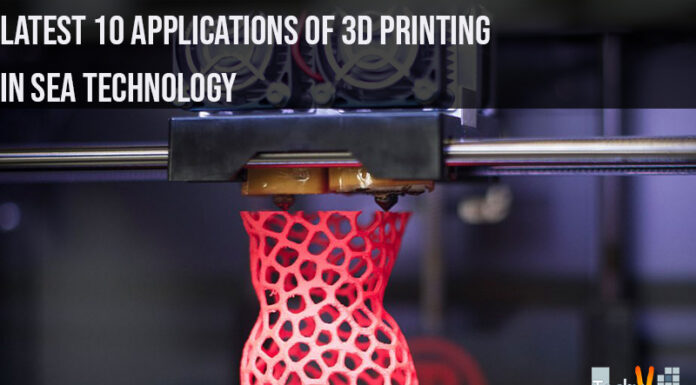Macs have been used to power workflows for as long as anybody can remember. Macs have always been the best option for getting things done, whether you are a student who must take notes and catch up on lectures or a digital designer who creates art for businesses. Apple has not, however, gained this reputation all by itself. Additionally deserving of recognition is the top-notch app ecosystem for Mac users. Use some of these Mac productivity tools if you want to keep on top of your workflow.
1. Alfred
Although MacOS’s built-in search function is not bad, there is still space for improvement. Alfred is a powerful alternative that enables you to build personalized shortcuts to applications and file folders, launch system commands by typing them, build automated processes that start with a push button or key, and much more. Although it is free, you may buy a Powerpack edition with extra features like contact and app connections.
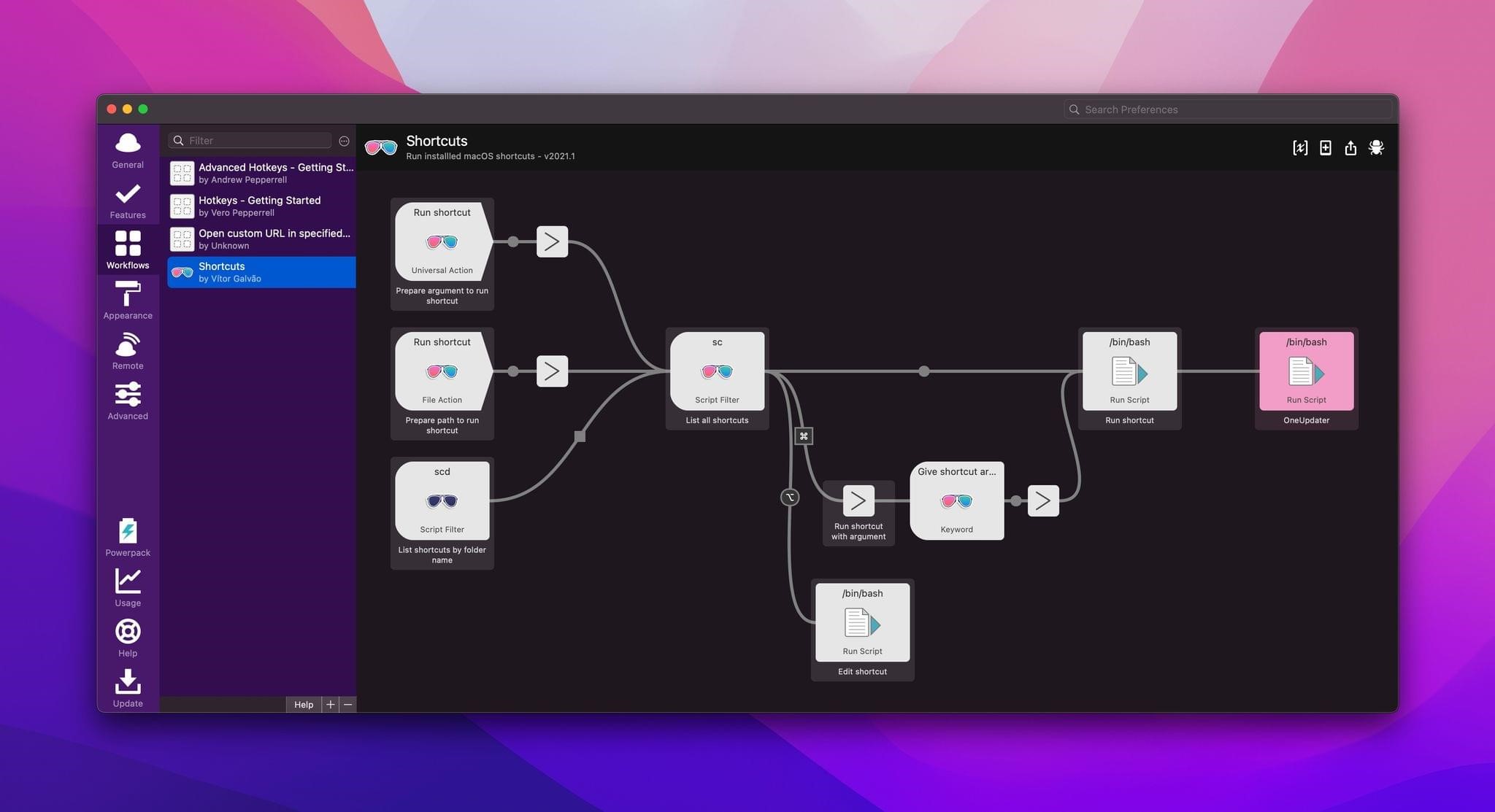
2. AdGuard
With the AdGuard standalone macOS app, you can pick and choose which filters to use to block social media extensions, pop-up advertising, URL redirects, and much more. It functions not just with your browser but also with other installed programs. There is a free trial that lasts for two weeks, but you must purchase a license to continue using it.

3. LibreOffice
Download LibreOffice, a feature-rich package that comes with standard programs including a word processor and spreadsheet editor. All common Microsoft file types, including older formats like .doc, are fully compatible with it.
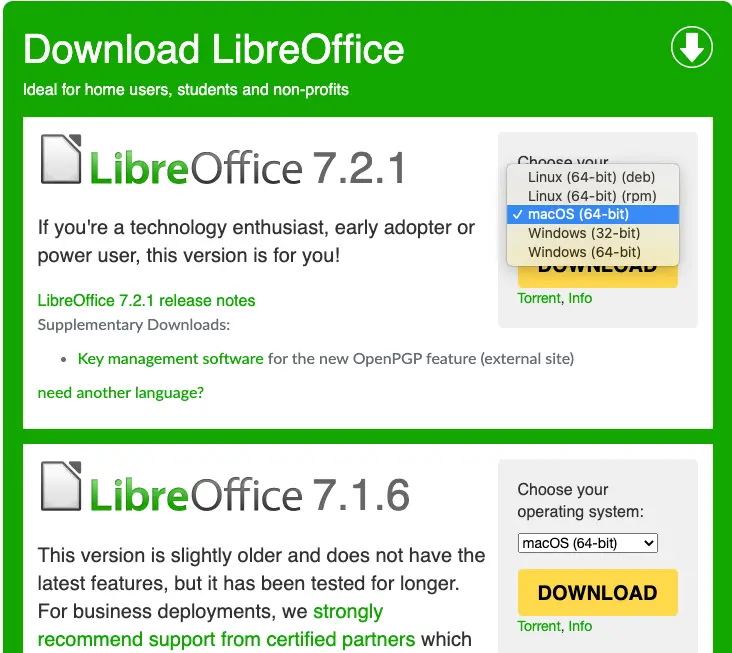
4. Superhuman
The goal of Superhuman is to provide the fastest email experience ever. This application goes beyond being another email client. It establishes a connection with your email account and functions as a front-end interface for your inbox. This email software stands out from similar ones thanks to its UI and UX.
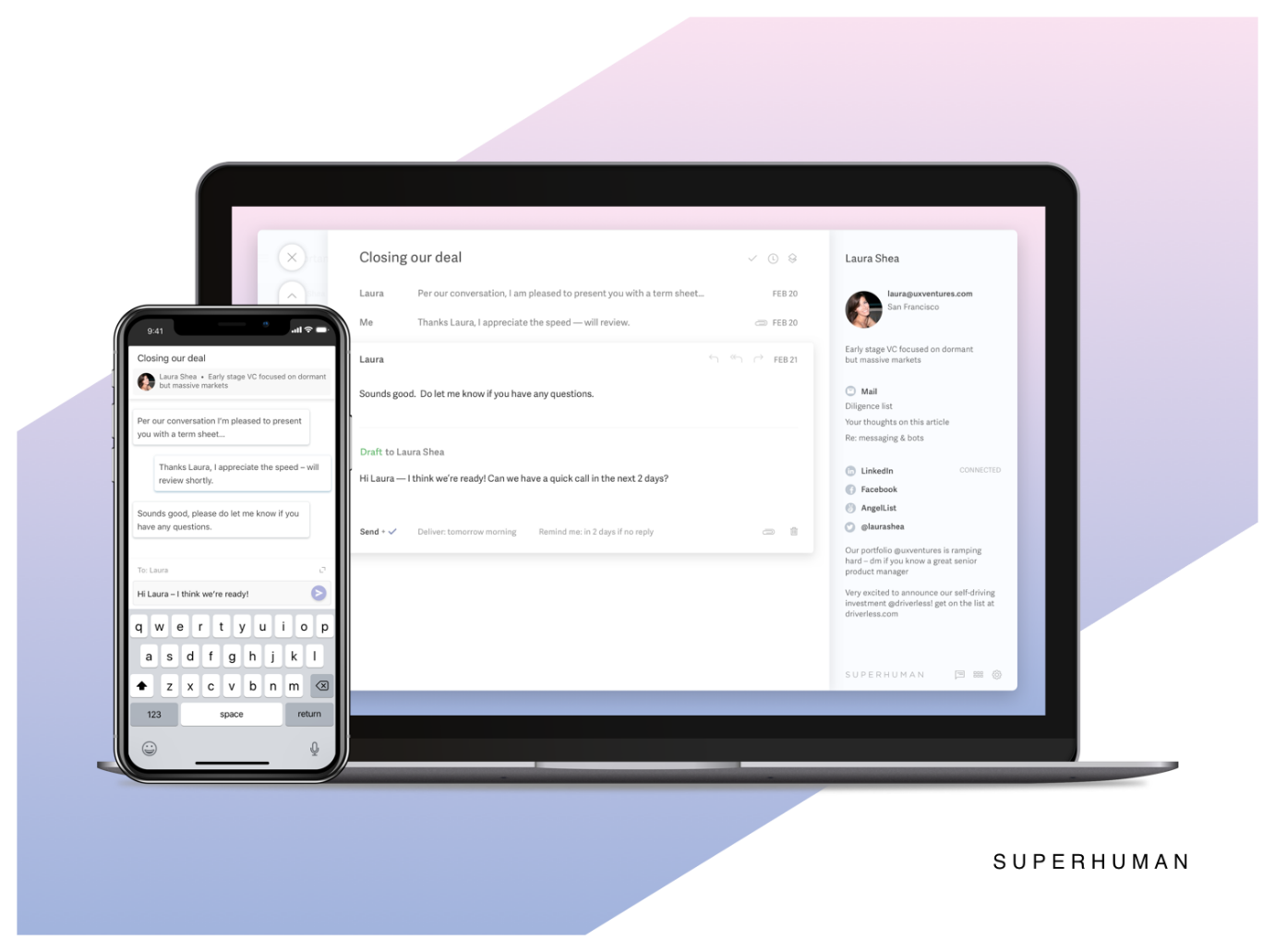
5. Freedom
Notifications can kill productivity and pull you away from that zone of concentration. Freedom helps you in overcoming this issue by blocking the websites and apps that keep you from working. Schedule your focus sessions and make your blocklists. For instance, you can easily turn off notifications for all social media apps with this app if you wish to read in the morning and stay away from social media. It is a wonderful idea to use this time-blocking tool if you want to cut back on-screen time.
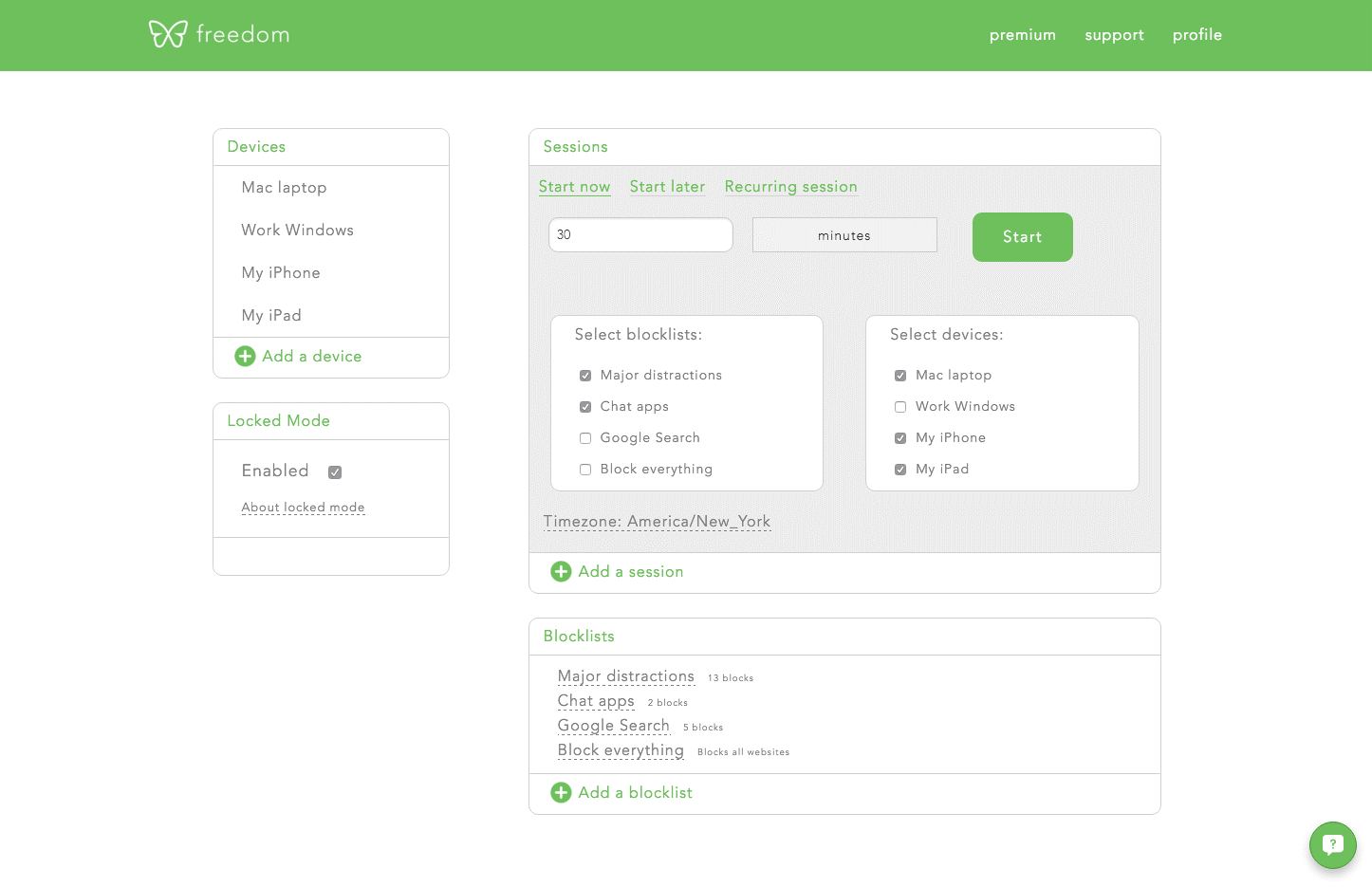
6. Highland 2
With templates for things like novel writing, Highland is a plain text editor designed exclusively for stage plays and screenplays. A new gender analysis tool will break down how many lines are spoken by your characters, categorized by gender, and it is wonderful that it will automatically set exported scripts in industry-standard formats.
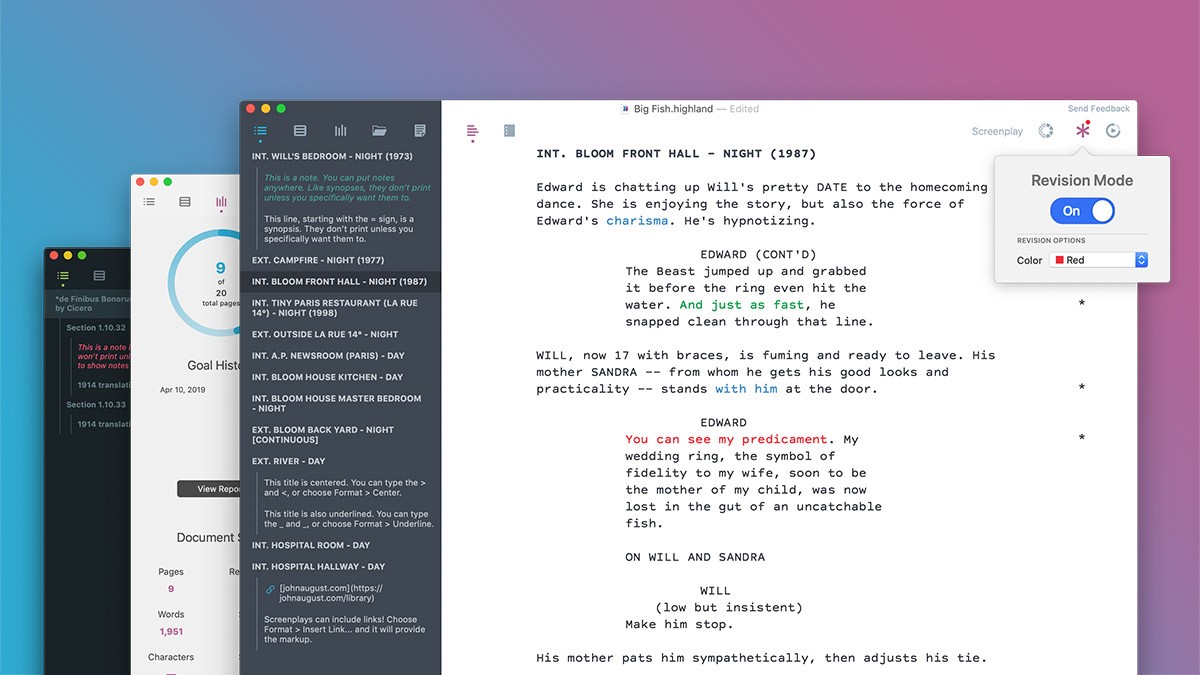
7. Dark Noise
Working in a place that is too quiet or too loud can be quite distracting. If raindrops falling on a tent or a box fan humming away on a windowsill are what you consider to be “perfect,” then Dark Noise’s 50 built-in sounds can be mixed to your specifications to provide the ideal audio illusions. Even if you are not being attacked by music, a light layer of background noise may help you concentrate.
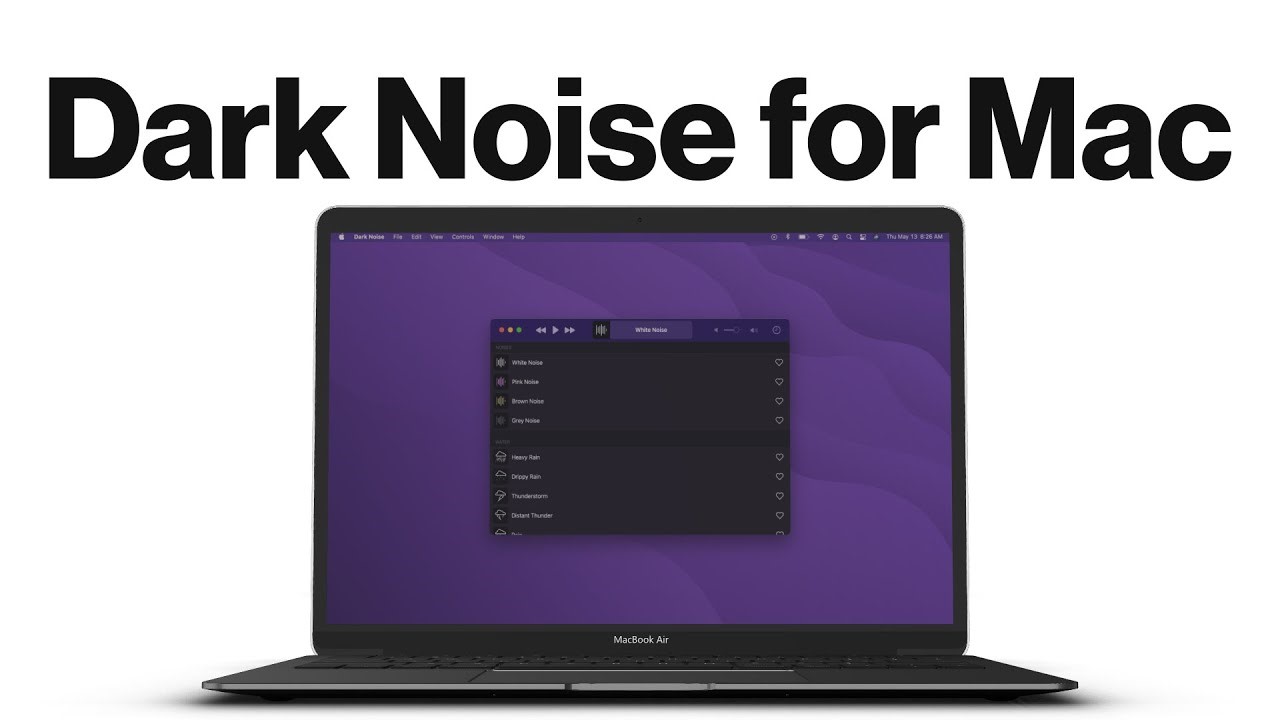
8. Adobe Reader
Considering how widespread PDFs are, computers make it difficult to use them. Even though you no longer need to download a separate software program to read PDF files, you still need a reliable standalone tool to fill out the blanks and add your digital signature to forms that use PDFs.
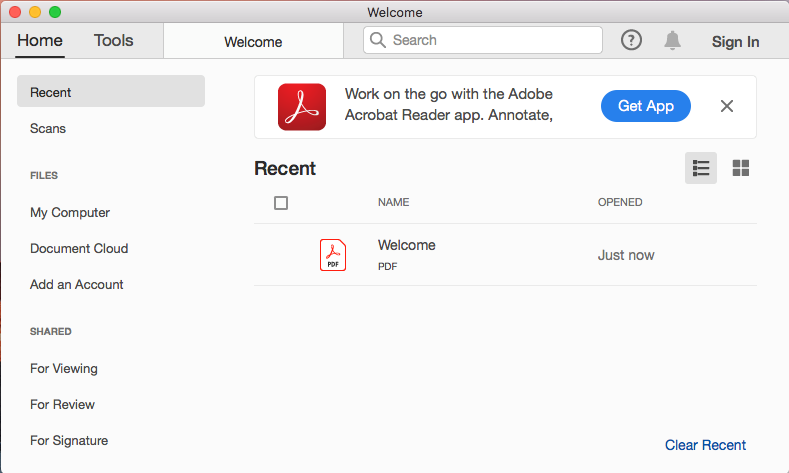
9. Shift
You can link all your email, workflow, and social media accounts into Shift rather than having to sign in to each one using a separate browser tab. This means using a single app window for all your work-related tasks. You can connect Google Docs, Slack, Instagram, Facebook Messenger, Airbnb, LinkedIn, and many other services.
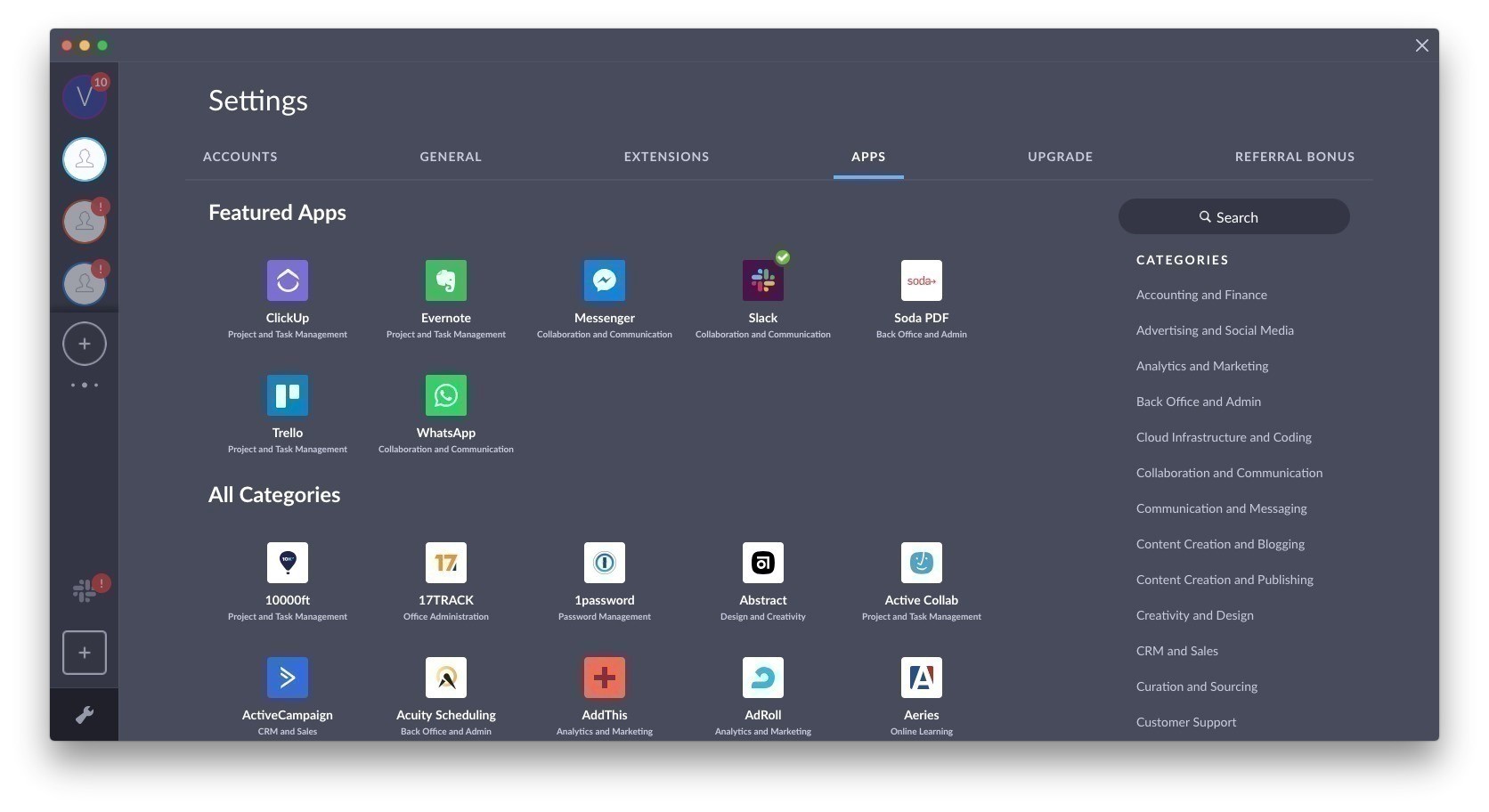
10. Tweetbot
Finding the tweets, you are looking for on Twitter can feel like searching through a big, worldwide haystack for a handful of needles. The sidebar of Tweetbot makes using Twitter easier by providing one-click access to your timelines, saved searches, and direct messages.