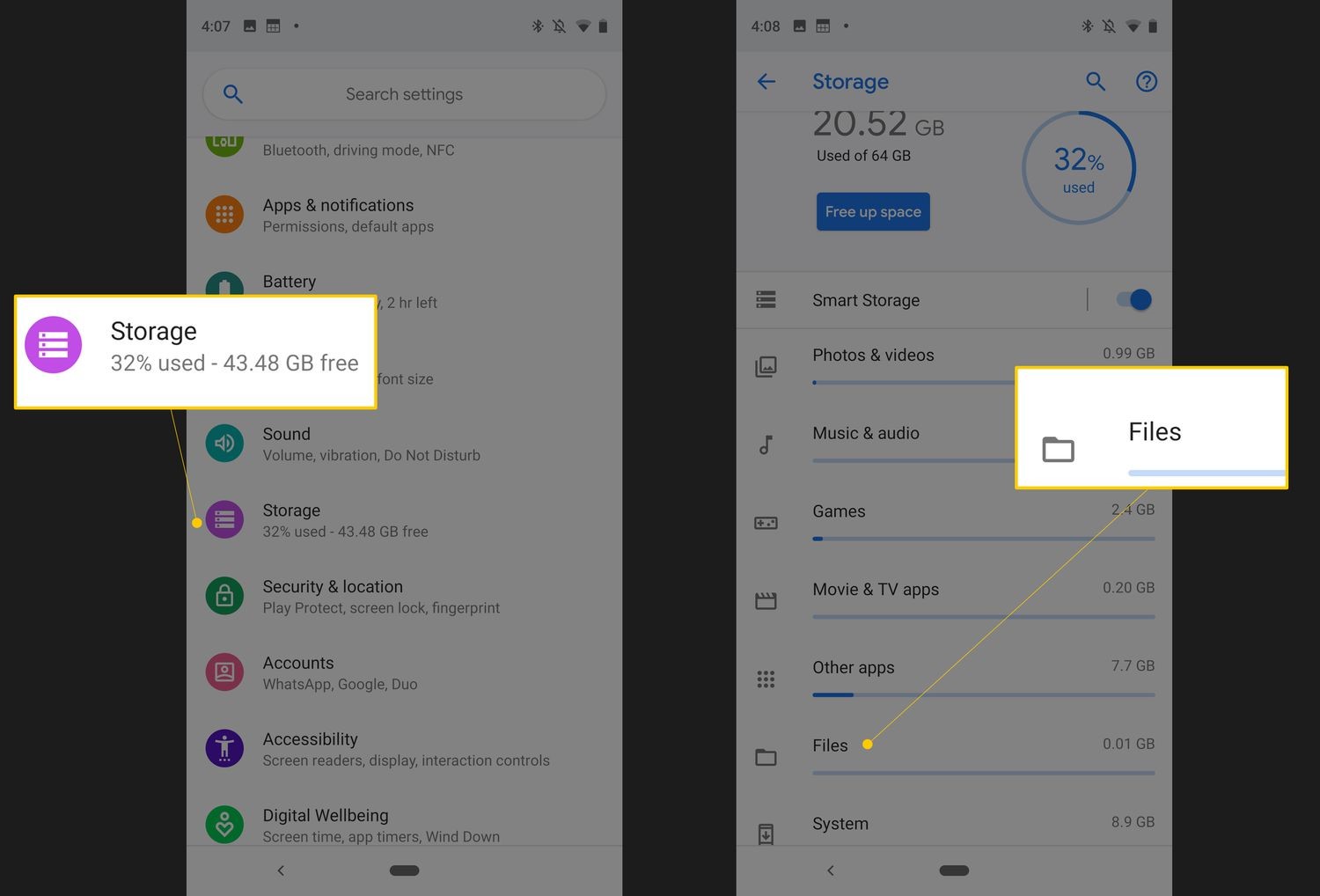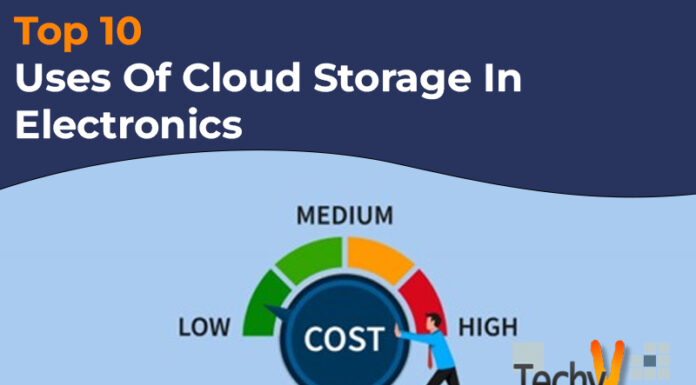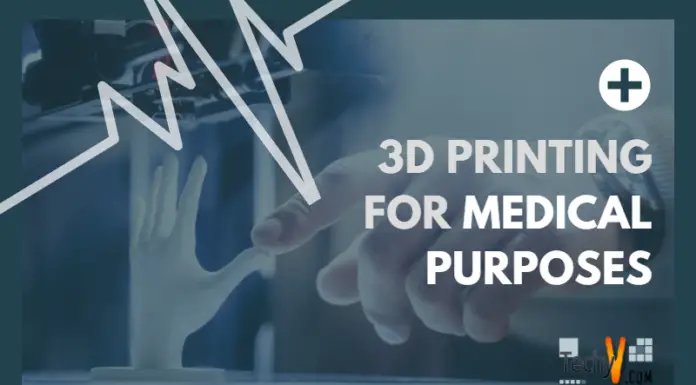Data transfer is convenient and straightforward with Bluetooth. You do not need a separate app or a cable for this; you only need to pair your devices over Bluetooth. Additionally, Bluetooth does not transport data across your Wi-Fi or mobile networks. Even though Bluetooth transfers are simple, sometimes you could have a slow or delayed transfer. Numerous factors, including lousy connectivity, interferences, or outdated equipment, could be to blame for this. However, you can usually resolve these problems fast. Here are various workarounds to enhance Bluetooth connections and speed up transfers, whether connecting a smart speaker to a phone, a smartwatch to a phone, or a laptop to a printer.
1. Remove Obstacles
Bluetooth connectivity relies on radio waves, which are easily blocked by objects made of solid materials like metal, brick, or concrete. When transferring files, a user must ensure that nothing gets in the way of the two devices.
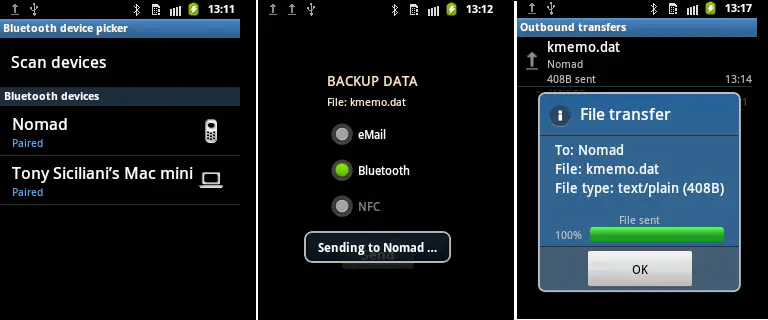
2. Keep Devices Close To Each Other
Try to keep the sending and receiving devices as near together as you can when transferring data between them. They should ideally be able to see each other. Please put it in the exact central location you would when putting a printer in your home office, close to all desktops and laptops. By doing so, you may guarantee maximum signal strength and get rid of interference from both wired and wireless signals. Keep the sending device higher, if possible, to ensure that Bluetooth waves can move efficiently and quickly.

3. Make Sure Bluetooth Devices Are Within The Range
Most mobile devices you use at home are Class 2 gadgets, which have a 33-foot (10-meter) range. Therefore, confirm that the content is appropriate for both connected devices. Additionally, the likelihood of interference increases with the length of the signal path.
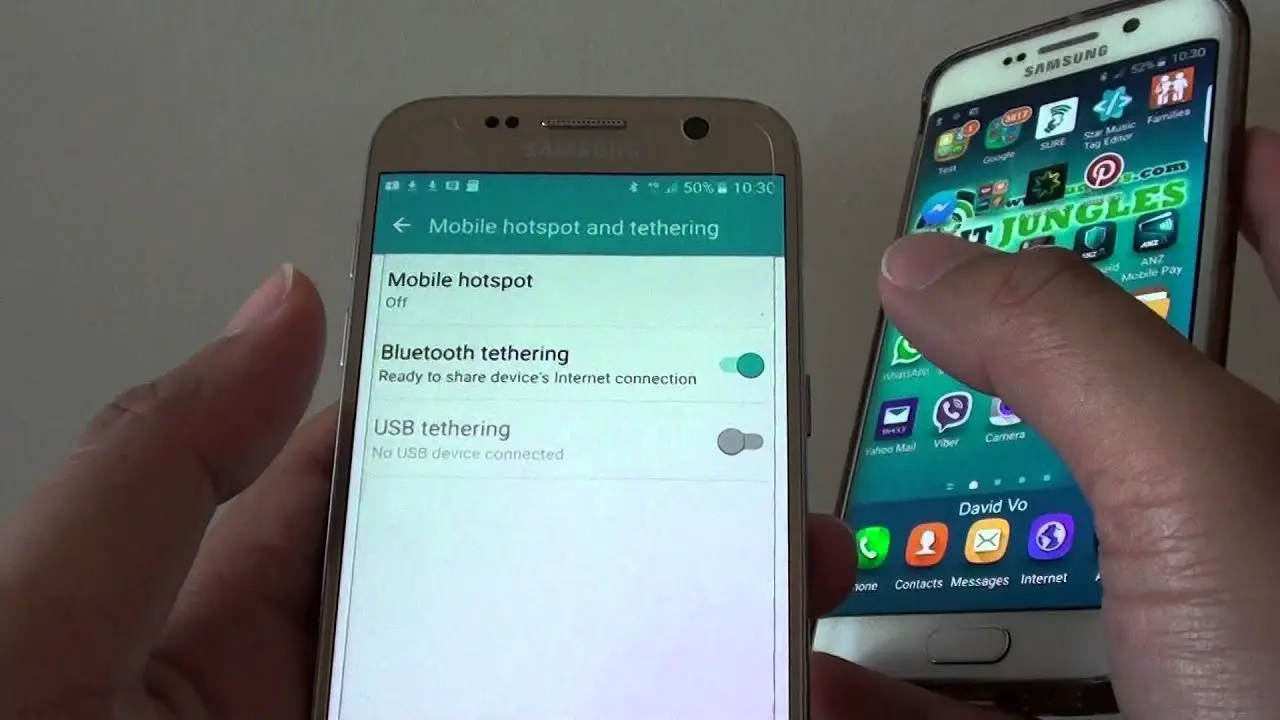
4. Only Connect Two Devices, Then Turn Off The Others
Keep only the sending and receiving devices connected, and turn off additional devices if the Bluetooth connection is lagging. Therefore, temporarily disconnect other Bluetooth devices like smart speakers and headphones while you transfer data between your smartphone and tablet. By doing this, the chance of interference from other wireless signals that would hinder the transfer will be eliminated.

5. Turn Off Background Apps
It is recommended to turn off any running apps on your phone or laptop when transferring files via Bluetooth, even though they will not impair the connection. It is because background programs use processing resources on your devices and slow the transfer. Close any unnecessary apps to ensure the fastest possible transfer rate.
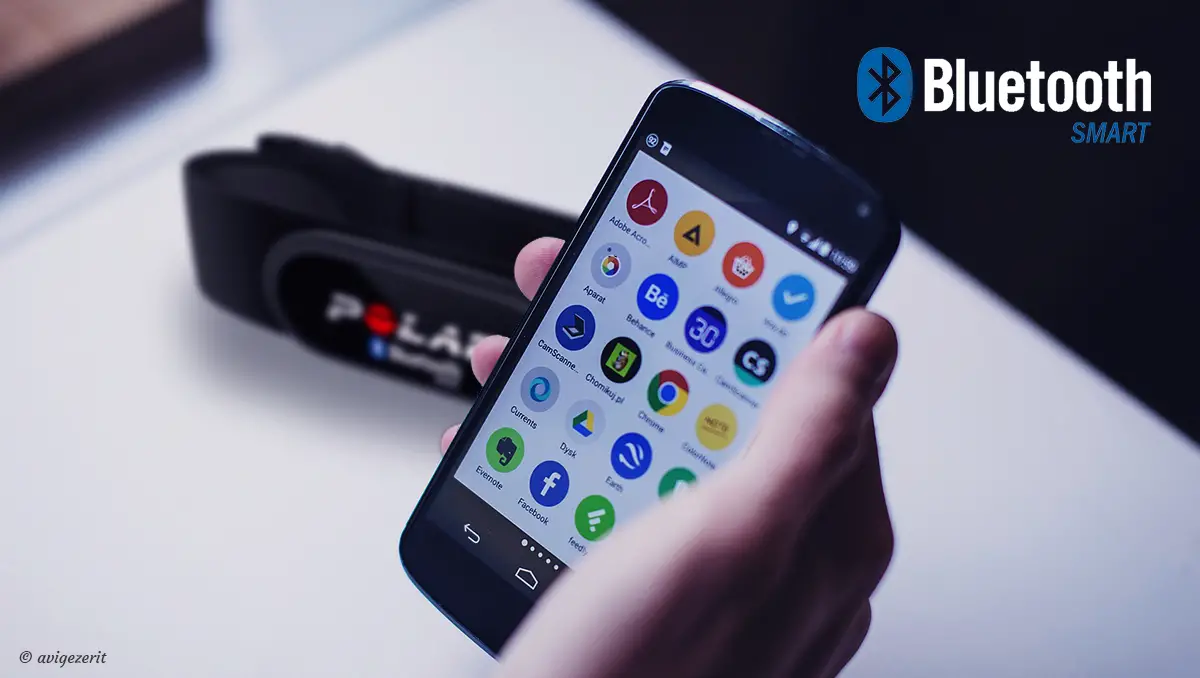
6. Do Not Transfer Too Many Files Together
Sometimes batch file transfers may be slow or take longer than usual. Instead of sending everything at once, try sending the files separately. The total file transfer time ends up being faster in this way.
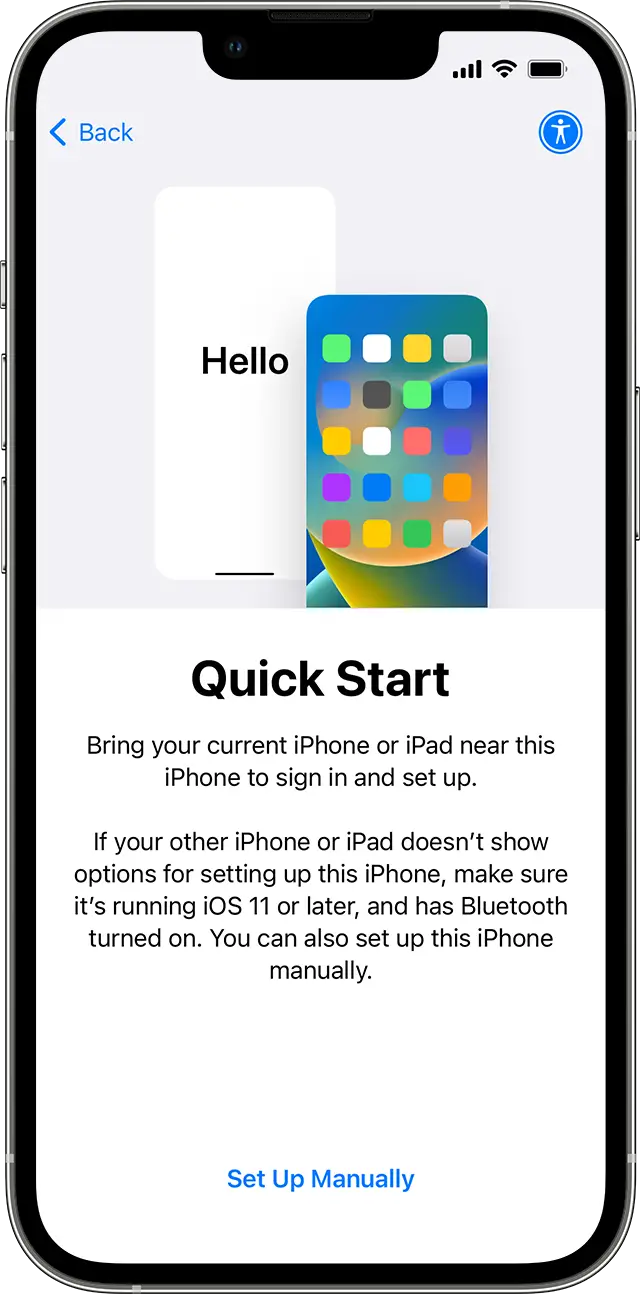
7. Try Resetting Your Devices Often
You are aware that sometimes all a laptop needs to do is restart to get everything back to normal. The same happens when you continue your phone after using a problematic app. It works by just turning it on and off. Additionally, your devices’ software and apps may have issues or glitches. Further, that may impair Bluetooth connectivity.
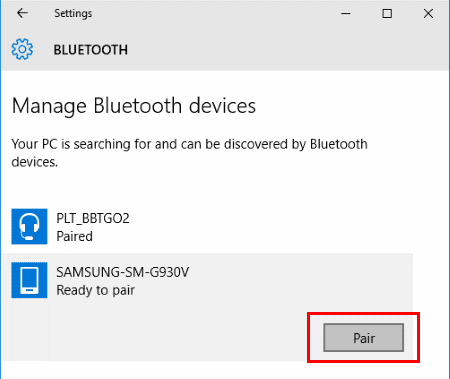
8. Keep Your Devices Up To Date
Manufacturers release updates to give your devices new features, maintain their security, and address any issues you might experience. These include updates to make your device more compatible with more latest Bluetooth versions or the newer technologies you are trying to connect.
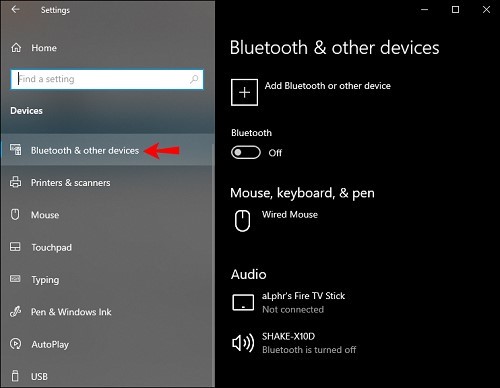
9. Get A Bluetooth Extender
You can significantly enhance the standard Bluetooth range of 10 meters for connecting to devices by using a Bluetooth router or extender. Up to seven devices can be connected over Bluetooth, but certain Bluetooth extenders allow you to connect to even more and manage the device’s internet.
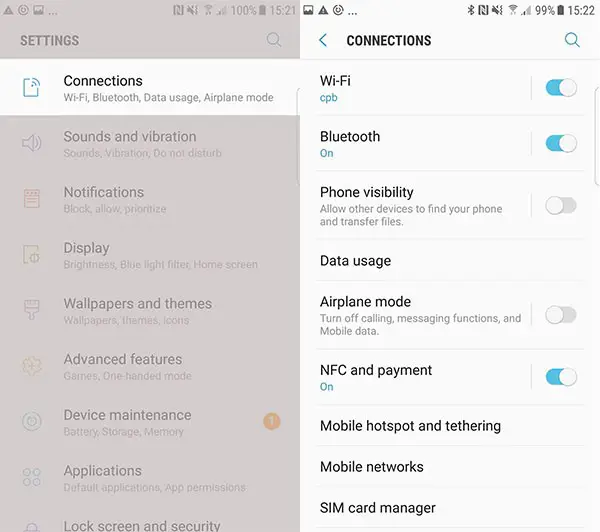
10. Invest Money In New Gadgets That Have The Latest Bluetooth Technology
The latest Bluetooth versions are supported by new technology and devices. Your older Bluetooth devices will typically function just fine with the newer ones because Bluetooth is backward compatible. You might be able to connect and transfer data, but you will not do so at the fastest Bluetooth speeds because the older Bluetooth device will limit data transfers.