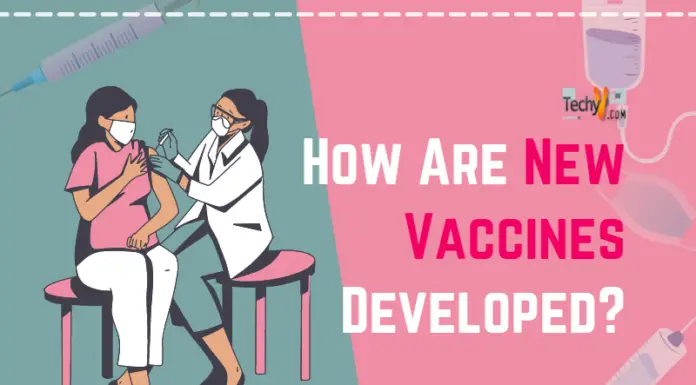There are many ways to get wireless internet without an internet service provider. Many options are available if you want to connect your laptop or smartphone to the internet without paying a monthly fee. However, not all of them are equally effective.
1. Use Your Smartphone As A Wireless Modem.
If you have a smartphone, nothing stops you from using it as a wireless modem. All that’s required is that the phone has an internet connection and can connect to your Wi-Fi network. It may be difficult, but it doesn’t require any special tools or setup in most cases.

2. Tether Your Smartphone To Other Devices
Tethering is when you bring your smartphone, laptop, or tablet for the ride. It’s a great way to share data with other devices and access Wi-Fi from anywhere.
Tethering requires that your device be connected via Bluetooth and have an active internet connection—so don’t try this at home! You’ll need a USB cable (or some wireless adapter), which can be purchased online or in stores like Best Buy or RadioShack.
Once you’ve got everything together, find the right spot on your device’s settings menu. On Android phones with Marshmallow or later versions of Android 6+, look under “Wireless & Networks” and then go into “Bluetooth Settings.” On iPhones and iPads running iOS 9+ (and Macs running OS X 10.11+), go into Settings > Bluetooth > Enable Bluetooth Sharing (if not already enabled).

3. Share Your Smartphone’s Internet With Your Laptop Through Bluetooth.
This method is for you if you’re looking for a way to get Wi-Fi without an Internet Service Provider. You can use Bluetooth to share your smartphone’s internet connection with your laptop through the same device.
Although many people don’t know about it, Bluetooth is a wireless technology that allows devices to connect wirelessly. Bluetooth in many devices, including headphones, speakers, and computers. It’s also available on most smartphones, so if yours doesn’t have it built-in, you should check out what apps are available in your app store.

4. Tethering An Android Device As A Modem
If you have a smartphone, you can use the internet on your laptop through a modem.
- Connecting your phone to the computer with an Ethernet cable (if available), or
- Using Wi-Fi Direct or Bluetooth to transfer data between devices.

5. Use A Wi-Fi Hotspot
Wi-Fi hotspots are the most common way to get wireless internet without an ISP. Suppose you have a smartphone with a data plan from your carrier or another provider offering unlimited data access (like Verizon). In that case, you can use your phone’s built-in Wi-Fi connection.
You’ll need to ensure that the hotspot has enough capacity for everyone who wants to connect at once—and if you’re using an Android device.

6. Use A Wi-Fi Router Without An Internet Provider
If you have a router that doesn’t have an internet service provider, the first thing to do is ensure that your Wi-Fi signal reaches all areas of your home. It is essential to use this device as part of a family network.
If there’s no internet connection, use an Ethernet cord or splitter, so each room gets its Wi-Fi signal (or get an old computer). You can also buy Ethernet cables at most hardware stores and connect them directly to the router if necessary. But remember that some routers require unpinning their threads before joining them back up again; check with your supplier for instructions best to install this new feature.

7. Without An Internet Service Provider, Can I Still Get Wireless Internet?
Yes, you can get wireless internet without an Internet Service Provider. There are many ways to do this, and they all involve using your smartphone as a modem and connecting it to other devices via Bluetooth or Wi-Fi hotspots.
Here’s How:
- Use your smartphone as a modem using the USB cable that came with it. You will need to turn on Airplane mode so that no other apps are running in the background on your device (if possible). It will ensure that only apps from Google Play Store run when connected through Wi-Fi/Bluetooth connections made between 3rd party devices like laptops or desktops etc.
- It may cause problems if there exists any interference between them while using such services as YouTube videos streaming etc.

8. Get Wi-Fi Without An ISP By Subscribing To Mobile Broadband Data Plans
- Get Wi-Fi without an ISP by subscribing to mobile broadband data plans.
- The best deals on mobile broadband data plans are now available from several providers, including some big names like AT&T and Verizon. You can use your phone with any device that supports cellular signals, including laptops, tablets, and even smartwatches!
- Mobile broadband is affordable: it’s usually less than $10 per month for unlimited talk time and text messages (or $30 for 1GB).
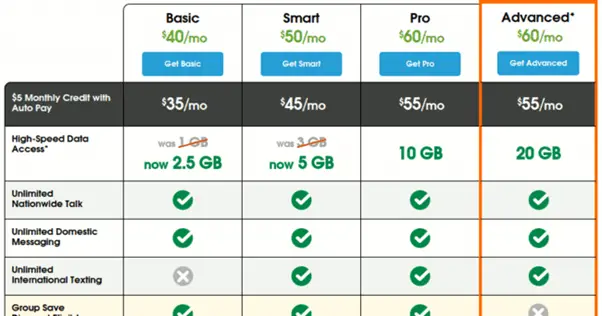
9. Local Internet Companies Offer Wireless Internet Alternatives To The Big Guys
If you want to get wireless internet without an Internet Service Provider (ISP), a few companies offer an alternative. These small companies may be able to provide you with better service at a lower price than the big guys, or they may be more responsive in dealing with your needs.
The most important thing when considering local Internet providers is bandwidth: how much data can your device handle? If you’re planning on streaming videos or playing games online, having more bandwidth will make all the difference!

10. Public Wi-Fi Hotspots Are One Option
If you don’t want to pay for internet access and don’t mind the risk of being hacked, public Wi-Fi hotspots are another option. Public wireless networks (sometimes called “open” or “free” Wi-Fi) are available in many places—think coffee shops, libraries, universities and colleges, hotels, and airports—and they can be without having to ask anyone at all. They’re also not always reliable: some public networks may have slow speeds or intermittent connections; others won’t work if they’re not password-protected correctly; still, others might be open only during certain hours or days of the week. But despite these caveats (and plenty more), using a public wireless network could save you money by providing free access to the Internet when it is available. It means that even if your computer isn’t connected directly to anything else, like an electrical outlet or cable modem connection point around your house/apartment complex, you’ll still be able to get online via this method!
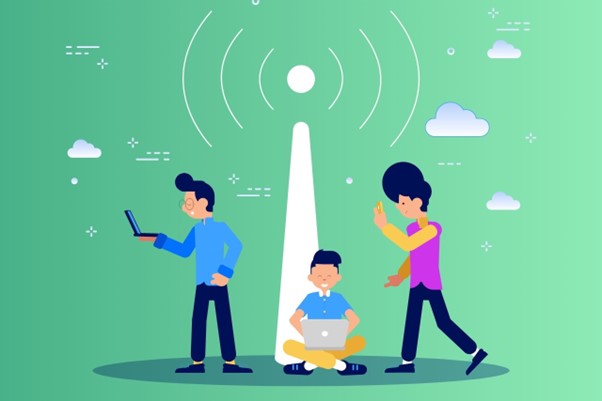
Conclusion
There are many options available if you’re looking for a way to get wireless internet without an ISP. You can use your smartphone as a modem, tether it to other devices or share its internet connection with another device over Bluetooth. You can also use a Wi-Fi hotspot or router without an Internet Service Provider (ISP). The most common way people do this is by subscribing to mobile broadband data plans through local ISPs such as AT&T and Verizon Wireless.