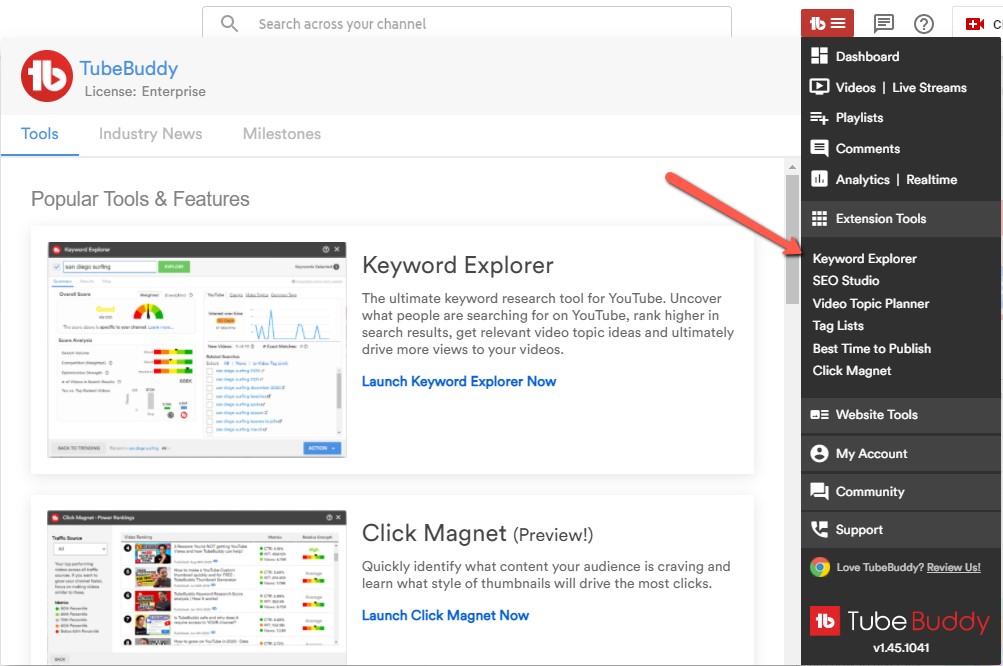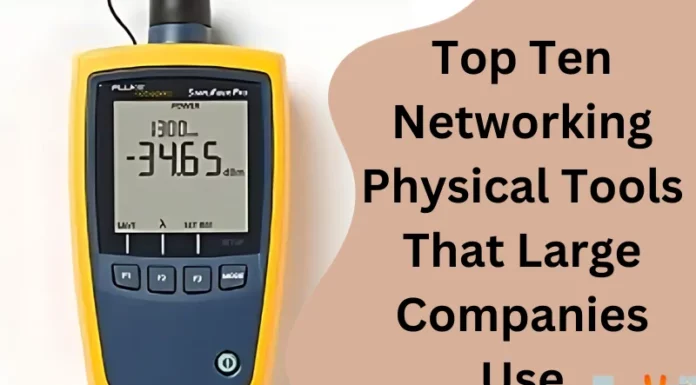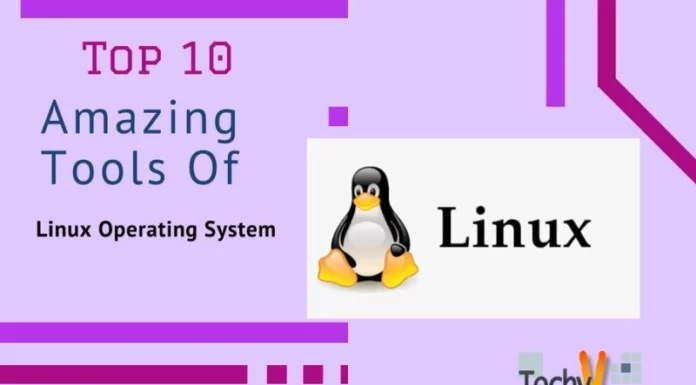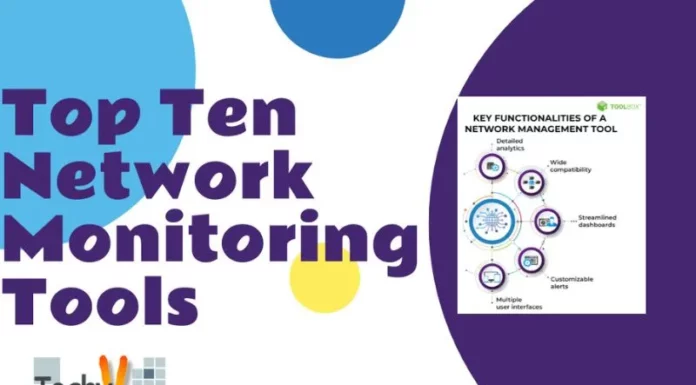When you think about search engines, it’s usually Google, Microsoft Bing, and Yahoo. However, YouTube is one of the search engines in the world, with over 2 billion monthly active users. Most people think of YouTube as a social media platform. And it is, but it also works like a traditional search engine. Users enter a query and get a list of videos ranked by relevance. If you want to optimize your performance on YouTube, you need your videos to be relevant to different search trends and “findable” when users search for relevant content. So, let’s discuss some tools that will optimize your YouTube channel.
10. Rapid Tags
Rapid Tags is a free tool that quickly generates tags that you can use for YouTube. You can apply language filters to different locations. Enter the target keyword in the search box, and you will get a list of tags that can be used on your YouTube video.

9. Smart Moderation
Smart Moderation is a paid tool for moderating comments on social media platforms. It connects to your social profiles and removes spam comments as they are posted. It’s AI-based so that it can moderate comments almost as well as a human. And, thanks to AI, the tool learns as you use it.
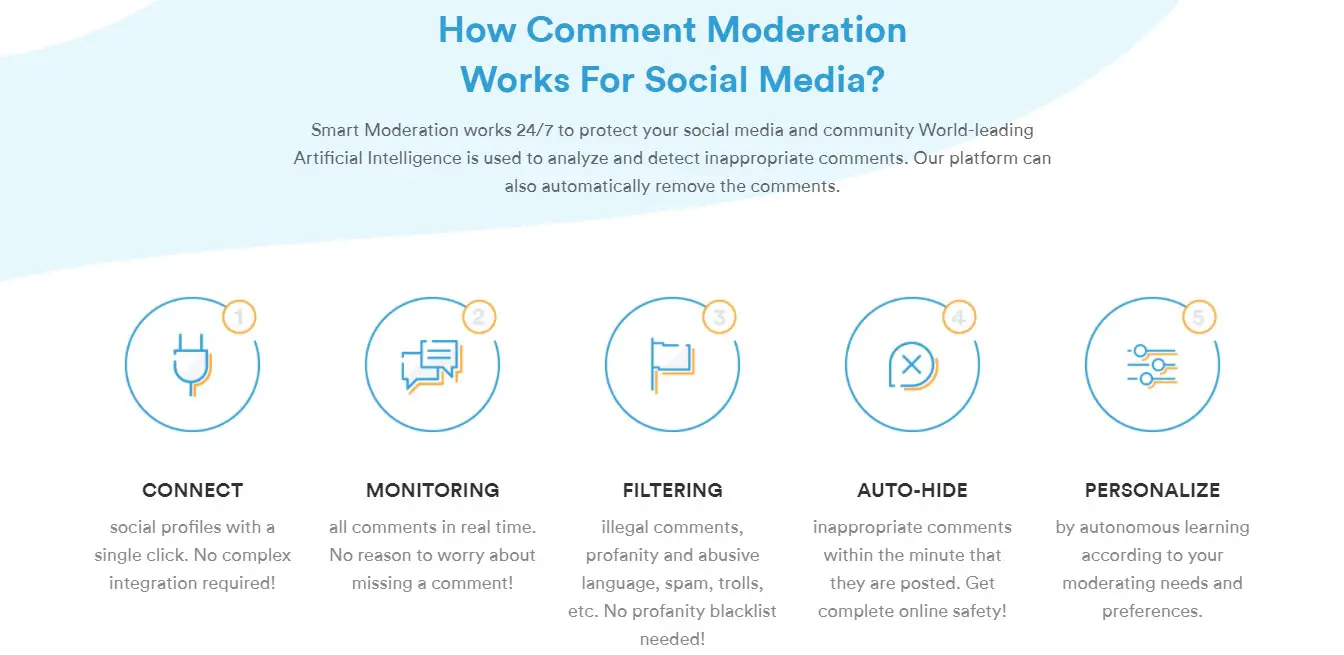
8. Keyword Planner
You can also go to the Keyword Planner section of your Google Ads account and enter your root keywords to get a set of closely related keywords. One downside with the free version is that you don’t get exact search volumes for your keywords, just approximate numbers.
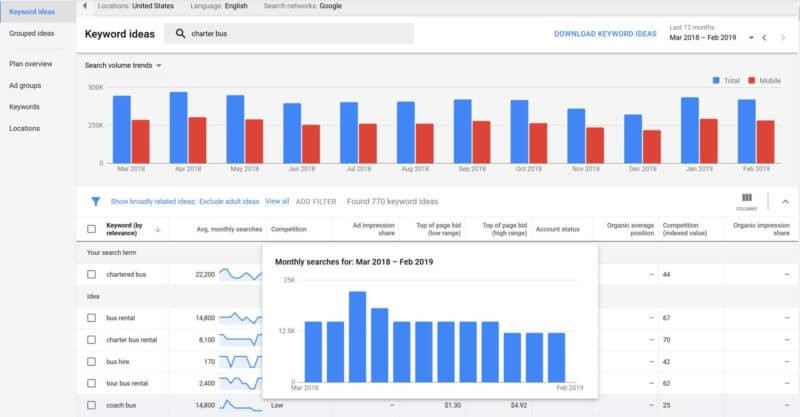
7. Serpstat
For YouTube, Serpstat’s most significant advantage is its powerful keyword research capabilities. It allows you to unlock the potential of your niche by discovering new, highly trafficked, and closely related keywords for which you can create videos. It can even tell you how relevant a video is to a particular search. Just give it a “basic” keyword and watch it return related keywords for you.
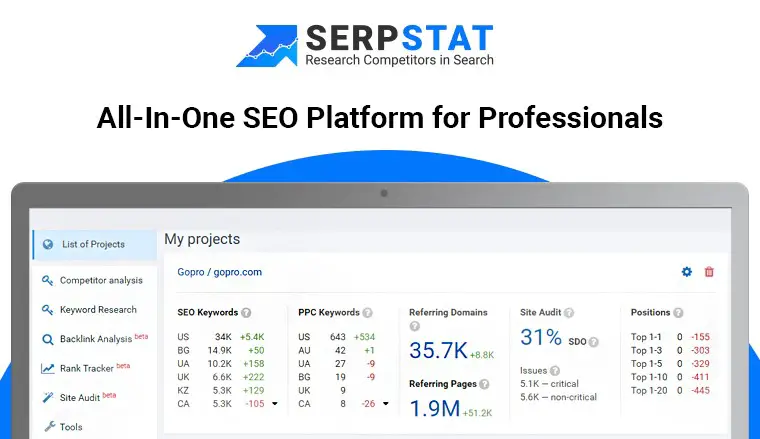
6. Rank Tracker
If you have a lot of keywords, you can automate the process using a specialized keyword research tool. The free version of Rank Tracker (disclosure, I’m the creator) lets you use nine keyword research methods, potentially generating thousands of potential keywords. Don’t worry; you can narrow your selection using custom filters (aim for the highest search volume and lowest competition).
5. Kparser
Kparser is an easy-to-use paid keyword research tool that focuses on long tail keywords. The creators can add keywords before and after your target keyword (similar to Keyword. io), and Kparser allows you to choose the depth of analysis.
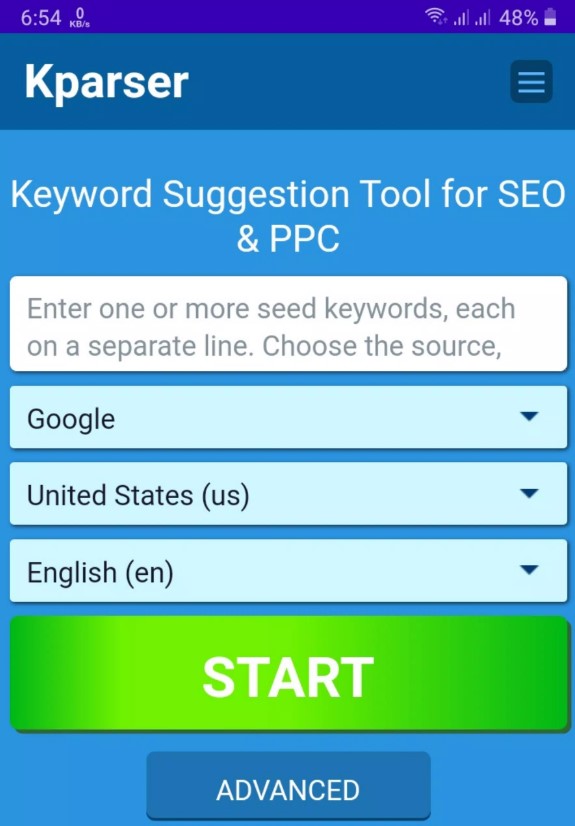
4. YouTube Analytics
YouTube’s analytics tool is one of the best tools to find out where your channel is doing well and where it’s not. Content creators can use it to learn more about their audience and the content that engages them, improve their YouTube video views, and engage them. You’ll also be able to check how long your video has been viewed (a signal in YouTube’s search algorithm) and your audience growth.
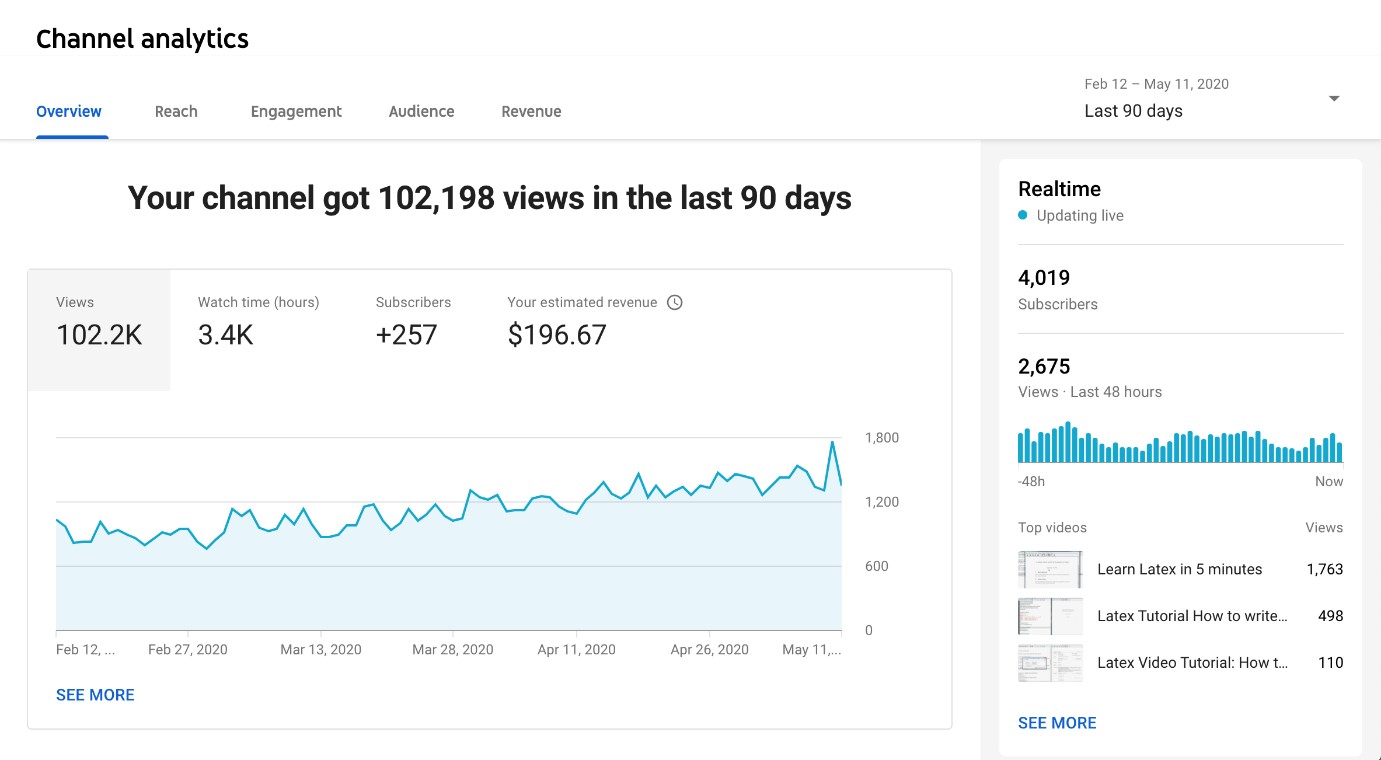
3. VidlQ
It’s a Chrome extension that helps you get MORE views in less time. It allows you to dig deeper into what makes up YouTube video rankings, and what to optimize how to optimize them. It comes with great descriptive metrics like views per hour, duration, engagement rate, and more. The unique VidlQ score even tells you how likely a video is to rank in Suggested Search or Recommended Videos.

2. YouTube Autocomplete
The first place to find the right keywords is YouTube’s Autocomplete feature – start typing your original keyword in the search bar and see how YouTube interprets it by displaying autocomplete suggestions.
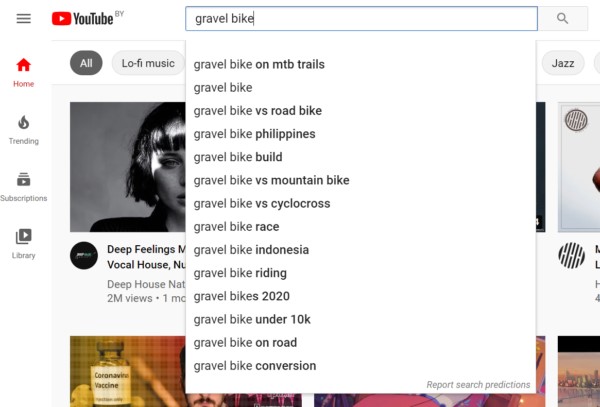
1. TubeBuddy
TubeBuddy is a browser extension that offers different ways to manage your YouTube channel efficiently. It includes tools for productivity, video SEO, data and research, advertising, and batch processing. Using TubeBuddy, a person can create and schedule your YouTube videos, use saved replies to moderate content, and create end screen templates, among other cool things.