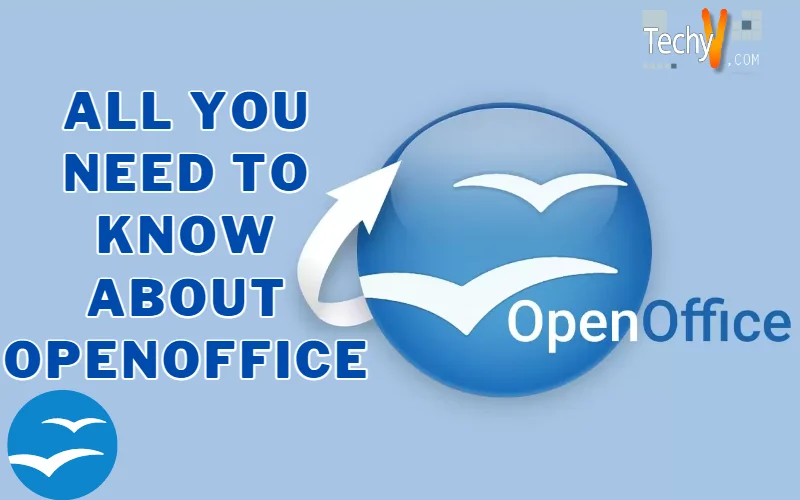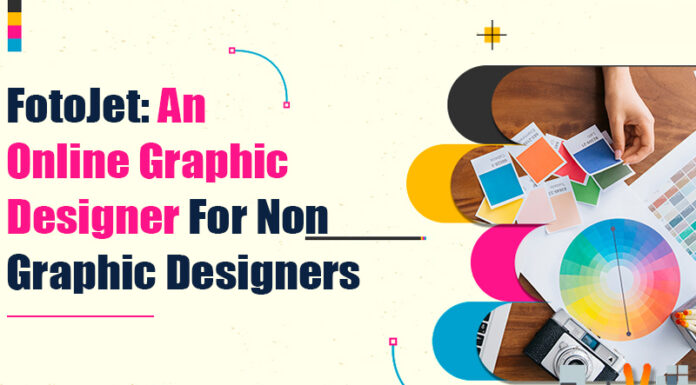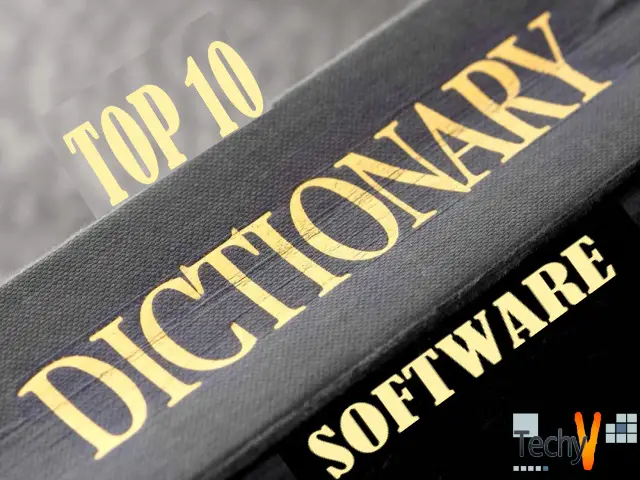All you need to know about Openoffice
Openoffice
Openoffice is also known as OpenOffice.org or OOo, it is an open-source software application that provides components for databases, graphics, presentations, spreadsheets and word processing. It supports a large number of operating systems and it distributed among users as a freely accessible application and is written with its personal GUI toolkit. It also supports IEC and ISO standard ODF (OpenDocument Format) for interchanging the data as a default file format and also different formats such as Microsoft Office. By November 2009, Openoffice was able to support more than 110 languages.
There are different platforms that are supported by the Openoffice which mainly include; IRIX, OS/2, OpenVMS, BSD, Solaris, Linux, and Microsoft Windows. However, the currently developed and primary operating system platforms have been Solaris, Linux, and Microsoft Windows. It also supports Mac OS X that is existing for OS X’s indigenous Aqua interface which priory requires X Window System components to be installed. The NeoOffice application is completely sovereign fork of the OOo, it is particularly acclimatized for Mac OS X.
Different other operating systems to which Openoffice is compatible are;
|
Openoffice application suite has turned out to be a credible and convincing rival of the MS Office product suite. This is because OOo includes powerful and robust application that are useful in making databases, XML and HTML documents, diagrams, presentations, spreadsheets, and text documents as well. With it, you can not only edit your conventional documents such as faxes and letters, but it also handles complex data such as equations, indexes, reference tables, bibliographies and numerous other multipart documents.
The interface of this application is pretty much similar to that of MS Office and all the advanced office clients will be able to find out every single attribute such as programming language, macros, recording changes, versions, collaborative features and templates. Openoffice as we all know, enable its users to open up and save the documents in different formats as it can be done with XML, HTML, PDF, and MS Office formats. It also supports importing files that have different formats such as WordPerfect and various others. Nevertheless, it saves the files normally with the OpenDocument XML format as a standard as it is offering maximum compatibility with several other programs and applications.
The most recent version on this application has turned out to be a burst of growth and development. This version includes features such as blog publishing, bidirectional compatibility with Google Docs, export tools, templates for professional and many others.
To download and install Open Office 3.3, please watch the video below: