Amazing Services of Application Layer
An Application layer provides services to the user. It is the last layer of OSI model.
It provides services like mail, access web, network management, file transfer and access etc.
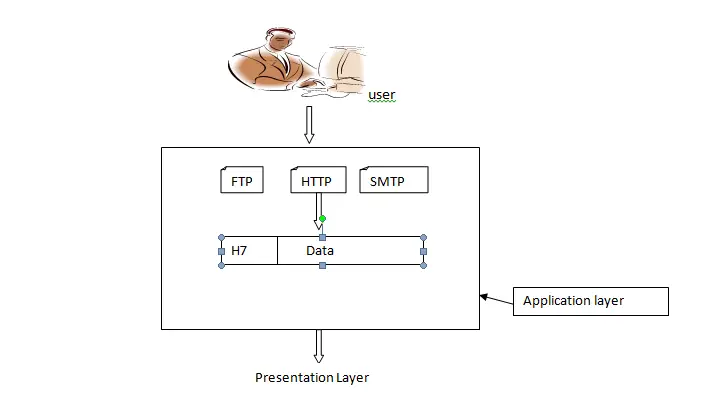
- One of the services of Application layer is Network virtual terminal .It allows users to log on to remote host. If we want to access any computer in the world, we first want to know what type of computer we will be connecting to. We must install specific terminal emulator used by that computer. Telnet (Terminal network) provides services such as a virtual terminal which enables us to establish a connection in such a way that the local terminal appears to be terminal at remote site. Using NVT character set client, Telnet translate characters that come from the local terminal into NVT form and deliver them to network. Some examples of NVT character set are EOF-End of File EOR-End of record, NOP-No operation, WONT-refuse to enable the option.
- Second service of application layer is Mail Services. Several programs including SMTP, IMAP4 and POP3 are used in internet to provide electronic mail service.
- In electronic mail UA (user Agent), you prepare the message, create an envelope and put the message into envelope. UA also provides services like composing message, reading message, replying to message, forwarding message, handling mailbox etc.
- In this, mail address consists of two parts; a local part and a domain name. And the form is loacalpart@domainname , [email protected]
- To transfer multimedia messages we use MIME (multipurpose Internet Mail Extension). It converts non ANSII data at sender site to NVT ASCII data and delivers them to the client MTA to be sent through the Internet. The message at receiving side is transformed back to the original data.
- Third service of Application layer is File Transfer, access and management. For this, it uses File Transfer protocol (FTP). To transfer a file from one side to another looks simple but it creates many problems as different computers use different file name conversion, different directory to store, different way to represent data and text. FTP overcomes this entire problem and thus facilitates file transfer. It uses two port connections: port 20 of TCP protocol is for control connection and port 21 of TCP protocol is for a data connection. The control connection remains connected during entire interactive FTP session while data connection opens and closes at every file transfer.
- FTP can transfer one of the following files: ASCII, EBCDIC, Image file. The ASCII file is the default format for the transferring text file, each character encoded using 7 bit ASCII. The image file is a default format for transferring binary files.
- FTP can transfer a file across data connection using data structure. In record structure, the file is divided into record and in Page structure, the file is divided into pages, with each page have a page header and page number.
- FTP use three type of transmission mode. One is Stream mode, in which data can be delivered from FTP as a stream of byte. In block mode, data can be delivered from FTP in blocks. In the compression mode, data can be compressed if the file is large in size.
- Other examples of an application protocol are X.400, X.500, SMTP, HTTP, DHCP etc.


















