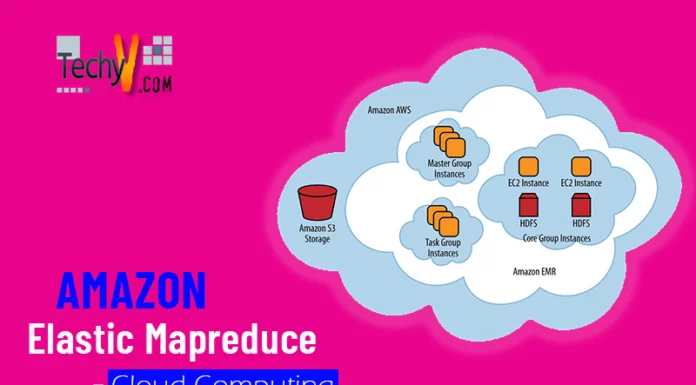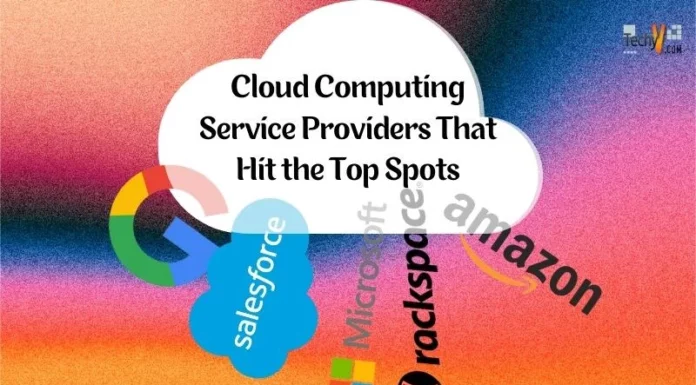Amazon Simple Storage service
S3 is easy to use and compatible storage for internet. Here you can store thousands of data and retrieve it with a very small amount of cost. We can store object up to 5 gigabyte each.

Let’s check out some basic functionality of simple storage service i.e.S3.
To Access S3 first of all need an Amazon account. You will need a credit card to create an account. Then sign in with it and select “Amazon S3” tab the first one from left.
Looks like this.
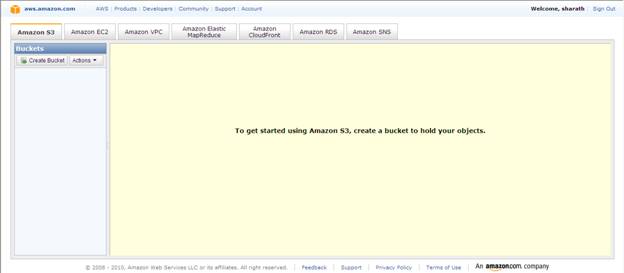
Step 1) create bucket is the first option you need to select.
Go to tab Amazon S3 -> Bucket -> select create Bucket. Then it will open a new window as shown below.
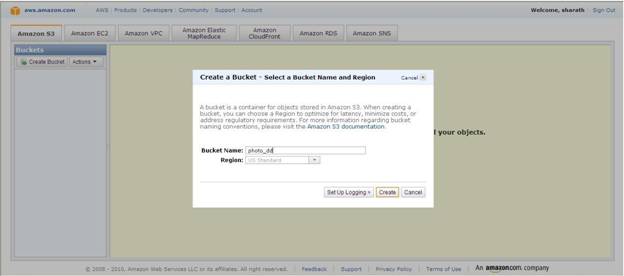
In this give a name to the bucket and Select Region. There are 4 region i.e. US standard regions, US-West, Asia-Pacific, EU (Ireland). Select region according to your convenient because after selecting region bucket cannot be transfer from one region to another region unless you explicitly transfer it. And selecting a proper region optimizes cost, address regularity requirement.
Now when you have given a name to the bucket keep in mind that name must start with a number or digit, and its length minimum 3 digit and maximum 255 digits, it can be lowercase, uppercase, allow dashes (-), underscore (_).
Note: Once you create bucket name, name cannot be changed after that and it’s also seen in URL when we retrieve object so select appropriate name.
Step 1.1) Now if you want some extra facility like target Bucket, Target prefix select it by clicking second tab in window.
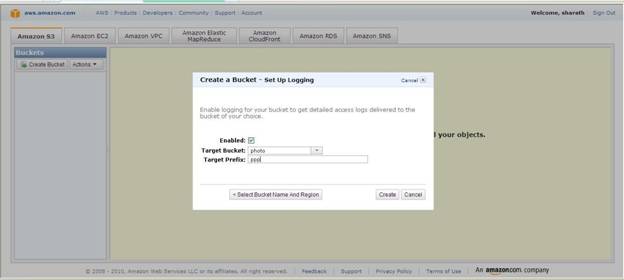
Step 2) after create bucket it will show this way.
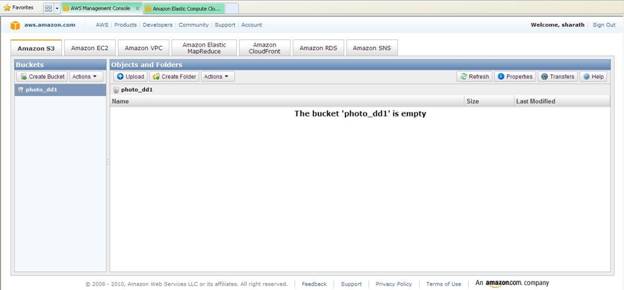
It’s Show that we create bucket name photo_dd1 but it’s empty. Now we can start adding object into it.
Until now S3 is not charged us but when you add object’s it starts charging as per its rule.
Step 3) Add object in bucket.
Object may be anything like text file, image, video etc. To insert an object into the bucket select upload tab.
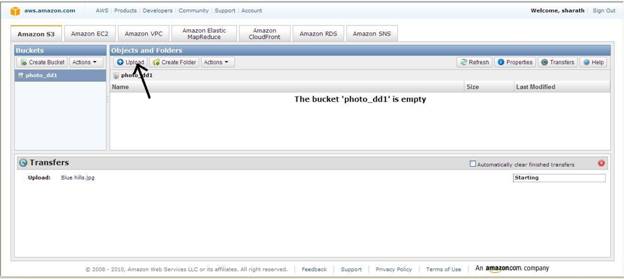
Now upload window opens as shown below. Select the “Add more files” and browse to the files.
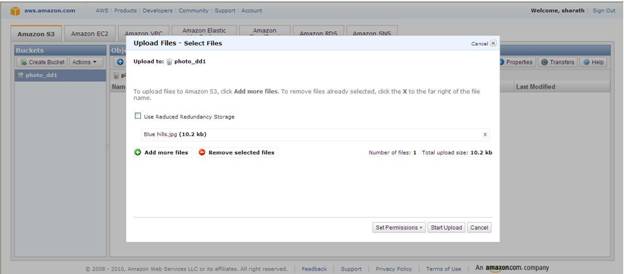
Now for upload file select add more file.
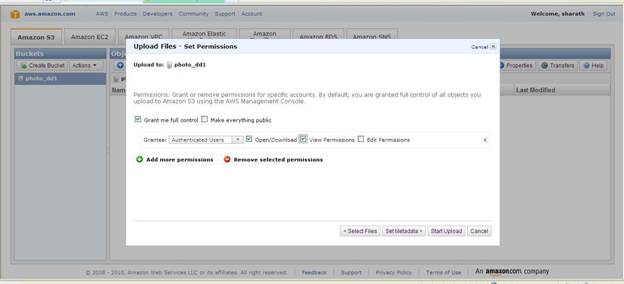
Select grant me full control check box or grant to the authorize user or public etc. Using this grant you can delete, change, overwrites it but no one else does anything without your permission. We can set metadata also by selection set metadata click on it.
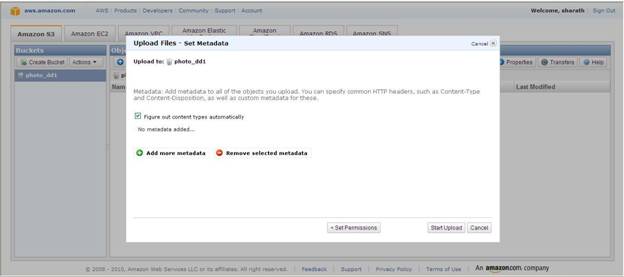
After doing all this back to step 3 means upload file. Select start upload. After upload it show object property too.
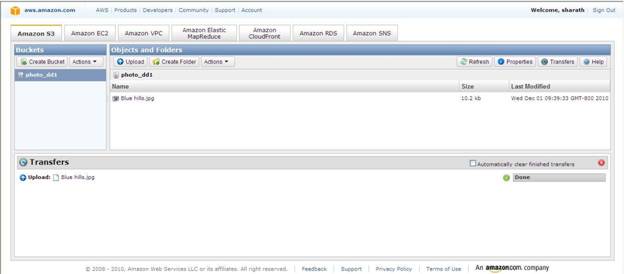
Here its show blue_Hill.jpg image uploads.
Step 4) now to open Upload file or image. Right click on that object select open option.
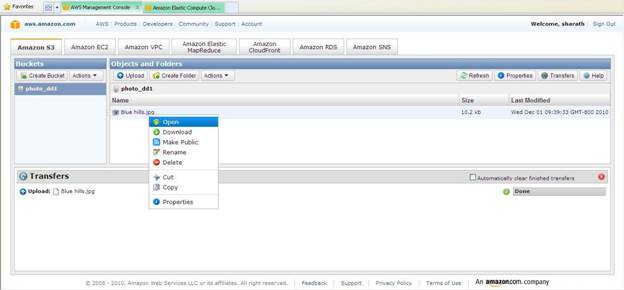
Click on open then another window open in which contain our image which we upload it.
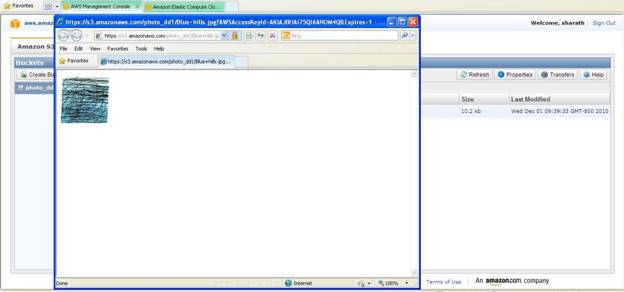
Here you can see that second window URL is https://s3.amazonaws.com/photo_dd1/Blue+hills.jpg. that is bucket name and upload image name. So it’s important to give appropriate bucket name.
Step 5) to see the property of object select object right click on it and select property.
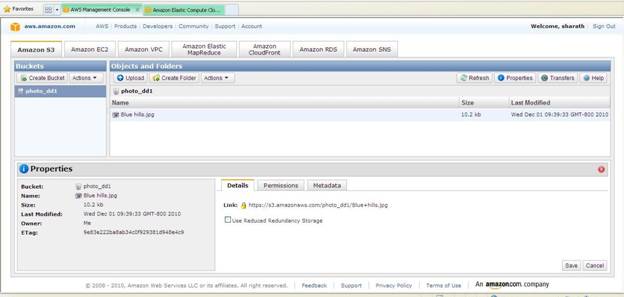
Step 6) to create folder select create folder tab.
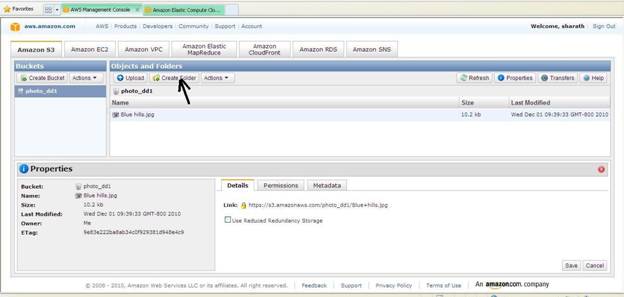
And give name of folder.
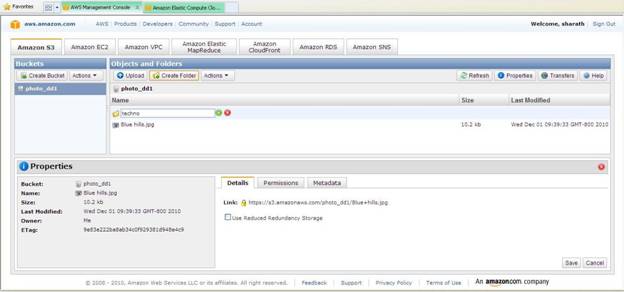
Step 7) Delete Bucket:
Here you cannot directly delete bucket if it’s not empty. First you need to empty the entire object which is in that bucket.
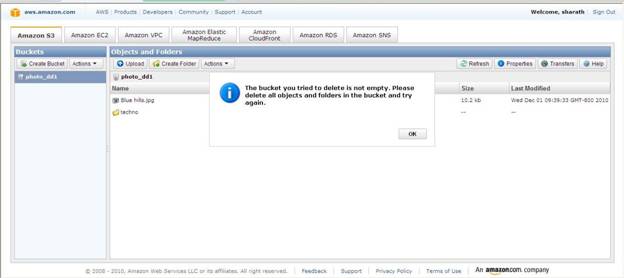
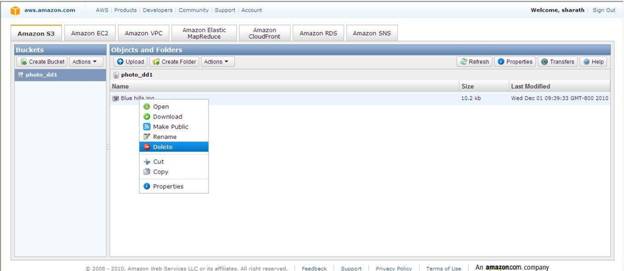
Right click on object and select delete. Now bucket is empty. After this right click on bucket and select delete so bucket is deleted.
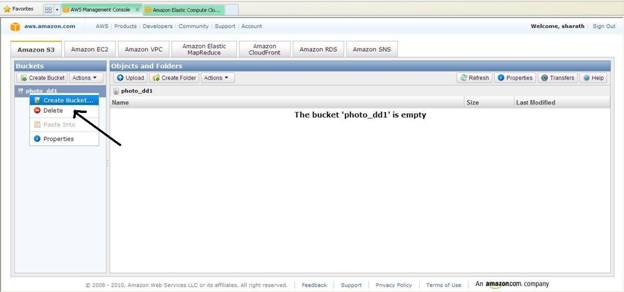
So here I have shown you basic function of S3.
- We can use Amazon S3 alone or with Amazon other service like Amazon Elastic cloud, Amazon Map reduce, Amazon cloud front, Amazon Dev. pay etc.
- Amazon S3 bucket organize Amazon s3 at maximum level, take responsibility of cost charges as data store and retrieve from bucket, And its create a unique version ID.
- Amazon S3 object is the basic thing for bucket because using object you can store your data in to bucket. Object consists of object data and metadata. An object is identifying within a bucket by name and version ID.
- Amazon S3 key is use to identify object in bucket. Suppose in URL like this:
http://abc.s3.amazon.com/photodd/kk in this
“abc” is the bucket name and “photo/kk” is the key.
Amazon S3 replication data across to the multiple centers until it successfully store.
So its provide data consistency.
We can store data in a such a manner that it cost effective, distributing data a good way, storing thumbnails or other data can be reproduce in a Reduce redundancy Storage(RRS).Its provide to store data at low level redundancy compare to standard S3 storage service. Also RSS reduce cost to store data in it.
Amazon S3 integrates with Identify and access management .Using this we can create user, group of user, get a single access bill.
Amazon S3 provide grantee s to access bucket .We can access bucket by Owner
User by E-mail, User by Canonical Representation, AWS User Group, Anonymous Group.
Versioning: As we know object consists of two component a key and version ID. Before version ID object can be identify by only key name. Suppose we have two file but same name like mypicure.jpg and want to score in same bucket but it’s not possible we cannot give same name to two objects. To solve this problem we give same name but give different version id so using different version id same name file can be store in same bucket. SOAP does not support Versioning. Enabling and suspending versioning is done at the bucket level. When you enable versioning for a bucket, all objects added to it will have a unique version ID.
- Amazon S3 provides this type of operation using API in REST and SOAP.
- We can create a bucket, create object, delete object, list key.
- Using AmazonS3 API we can multipart upload in which we can upload a single object in a set of part, it’s an easy and quickly upload. Second is Notification in which when bucket is created it will notify a message to Amazon Simple Notification Service. AWS give Amazon S3 c# library, code, tutorial, documentation and other resource which are useful for programmer who wants programming language specification instead of SOAP and REST.
Pricing: As you sign up, new AWS customer get 5 GB Amazon storage, 20,000 get request, 15 GB data transfer out each month per year. After this it’s depend upon in which region we select, which storage system select i.e. standard or Reduce Redundancy Storage.
So S3 provide reliability, security, portability, data recovery to data on internet.