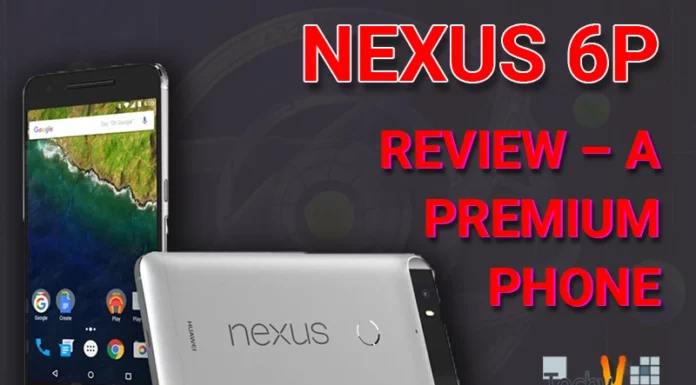Android 4: Ice Cream Sandwich that turns out to be a desert to its user
Google releases a preview of its new operating system which is Android 4 or also known as the “Ice Cream Sandwich” in Hong Kong on the 19th of October. This latest innovation from Google has some very exciting features that include Head Tracking 3D, the front-facing camera makes video calling easy, data usage tools and many more. This time Google has made new improvements in terms of designing with new intuitive interface, better memory usage, periodic updates and better multitasking management. Initially, it comes with Galaxy Nexus but soon it will be available on other handheld devices.
Now let’s take a sneak peak of the Android 4 features and interface.
Android 4 features:
The features that Android 4 offers are:
New User Interface:
This time Google come up with the sleek and stylish new UI interface. The classification of the applications according to their type helps users in finding a certain apps quickly and easily. Another new feature of grouping apps is also introduced in which you can drag and drop apps and automatically set them as a group.

Better contact navigation and management:
With this latest version of Android, managing contacts became easy. This new interface helps the user to manage their contacts with high-resolution pictures. The searching response time is better than those on the previous Android operating system. If you are unavailable or do not want to receive a call. You can send text to user with a swipe just from your finger.

Android introduces a better way to open your mobile device instead of finger swapping; Android 4 uses a face recognition feature for opening the handset. It certainly can detect your face pattern through camera for opening the handset.

Android Beam:
With the help of Near Field Communication Technology, Android 4 users can be able to communicate between different handheld devices and share video, pictures and songs by just tapping the device.
New Browser:
Google releases Chrome as their new browser on your Android 4. It is highly optimized for mobiles and the new user interface matches your Chrome browser that is available on your desktop.
Better data management usage handling:
Android 4 introduces a new build-in app for data usage management. It can also show the consumed data usage for each application. This exciting feature can help the users to manage their cellular and Wi-Fi usage. You can also set warning levels for avoiding overcharging.
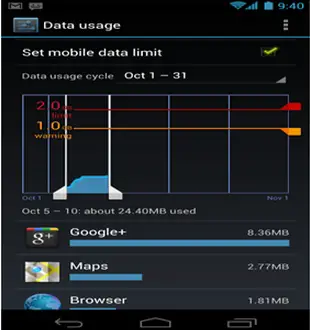
Camera tools:
The camera tools enable user to edit photos. This app comes with a handy set of tools in which you can easily crop, reduce size and rotate the pictures. The panorama feature lets you create wide divided images using different photos.
Screenshots Capability:
Finally, Google already set an option for taking screenshots inside your handheld device. Now users can take a screenshot of their webpage’s and different apps inside their mobile device.
Conclusion:
This time, Google produced a remarkable operating system comprises with huge great features that every user wants. It also comes with the package of Galaxy Nexus that will surely give user an unforgettable experience. Will all these features, Android 4 will certainly give a tough challenge to its rivals.