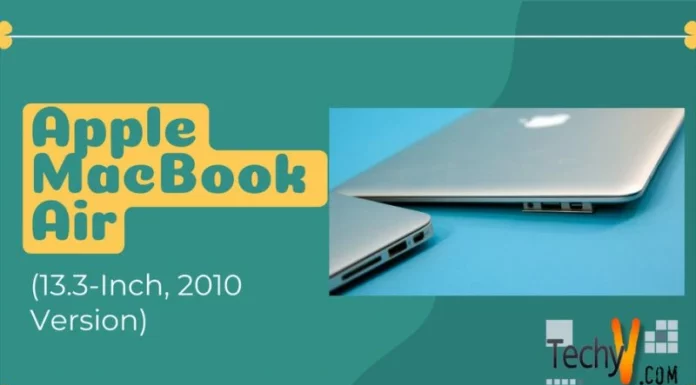Be a Pro with Apple iMovie ’11
Now you can edit videos using the Apple iMovie. It may not be the easiest video tapping software in the market, because Movie Maker by Windows Live is, but it has cool features and tools that would surpass it. It has image stabilizing applications, overlays and voice recording functions. You can now make movie trailers like the ones they make in Hollywood.
Fresh effects like the instant replay and slow motion functions are also available in the iMovie ’11. And guess what, the new version of the iMovie has something that would blow away any video editing software in the market; it has a face detection function.
Installation
I was able to try the new version on my 2 GB RAM 2.4 GHz Mac Book and a Mac Book Air net book of 1.4 GHz. The program was actually part of the installation of iLife ’11. So it’s like two updated programs in one. It took around 20 minutes to finish the installation on the 2.4 GHz Mac Book because these were two programs and could not be installed separately. The iMovie even launched faster than the Adobe Premier.


To avoid a slow import when adding video clip files to iLife, better turn off the optimization before importing. iMovie only support videos that are from cameras and camcorders, so if you’re using USB flash drive, it will take longer to upload. This is also the same in the Movie Maker of Windows Live. However, if you want to upload videos from a USB, you may want to go for Adobe Premier Elements 9.
You may also want to consider the file formats that are compatible with the iMovie. In order to find about the various formats that the program supports, you have to do some research on the internet.
Another new feature in the iMovie ’11 is the analyzer for the imported videos containing people. After the analysis, there would be a purple line showing clips that have people in them. There is also a tool that tells how many people were detected in a particular clip. In the bottom of the window application, a silhouette icon is there to control the Event area to choose clips containing human beings. This helpful tool can be also found in the Premier Elements but not available in Movie Maker.
Interface
In iMovie ’11, there is the timeline and storyboard view that is often copied by other software. This is unique to the latest version. The application has new interface quirks. With this, by placing the cursor over any clip, the clip would play part of it. You can even interchange source clips with cool animations with project view from the Project button on the top panel.
If you place the cursor on the clip’s entry in the storyboard, the part will be encircled with a selection box colored yellow. If you double click the clip, the Inspector will show the length of the special effect. For selecting the whole video, just right click the context menu button. However, iMovie is not for full screen viewing unlike iPhoto ‘11.
Hollywood-like Movie Trailers
The latest version has trailer formats and themes that are better than the previous versions. There are also new sports-centered movie options. You can now make movie trailers like a professional and choose clips and cast lists that would be included in the trailer.
With the shot list ad storyboard buttons, you can make magic happen. These two would show the various types of clips, in thumbnail, which is needed to make the trailer. Using the storyboard, you can arrange the clips in chronological order; and by typing using the shot list. The program will do an auto-adjustment of the chosen clip or section to the appropriate length if it is not ready. With all of this, the result will be an amazing movie trailer like it’s been made by a pro.