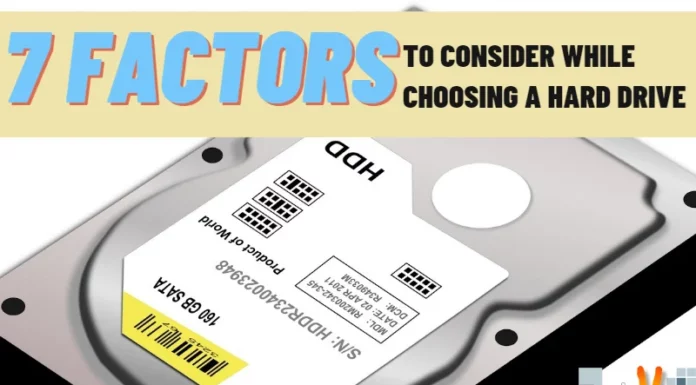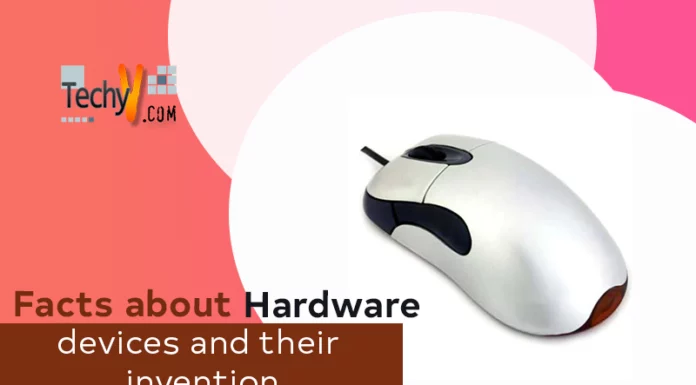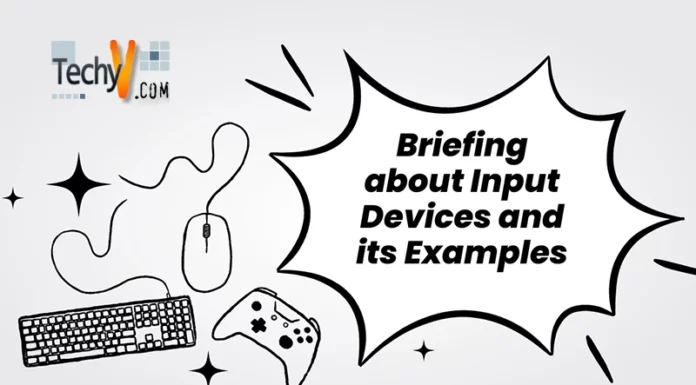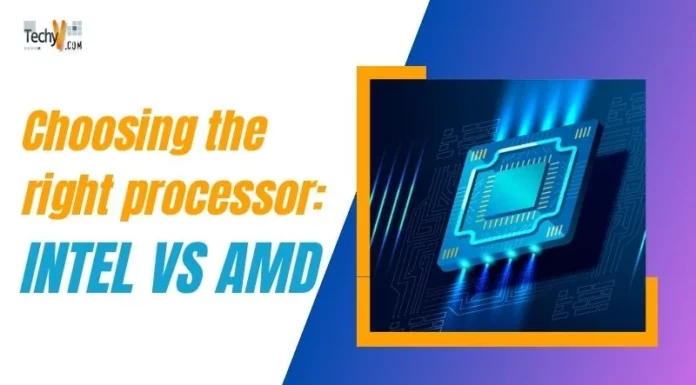Processor buying guide Whether you are buying a laptop or building your own desktop from scratch one of the key differentiator among different models is the processor. Processor is the heart of the modern computing system which rarely changes without a complete overhaul. The processor you choose determines the capabilities of your machine. With new technologies coming up like virtualization, multi-threading, multi-cores, etc. the clock speed is no longer the only thing to consider.
Intel now releases 3 class of processors in every fresh upgrade in the i-series. Even among these 3 there are a lot of different processors each matched for a different work environment. AMD offers a lot of chips especially in the lower end performance wise.
Clock speeds and cores
While it may be tempting to grab the chip with highest clock speed and a large number of physical cores it isn’t the smartest way. Processors today have evolved a lot; different companies have entirely different architectures. Only way to meaningfully compare the clock speeds and the number of cores of Processor is to make sure that they are of the same brand and made within a short time interval. Newer processors have better memory caches etc. which make them faster than older processors of same clock speeds and core count. Most consumer processors top of at 3-4 GHz because higher than that sophisticated cooling systems like liquid nitrogen are required.
Intel vs. AMD
These two companies are primary CPU manufacturers since a long time. AMD chips are typically cheaper than Intel for the same specs. If you want a decent performance within a limited price range AMD is the right choice. AMD processors are typically low-powered chipsets which are very apt at rendering and professional applications. However, they fall short in CPU intensive titles.
Intel chips on the other hand, are costlier and do very well in CPU intensive environments. The i7 and i5 range of processors are good at raw power operations. The i7 range is an optimal performer in all aspects but is much more expensive.
Gaming and other needs
High-end gaming requires the i7 range. They are incredible processors for nearly any application you will use. They work especially well in CPU intensive application and rendering.
For others who want a good gaming performance and best in productivity, the i5 range is optimal. It is equally good in rendering and professional applications. AMD’s Sempron range is also a great alternative in this category.
Overclocking?
Many users tend to try to overclock their systems to extract maximum bang for their buck. Overclocking when done right is great way to rev up your system especially for multi-core processors built on older 32 nm or 28 nm architectures. However, when wrong, you can just as easily burn up your CPU. If you know it you can try over clocking a cheaper older multi-core processor in a desktop, but it surely degrades the life span of the processor.
While buying a processor the two most important factors are your needs and money. It makes no sense to buy an expensive processor for a machine doing simple tasks. While looking for processors for laptops make sure you understand that most laptops regardless of the brand last for at most 3-4 years, so it makes little sense to invest heavily in a high-end processor in a laptop unless you specifically need one.