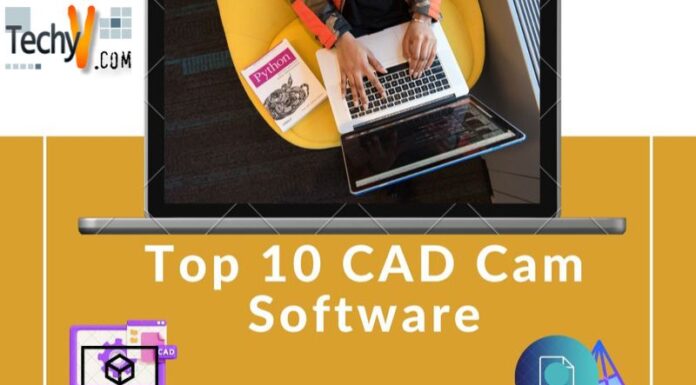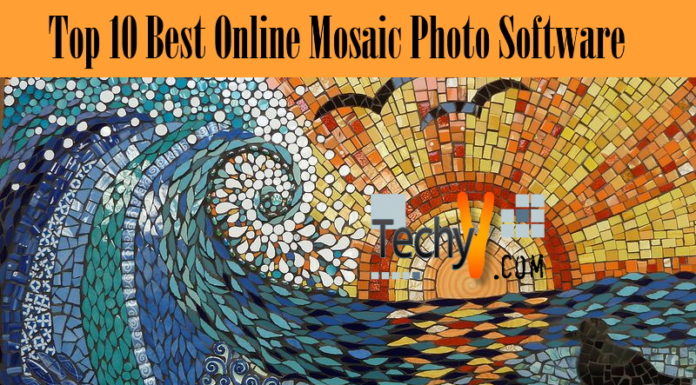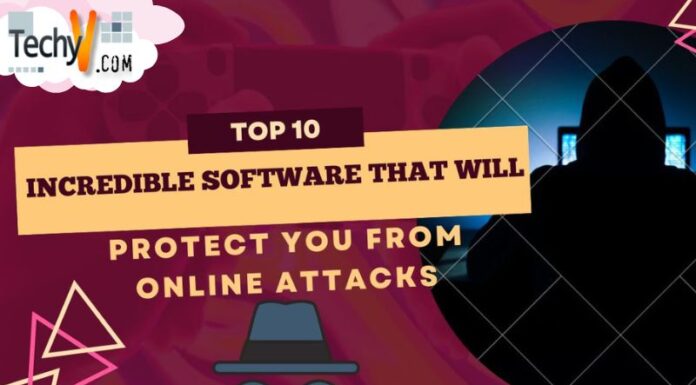Game development industry has experienced a boom in past couple of decades. With exponential technological advancement, games with excruciating details and mind-blowing graphics and plots. Not only this, games have moved from personal computers and smartphones to virtual reality and augmented reality which combines games with our real world surroundings. There are studios with multi-million dollars of budgets as well as a freelancer working on his or her laptop to produce games with unique concepts and story, with the aim of giving a new direction to the gaming industry. There are much more tools than ever available on the internet with which you can make your games in very less time and convert your idea into a full-fledged game, even you have absolutely zero experience in coding.
If you are a naïve in coding, you should start with a developing a prototype, which is a small working version of the idea with a focus on the aim and objective of the game. Developing a prototype has several benefits. It allows you to understand and learn basics of game development and helps you to realize several other possibilities to modify the idea of the game. Sure, there will be bugs in your first game, it won’t be as polished as you expected but game development is an art form which requires practice and patience to get it right. One of the major problems faced by first-time game developers is feature creep which happens when you try to add too many features, mechanics and content. This will lead you to divert from the original objective of the game. Start with developing a small game then try it out, test every scenario, play around with, find bugs and try to build further on the prototype.
After you are done designing your game and the features along with all the mechanics of your game, you would need tools and support for developing your prototype and then a complete game. Hundreds of software are available in the market. In this article, we will focus primarily on those tools for absolute beginners with no programming experience. They come with in-built tutorials and sample games which can be broken apart to see and learn the working behind different game features.
Stencyl:
Stencyl has a very user-friendly interface which uses a Lego-like approach in which you attach different piece of editable code blocks together. You can also start with editing and tweaking the sample games that come with this tools to learn about Actionscript3. The format of output file is .swf with the help of which you can share with others. Stencyl has its own asset server with which you can share art assets, blocks of code and even an entire game. Some of the games developed with Stencyl are Handheld Video Game, The Brim, etc.
GmaeMaker:
GameMaker is very much similar to Stencyl but at the same time has important differences. The output files are in the format of .exes and .dmgs. It has drag-and-drop user interface in which you can drop code blocks at the appropriate place. It also has its own language which can be used only in GameMaker. Some of the games developed in GameMaker are Spelunky and Stealth Bastard, etc.
Twine:
Twine lets you develop games which give you the option to select your own adventure. You can even split the game into HTML files which can be easily shared. The visual editor in which you have to enter the text and commands of your story in a series of nodes linked together. Since the output files are in the format of HTML, you can embed images, audio and video into the web pages. Some of the games developed in Twine are Howling Dogs and Afterwards.
To make your game look more polished and complete, you can add audio and visual effects which can be obtained from tons of open source websites like Freesound.org, OpenGameArt.org, Sound Cloud, etc.
After you are done prototyping, share your game with your friends and your peer game developers for their opinion. Ask them to test it out and ask for suggestions and feedbacks. Try to extract all the good and relevant suggestions and try to implement them. You should keep on iterating over this step until you feel the game is complete. You can also try to participate in Game Jams in which you have to develop a game under different types of restrictions. Always try to research about the latest tools and trends in the game development. Follow experts like Steve Swink, Anna Anthropy, and Chris Hecker to get important tips.