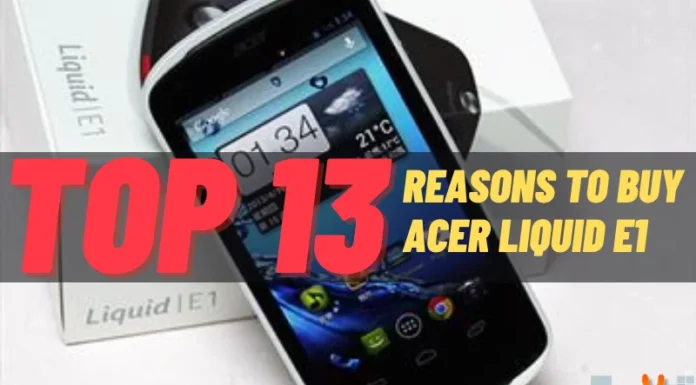Barely a couple of years ago, many computer enthusiasts would have told you that investing in PC covers is not essential. But with a massive increase in the usage of systems and the excellent protection these cases provide them with, it is undoubtedly a sound buying decision today.
Most users prefer custom PC cases because they offer more excellent benefits than ordinary, traditional covers. They efficiently insulate the components inside and shield them from liquid spills, dust, curious pets, and a range of other potential risks.
The following information can help you understand a lot better about the advantages you can enjoy when using a custom cover and how to select the right one.
What makes custom covers better
With the increase in the sale of personal computers, the sale of covers and other accessories is also rapidly rising. But while there are numerous reasons why custom cases are a more prudent choice than traditional covers, here are some truly incredible ones to understand why it is so.
- Meet system requirements better – Custom covers are typically fitted with highly efficient cooling and rack management accessories that enable the necessary airflow to your system. Moreover, they are designed to manage cables extremely well and reduce human errors.
- Efficiency in cooling – Cabinet enclosures are being customized to manage the heat-load of excessively high-density system installations effectively. Additionally, the high-quality perforated openings and aisle configurations can help users save energy by at least twenty percent more.
- Meet regulations – In recent years, the industry and government regulations have made it mandatory for users to protect their equipment physically. So, whether you manage your company finances, personal credit card data, or other sensitive information, you can face stringent penalties if your system is not protected. A custom cover meets all these requirements with ease.
- Space-saving – There are custom wall-mount case models that immensely help people with small workspaces. They are like traditional floor-standing covers but emphasize quick installation, feasibility, and improved sustenance. You can install them in small overhead cabinets or server rooms as well.
- Configurability – Custom covers are designed keeping in mind the various needs of users. Invariably, several models offer tool-less cable management mounts, rail-depth indexing, and modular side panels, among other incredible features. All this makes it super easy for you to configure a room full of systems without any hassles.
Critical things to review when buying a custom case
Since users have different computer models and use them for various durations, choosing a cover suit, individual needs are critical. Consider the below key aspects carefully to browse through diverse custom PC cases and pick the most suited for your use.

Tower Case size
A significant reason that the size of any PC cover is critically important is that it will dictate what you can and cannot install on your computer. But you need to consider the space you can spare for a case before deciding on the size. A full-tower case is best for most users as it has larger cabinets that can accommodate a good number of small and medium-sized accessories. A mid-tower case is most apt for gaming PCs as it can comfortably house two motherboards (ATX and MATX).
Mini-tower and mini-ITX tower cases are other options you can consider depending on your individual needs and preferences.
Airflow and cooling system
It may not be prudent to buy PC covers that look great but do not offer sufficient airflow to the system, primarily if you operate powerful hardware such as gaming PCs. Ensure to pick a case that enables you to custom-fit other cooling systems and fans to improve airflow. Cases with at least three or more fans and liquid coolers are ideal for most avid gamers.
Adjustable RGB lighting and fan
More people opt for RGB fans and lights in their PCs, which can be adjusted according to current requirements and needs. Moreover, certain cases come equipped with an LED hub that allows users to control around eight RGB LED strips with a single button simultaneously. Exceptional quality models enable you to manage the chassis, motherboard, and peripheral lighting, as a single cohesive unit.
Cable management
People who wish to build a clean-looking PC can opt for see-through panels with minor cable management features. Those with a complex build can color coordinate their cables and choose a hard case that does not allow people to view the numerous wires.
It is wise to pick the ones with tempered glass for the side panels if you want a stylish look. But you should avoid them if there are too many cables to be managed. Also, acrylic ones tend to get scratched easily, so keep that in mind.