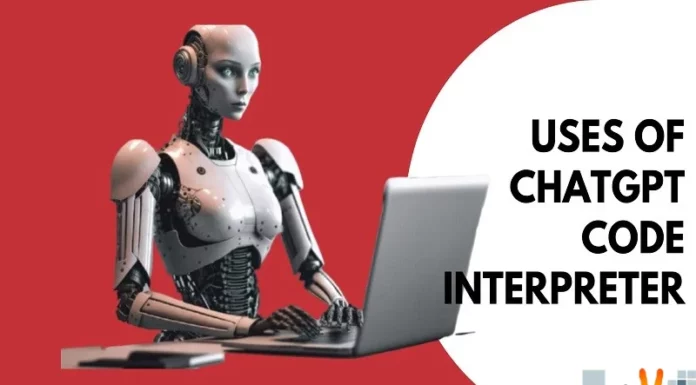With the advancement in technology, everything has gone digital. Before the invention of compact discs, videotapes were used. Then, people rushed to the video shops to convert their old cassettes into CDs, then to DVDs. Now, technology has the next step, and almost every facility that people expect is available online. So, people are getting into digitalizing their old DVDs. To convert the DVDs into a digitalized version, all you need is the Free Ripper DVD Software. The DVD ripping software is available for all devices. Here is an idea to get the free DVD ripper for mac and windows.
The DVD Ripper can be used for a lot of works including:
- Audio Extraction from DVD to various formats including MP3, WMA, AAC, FLAC, WAV, AC3, etc
- Movie DVD could be converted to MP4, MOV, HD MP4, AVI MKV, M4V, HEVC MP4,
- DVDs could be easily converted to the digital format suitable for iPhone, iPad, PS4, MI, Huawei, etc
- The audio and video files could be converted to more than 300 digital formats
- Videos could be downloaded from more than 1000 websites
- The users could edit their videos online and merging videos are also possible
- The copy protection code could be removed
- It is available with 30x speed
- With the built-in video player, DVD movies could be previewed easily

How To Choose The Best DVD Ripper
DVD Ripper Software is available with a lot of advantages. Each one of the software has different options that suit the various needs of the users. It is up to the user to choose the best DVD ripping software.
- Most of the DVD videos are large in size and it would take time to convert. But free DVD rippers will save time with high ripping speed
- The output should be of HD quality for better viewing. It is possible with the Best ripper
- Whatever be the video, the output should be available in the formats that the device support
- If the ripping software allows you to edit the video before converting to the digital format, then it will be of a great use
Although a lot of free software is available online, some software providers ask for payment to get better options. Anything for more than $50 is costly and the users should note it before buying.
Though a product is available for free, the users would be benefitted, only if there is a support side available. Some of the providers have the best customer support not only for the paid users but for the free users too. It should also be checked before getting the software.

Best Free DVD Ripping Software
Here is the list of DVD ripping software. Let’s go through it.
WinX DVD Ripper Platinum:
This ripper will allow faster rips
Free trial is available
Lots of profiles are available
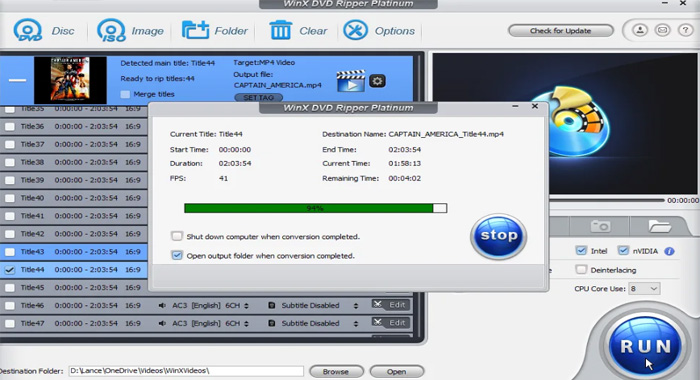
Handbrake:
Readymade presets are available
It is an open-source
Subtitles can be added or removed
Make MKV:
Blue Rays could also be ripped
Easy to use
Wondershare Uniconverter:
GPU acceleration
A huge number of tools is available
Editing option is also available
Freemake Video Converter:
This software is best for the beginners
Many devices are supported in this software
Mac The Ripper:
Mac The Ripper, or MTR, is one of the oldest DVD ripping software. It is a smart one too.
The ripping speed is high
Small DVDs are ripped quickly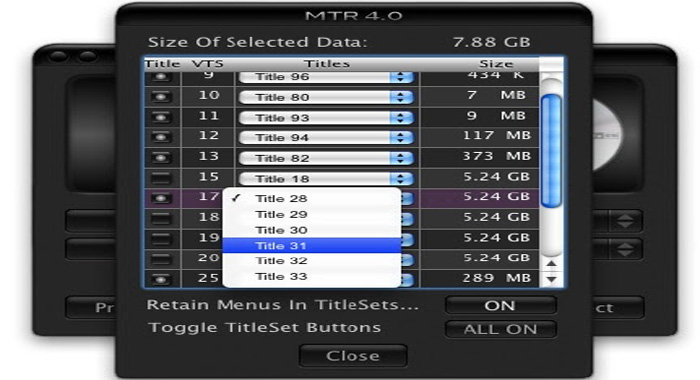
VLC:
It is an open-source software
It operates Android, windows, and Ubuntu
Audio and video transcoding is supported
FFMPEGX:
It works not only on Mac OS but on Amiga OS and Windows too
Except for the HD video, the rest of the formats are supported
How To Convert The DVD Digital Format
- The first step is to launch the video converter
- The next step is to insert the DVD in the slot and import the videos
- Various output formats are available, and the user can configure the desired format
- Titles and languages are available, and the user can choose them manually
- The final step is to rip the DVD in the desired format
3D effects are also available with audio and external subtitles.

Once the user is satisfied with the software, they can go for it. What they need is a computer with a Blu-ray/DVD drive. Some computers may not have DVD drives, and for those systems without drives, the external DVD drives are available with a USB port or chord. All the software providers are not equal, and some of the software providers are limited with the editing feature, limited output formats, and slow speed. Hence, before getting the software, the user should check everything they need. Hopefully, the article will give you an idea to get the suitable DVD ripping software with all the features you need!