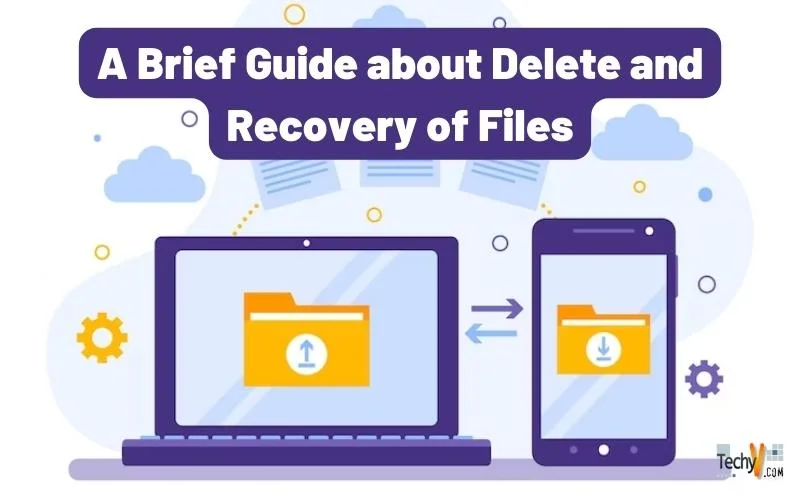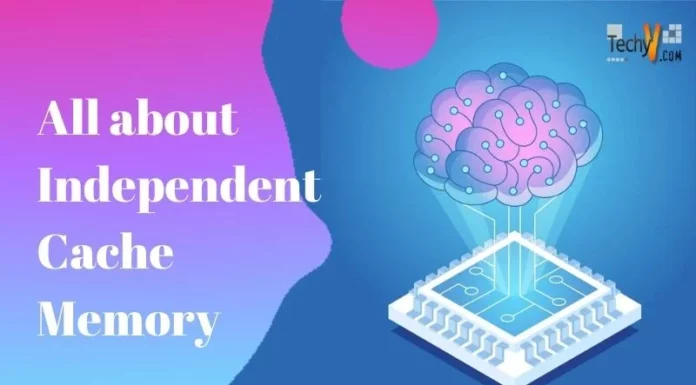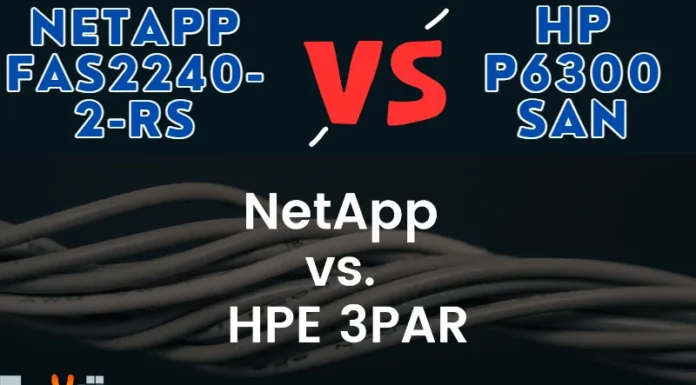A Brief Guide about Delete and Recovery of Files
Does ‘Delete’ Really Delete Files?
Have you ever wondered where do the files and folders go when we ‘delete’ them? Actually, these files stay where they are. Contrary to popular belief, when you delete a file, it does not really remove the file from the hard disk or move the file to the so called ‘Recycle Bin’ for Windows.
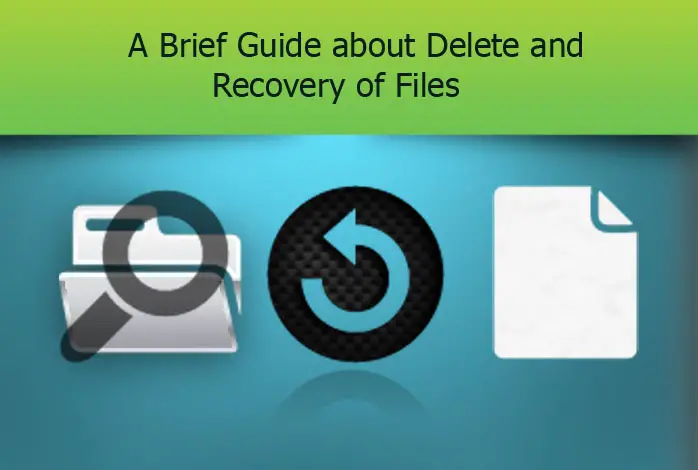
Since there can be different kinds of consequence with ‘delete’, there are different types of delete indeed. One type is Temporary Deletion and the other one is Permanent Deletion (Note: Permanent deletion is not very ‘permanent’ either).
In case with temporary deletion, the file or the folder is shifted to the recycle bin (on windows) or the Trash (on a Mac). The operation can be executed in either of these two ways: pressing the ‘delete’ button on the keyboard or after selecting the file going to the property and click on ‘delete’ from there. On the other hand, in case of permanent deletion, the file or folder is not stored in the recycle bin/trash. Permanent deletion takes place if the deletion is performed with a shift+delete command.
When you delete a file, it is not actually deleted. The OS just changes the directory of the file. If you use Windows, the file goes to the Recycle Bin directory, if you use Mac, it goes to Trash. For any Linux -based OS, it goes to the Waste bin. As long as the file is in such a directory, it is really easy to restore the file. Just look into those directories, and if the file you want to recover is still there then use ‘Restore’ option. Again, the file is not deleted even when you clean the recycle bin or use shift+delete command. Then again, the directory entry of the file is changed to show that the location of that file is now ready to be used by another file. But as long as no other file overwrites that location, the previous file stays in the hard disk and you can recover that.
5 Best Data Recovery Tools
A number of free programs are available for recovering deleted data. However, the more sophisticated one which can perform special situation recovery can be quite expensive. The best recovery tools are all available in a price range of $20-$200.
Digital Rescue Premium 3.1
Digital Rescue Premium will impress you from the very beginning of use. Data Transfer Utilities, the marketer of this product is renowned for making sophisticated programs. The recovery scanning engine of DR Premium is amazing and the most effective one in the market. This program has an upper hand at recovering data that couldn’t be retrieved through any other way. This program is a one-stop solution for any kind of data loss. It comes with very powerful features and user-friendly interface. If your data has the slimmest chance to be recovered, Digital Rescue Premium will be able to pull it out.
Advanced Disk Recovery
Advanced Disk Recovery is a part of a System Optimizer software package from Systweak. Thus, the performance of this piece is more ensured than any random tool. Unlike most recovery software, this program is not heavily equipped with features. Yet, ADR can recover more files than any other program in the market. This program goes deeper in the search of lost files than regular recovery programs.

The only thing that could be improved is the feature area. More features can be added to the future versions of this wonderful software.
Recover My Files 4.6
Recover My Files is bit complicated than other software in this category. Actually it is composed of two different functional parts: One is for recovering single files or folder and another one is for recovering an entire drive. The people behind it provided an outline with the purpose of each section so users know which feature is to use for their specific need. The two options, file and drive recovery have given flexibility to the user as the user can deal with two types of data loss- partial and full. The ease of use is another added advantage. With the addition of a few more features, this program could be the best in the block.
Total Recall 1.1
With its slick and beautiful user interface, total Recall is a multipurpose recovery program. Besides the recovery of data of your lost files and disk, it also recovers pictures, emails and even files from USB drive and other removable media. And the program has certain level of effectiveness for all kind of recovery. However, it lacks on the help and support options and it might be easier to operate if the developers would split the program in five different functional programs for each kind of recovery.
Handy Recovery 4
It might not look like anything special, but it is a powerful program indeed. The program analyzes each drive and delivers a long list of files that you can recover. After the initial scan, you can have an extended search for files based on the criteria you set. The scan is a bit lengthy, but you will find every file that you need to recover in that list. This program is already very good; it has to work on its interface and options to become great.
Recover Data from a Network Drive
A Network drive is different from the drive that we use for individual PC. A network drive serves to the member of a network and can be accessed by any of the network members. Usually, the drive functions as a common storage area of the users. Thus, this drive this drive has a higher propensity of losing data as accidents may happen of someone may delete something without realizing the importance. However with good file recovery software, almost every lost data can be recovered. You should try the free software first. If those fail to recover the data then you can try the more expensive one, such as one among the top 5 mentioned above. Freeware such as Recuva or NTFS Undelete can be pretty handy and you may achieve your target with any of these. Whatever tool you use, figure out how to recover files from the network drive with it. And then repeat the process until you recover all the necessary files.
Recovery from a Formatted Hard drive
Now, you may wonder whether is it possible to recover data from a hard disk that is formatted totally. That depends on a few factors actually. As the lost data you would like to recover can be overwritten anytime, you must stop using that hard drive immediately. Don’t even switch it off. Then install any good data recovery program. For example, Recover My Files 4.6 (mentioned above) can be a good choice. Data Recovery Pro is another excellent tool that can retrieve data from formatted hard drive. If the location of the data is not allocated to anything else, the data will be recovered.