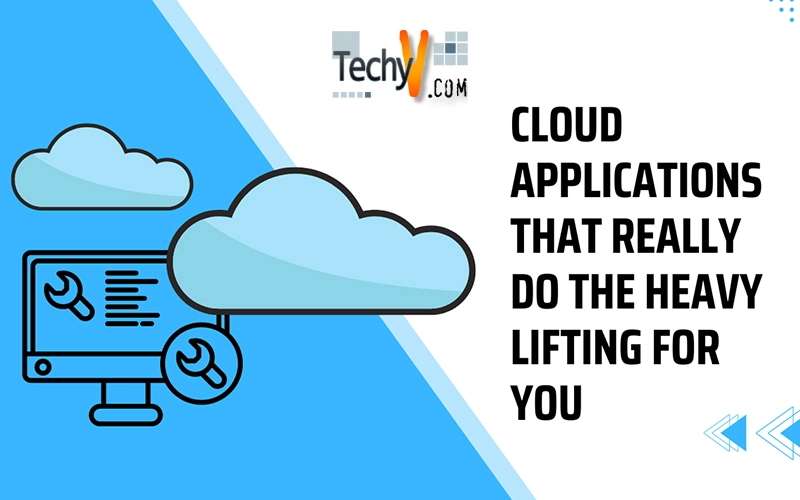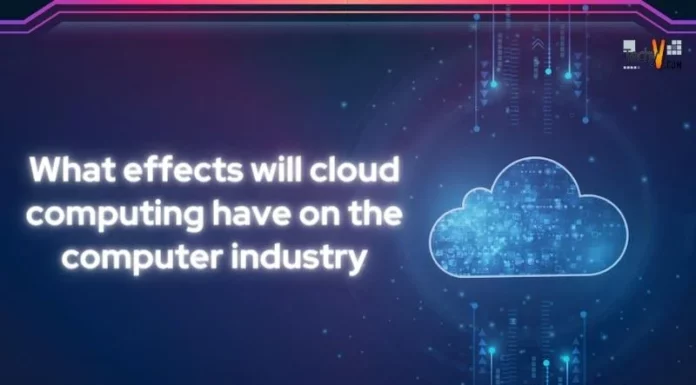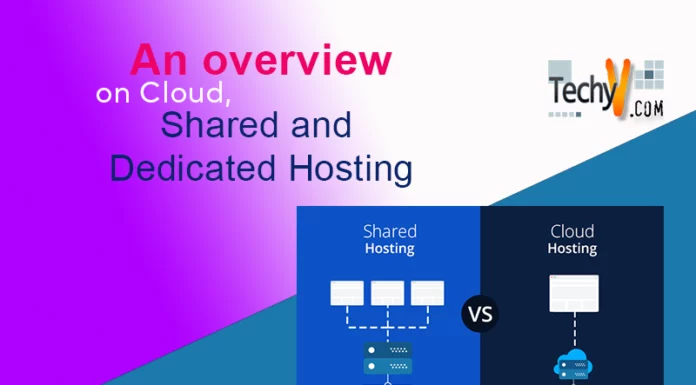Cloud applications that really do the heavy lifting for you
We’ve all been there before. You download a piece of good software and cross your fingers, only to realize that your old and sluggish infrastructure isn’t quite there yet. “Wait until the next hardware upgrade, then we’ll see,” you mutter to yourself in disappointment.
So it comes across as quite a bit of irony to witness all those technological developments in the last decade, and still face the very same question. Sure, powerful desktop computers come a dime a dozen these days.
Fear not, says the master. There is always the cloud.

Many of us are already living on it to varying degrees. There are the numerous communication platforms and web browsers, as well as a whole flood of marginally useful applications that should have been called “high-school science projects”. But it’s a long, long way from what clouds are truly meant for.
Back in the nineties, computer scientists predicted that the plummeting cost of computation could bring us science fiction technology: augmented reality settings, natural language translation, and even simple forms of A. I., in the form of neural networks that could, say, recognize faces and voices a la robotic monster. Which, shall we say, seems a far cry from what we have, since the majority of us can’t figure out a way to convert a video, on the cloud?
It turns out that: 1. computation intensity isn’t the be-all and end-all, because network bandwidth and latency have to be taken into account as well; and 2. they have already solved the problem, in a sense. Let us see how.
1. Google Translate for Android
The alpha release for a universal translator (well, English and Spanish, but we’ll wait and see) is exactly like how you pictured it: speak into the device, and it translates on the fly. It transcribes your speech into text, translates it into the target language, and then read it aloud – all straightforward.
What is not obvious is the sheer scope of computational requirements behind it. Languages are generally a convoluted affair, and machines approach the issue by statistical analysis. In essence, you match billions and billions of bilingual text documents and hope it all makes sense. The same goes for speech, except you have to take accents, noise, and the like in mind.
With a reasonably equipped computer and weeks of training, you can fix the speech recognition issue – for yourself. It won’t work for another person, who invariably speaks with just enough difference to break your computer’s mind.
To run a truly universal translator, as Google does, it has to keep an enormous textual and audio corpus from all the speakers in the world. There isn’t a chance you can run it on your puny little desktop, so it’s all processed in the background.
Still, as you can find out by downloading it from the Android Market onto your Android phone, it is still very much a work in progress. Rapid speech and regional accents can break the mechanism, in which case you can expect some very funny results.
2. Photoshop Express
Granted, this sounds less exciting, but if you come across graphics editing ever so often, such as touch-up, a bit of layered effects, and perhaps an album, you would appreciate this piece. Essentially, it is a compromise between the gargantuan Photoshop and its lesser, cheaper twin, Elements, and it sits on the web so you don’t have to bother with the likes of Picnik and Flickr.

Editing on the fly frees you from having to constantly transfer image files to and fro. Predictably, it is heavily based in Flash, which Adobe presumably acquired for a reason other than global domination. But the product is still very much centered on image editing rather than content distribution. In fact, the firm originally issued an erroneous EULA which deprived users from holding full rights to their work, because it didn’t really know how web applications work.
3. Panda/Zencoder
This is a very, very commonplace scenario. You’ve got a three-hour video file and you need it in another format. You whip out FFmpeg. Realization dawns upon you that it’s an overnight job; and it’s ten in the morning.

It’s time to cough up real cash for some real cloud business. There is a whole bunch of file/video conversion sites on the internet, but the golden rule of TANSTAAFL (There isn’t no such thing as a free lunch) applies here. Simple APIs, 5 cents a minute, and perhaps an Amazon S3 or some such. What more does an encoder need?
Provided you got the bandwidth, of course.
4. Layar
Now, hold your horses before the sarcastic comments start pouring in. I am not saying that this is the real deal, or even that it is a proper cloud application yet. It isn’t either – at the moment.
Right now, Layar is what they call an augmented (layer) reality browser. The brackets in the name should indicate how shakily new-born the technology is. In short, you have a phone with a camera, GPS, and an internet connection. It then positions itself, pulls the relevant geographic information from an online database, and overlays it on the camera view. For instance, you might have a giant floating finger pointing at the nearest ATM, real-time.

Right now, the phone does the lion’s share of the 3D rendering. This is by and large a limitation set by mobile networks: even with recorded content, we cannot do without a suitable buffering period. However, we can – and do – perform near real-time 3D rendering on server farms already. Unless phone manufacturers start pumping serious money into advanced mobile GPU development, the best bet is on 4G.
Meanwhile, just see what they have already achieved. It’s no exaggeration to say that you’re virtually living on the cloud.
5. Recognizer
If the future is really like Big Brother, you know what the television sets will be like: they’ll watch you! Snap a picture from an Android phone and the Recognizer does the rest. The photograph gets uploaded into a central database where biometric measurements are taken and compared. It then relays back to you whom you’ve just taken a picture of, as well as any social network and web services they happen to be on. If you have an ancillary address book, the information would come up as well: home address, phone number, the lot.

Thankfully, it is just a voluntary (opt-in) service.
6. Dragon Dictation
While Google might have gotten all the good press, its speech recognition services are still too unstable to service the serious, hardcore users – the paralyzed, and court reporters, for instance. They have always stuck to Dragon Naturally Speaking, a full-blown software suite, and it’s now on the iPhone.
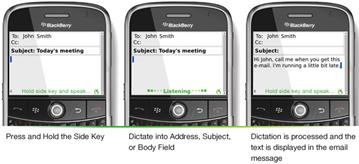
Texting, blogging, emails – without having to punch those tiny keys. As mentioned before, the phone itself doesn’t have the horsepower to understand speech accurately, so it uploads a recording to the developers’ servers for transcription. As long as you run OS 3.1 or above, your iPhone can finally double as your personal secretary.
7. Zoho Creator
We are trying to steer clear of the usual web office suites here, because even though they qualify as cloud apps in every sense of the word, much of the grunt work still has to be performed at the front-end. Oftentimes it’s a distasteful choice between leggy performance and long loading times.
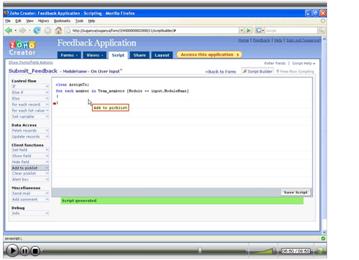
But if you simply want a database that your colleagues can access over the web, Zoho Creator might help. It translates your business rules into forms, tables: any application that incorporates structured data in an automated work-flow, really. Naturally, there’s no need to migrate or export anything online.
8. Jaycut
Since Jumpcut got gobbled up by Yahoo (and shut down for good shortly thereafter), the online video-editing app genre avenged its death by launching a thousand look-a likes. Even You Tube itself experimented with the Remixed and the Video Editor. But it seems Jumpcut has won after a long, hard battle.
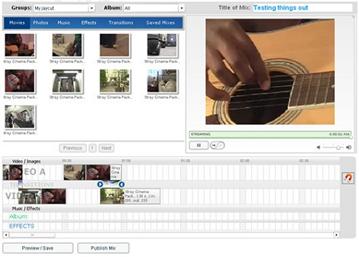
It’s best described as a mid-level editor, halfway between the incomprehensible Premiere and the pitiful Windows Live Movie Maker. The Flash-based collaborative application is perfect for amateur teams struggling to achieve professional standards: members can now work in turn in an orderly manner, without fussing over ways to share your raw footage.
9. KnowledgeTree
Yes, we promised not to talk about office suites. But this is online document management software, which makes all the difference in the world.
Seriously, it does. Knowledge Tree has a separate lineage from its competitors, originating from an open source version, written in PHP, implemented in Apache/MySQL. Now it’s on Amazon EC2.
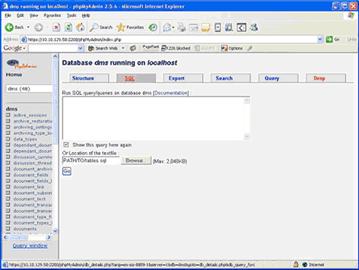
In short, you upload documents, individually or through automated background processes, and the Tree takes over. Who gets read/write access, when did who made what changes, even who gets yelled at when the deadline is up. Essentially it is a robotic records manager, but you’ll never tell the difference from the front-end.
10. Pandora Radio
Imagine iTunes Genius and Spotify had a baby born out of wedlock. It would probably sound a lot like Pandora Radio.Purists protest that it’s nothing like that; saying that Spotifyis a record collection and Pandora is, well, a radio. But the latter’s automated recommendation service really doesn’t sit very well with our traditional concepts of radio. It records your preferences and analysis everything little musical trait, not unlike human DJs.
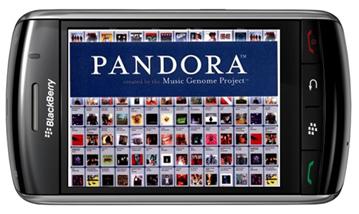
So let’s just say it’s a cloud DJ and leave it at that. Pandora is available in most platforms, including smart phones’, and comes with the usual ad-supported/subscription options.
11. OnLive
OnLive is the logical conclusion of our previous apps, really: cloud computing for games. But before you say “Wow”, bear in mind that this gaming-on-demand platform does more than connect players. It also synchronizes the games and renders everything on the fly on behalf of the client. All the player needs is a respectable internet connection (3-5 Mbps) on a low-end computer (PC or Mac) and you get a live 720p stream. Unfortunately, there aren’t quite a lot of games to date – 35 or so, even though it includes titles from all the big publishers, and there is an annoying “YouTube goggle” effect to the visuals.

12. Project Neon
At the other end of the 3D graphics assembly line are designers who render highly photo-realistic images on a day-in, day-out basis. Now Autodesk’s setup is a far cry from actual cloud farms: in Project Neon, the “technology preview” is run on 84 core machines. But for those who have sampled it, the drastic cut in waiting periods is nothing short of miraculous. If the service grows into a mature, stable provision, it might spell a revolution in conventional render farms.

The high-end CAD software vendor is also pursuing collaboration in other directions, such as Project Butterfly, a browser-based DWG viewer, and Photofly, a grown-up version of PhotoSynth.
13. Google Cloud Picker
We had no choice. It’s an article about cloud apps. Google deserves an honorable mention.
Actually it’s more of a blooper than a mention: if you’ve heard about its most recent feature rollout you’d see it’s quite an embarrassment. The new online storage tool is ostensibly connected to Apps, Docs, and Sites, since it keeps popping up whenever users attempt to insert anything through those channels. However, the code seemed to have been inserted rather prematurely: it seems to be just one big glitch at the moment. Supposedly, you can organize and search everything on Google that’s got your (user) name on it.

In short, it’s the G Drive everyone’s been waiting for: the last piece of the puzzle before we migrate once and for all to…
14. iCloud
Not Chrome OS – despite all the hype, the revolutionary idea has already been beaten by a wide margin. iCloud doesn’t even have anything to do with Apple. It is an AJAX-based cloud OS, available since 2009. Access it via phones, desktops, anything connected to the internet, and you have what they call an online computer.

Granted, it is just an in-browser implementation of XIOS, which means certain applications could still be executed locally using the XML Virtual Machine. But for much of the time, your physical computer will only be running your browser, which in turn only has to render the graphics for your cloud-based computer, where you’ll probably browse the web some more.
Think about that.