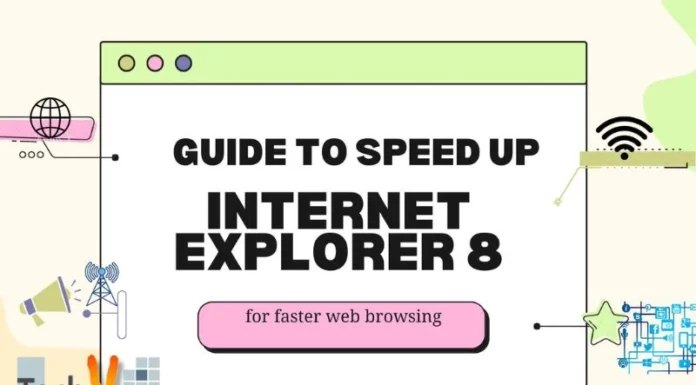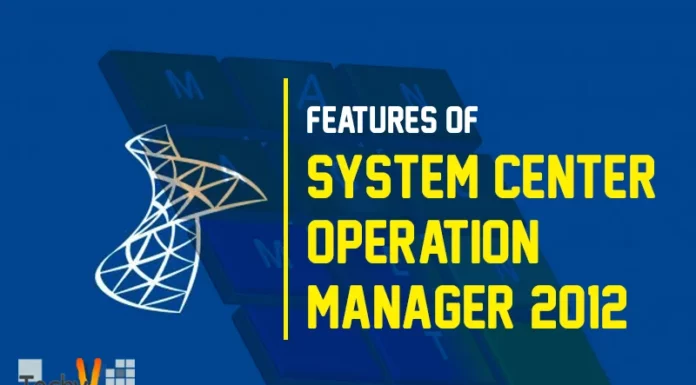Comparison of in-built Windows backup systems in various OS
Although there are loads of online tools and software to back-up your system files, yet in-built windows backup system is really a great blessing, as you don’t need to shop around and pay for different software and tools to save your precious data. Whether you’re seeking to back up your system or your entire hard drive, this article will help you in all aspects.

In-built Windows Backup System
In-built Windows Backup System offers you the opportunity to backup your hard drive easily and conveniently, as compared to other tools. The simplest example of backing up the system files is as follows:
Start Menu > Programs > Accessories > System Tools > System Restore
This process enables you to create an overall backup of some specific partition or any particular folder(s) you wish. Besides, this process can also be automatically run through the windows In-built ‘Schedule Jobs’ option. Moreover, you can also find this service with the feature to restore com+, boot files, and system & class registries.
Comparison of Windows 7, XP and Vista Backup Utilities:
Windows XP Backup Utility
Microsoft Windows usually has a built-in backup utility known as the NTBackup system. NTBackup system was primarily introduced for Windows NT OS, but later, it was decided to make it a fraction of all upcoming Windows NT versions, which mainly includes windows 2000 and XP (2003 & 2008).
This utility is specifically designed for users to secure their secret data in such a way that it is not lost even when the windows files are corrupted. One can even create the backup copies of his folders and original system files while utilizing this amazing built-in utility.
Backup Systems in Windows 7 and Vista
It is said that the there is no NTBackup in Windows 7 but if we go inside the details, we’ll come to know that the NTBackup system utility in different Windows versions including Windows Vista and other Windows versions is substituted with some other backup utilities.
- For instance, in Windows Vista, the same backup utility is substituted with the Restore Center and Windows Backup, which normally employs a ‘Virtual Hard Disk (VHD)’ format of files. In this window, the backups are usually propped to the contemporary media storage such as picture-based entire backups of the system and DVDs.
- Windows 7 doesn’t use any In-built backup system utility, as this operating system along with its versions does not offer any backup system.
Can we Download NTBackup?
One can backup older versions in Windows 7. For instance, if you want to restore backup of Windows XP in Windows 7, Microsoft offers you the opportunity to download NTBackup on its website online. The steps are:
- Create a backup while utilizing NTBackup in Win XP.
- Download NTBackup on Windows 7 and install it.
- Use a third-party BKF recovery tool in order to restore your Windows XP backup on Windows 7.
Other Methods of the Installation of NTBackup
Following are some of the other simple steps for the installation of NTBackup utility on your system:
- Insert installation disc of the Windows XP into your system’s CD-ROM drive.
- Right-click on the drive to be backed up.
- Choose “explore”.
- Give the location of “CD drive:VALUEADDMSFTNTBACKUP”.
- Open “Ntbackup.msi” file.
- Now you can easily install “Ntbackup.msi” while following the relevant prompted messages on your system.
You can also use other third-party backup recovery tools such as “SysTools BKF Repair”.
Why to Use In-built Windows Backup System?
Keeping all above mentioned procedures in mind, you must give a try to In-built windows back system, as this utility is credible, easy-to-use and secure as it is Microsoft certified. The choice is yours whether to use it or not. We believe that if you’re looking for the best security and safety of your confidential data, you will surely prefer it to NTback utility.