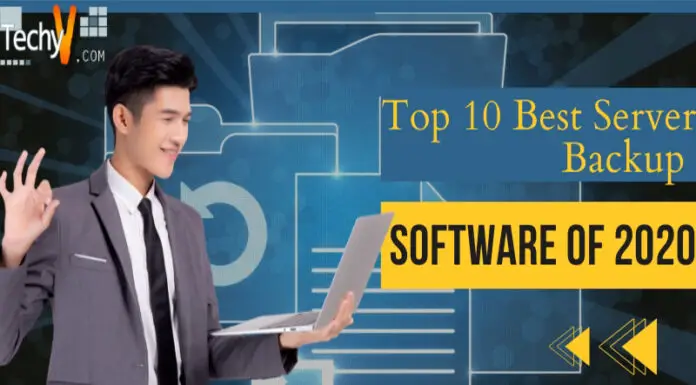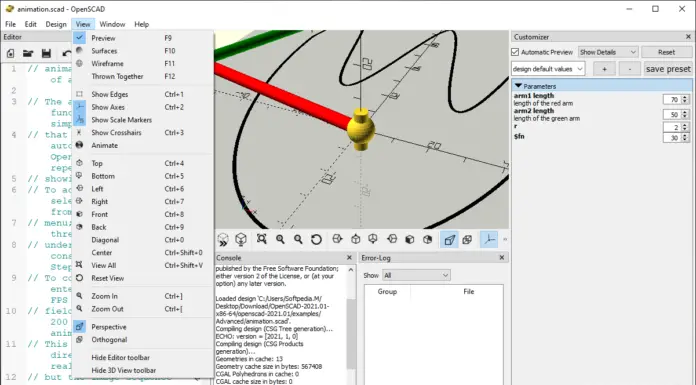A Comparison of Zipping Utilities
There was a time when storage space and bandwidth were precious commodities. So techniques were developed to compress data, by means of obscure algorithms and shoddily designed GUI’s (if they are generous enough).
Now we’ve all got broadband and terabyte hard disks. For the computer-literate in the 21st century, compression is mainly synonymous with video codecs, which are handled in a totally different way. There’s the old archiving job, but the shell command that comes with the operating system handles it easily enough. So are zipping utilities going the way of the dinosaur?
nr24.jpg)
Perish the thought because Data compression utilities are still useful in some surprising ways e.g. Text files. It seems absurd to go through all the hassle of compressing just to save a few kilobytes but a statistical software that outputs in something like CSV can easily dump a few gigabytes without warning. Happily, the very structure of plain text means it’s very accessible to lossless compression through compiling a dictionary. Frequently, space savings can reach upwards of 90%. The same goes with encryption.
Internet connections are seldom safe enough for file exchanges. While your bank would establish a secure connection to your browser, e-mail and instant messaging protocols are not nearly as robust. As for archiving, people tend to hide their disks. All this is relatively benign. The ubiquitous thumb-drive, however, is a notorious vulnerability. It is designed to be portable, minuscule and inter operable all at once, which translates to two things: any computer can read it, and it is very easy to lose one. The natural conclusion is that you’ll put your resume, an electronic copy of your photo ID, and the project you’re working on in it, unencrypted, and then misplace it one day. Until we have a file system that is universally supported, fully and natively encryptable and designed with removable storage in mind (out goes NTFS, ext and everything in between), thumb-drives will stay that way. But fortunately, there’s a way around it.
Not a lot of users are aware of it, but Intel-based computers come with a hardware implementation of an encryption algorithm. While it’s possible to run AES wholly by software, the chips accelerate the process considerably. However, you’ll have to actually request it (and set a password, naturally), and the majority of zip utilities give you the option. Of course, there’s always packaging software for distribution, but if you are a developer, you would have a strong preference by now, and I respect that. For the rest of us mortals, let’s take a survey of the most popular zipping software in 2010.
WinZip
It’s been around for a while. At version 14, it’s fully compliant with Windows 7 and quite a few extras to boot. Even though the inbuilt compression utility is no match for it, WinZip makes itself known at every possible moment. Having nicked Office 2010’s interface, the user interface goes all the way up to and including multi-touch. This is an extension of file previews vis-a-vis Windows Explorer, though it mainly revolves around rotating picture reviews.
The aforementioned AES encryption can be customized to suit your password requirements. But WinZip features another crucial security feature. The concept of shredding merits a brief explanation here.
In most file systems, including Windows, you can’t ever really delete a file. When you select “Delete Files Permanently” from the Recycle Bin, it doesn’t erase anything at all. Instead, the operating system pulls out a journal on the disk, the one which keeps track where each file is physically written on the disk, and erases the record of the file. The disk can now write over the space, when and if it needs to. But it might not. The next time you save a new file, it might get written in the same space, or it might be written anywhere else marked as free. It’s a largely random process. This is why file recovery is possible. So if you have sensitive information on a disk, you need to write over the space which it previously occupied, preferably over and over again. WinZip now provides this feature.
Of course, the feature set is still there: compression, drag-and-drop, one-click everything, previews which adjust themselves depending on the format of the files, and even an automated backup utility that go hand in hand with its in-built FTP client, if you have a handy remote storage space around.
When JPEG first came out, it felt like the resounding finale of a long struggle. Granted, things look blocky and blurred if you overdo it (it’s a loss during compression after all), but look how tiny the files are! Even zipping couldn’t squeeze any more out of it, which seemed gratifying for some reason. But WinZip has improved. Now it boasts up to 20% shrinkage for JPEG-only archives, which is not insignificant.
WinZip recommends the most efficient format for you, but ignore it freely if you suspect your recipient might not support it. But if you’re looking for further space savings at the expense of interoperability, the new ZIPX format might be of service. It brandishes up to a quarter reduction in size when it comes to photo files.
7-Zip
If you commute between Windows and Unix/Linux, you might want to give 7-Zip for Windows a try. It makes TAR and GZ, and of course, its own 7z. The ability to handle the standard UNIX compression formats (and virtually decompressing everything else apart from ZIPX) notwithstanding, 7-Zip has just about one strength to boast about, it really packs it in. It mentions a meager 2-10% reduction in size compared to ZIP equivalents, but independent tests indicate that the margin can increase up to 40%.
Of course, there are drawbacks, neither of which insurmountable. If you’re dealing with other Windows users, bear in mind that they’re unlikely to even recognize 7z as a compressed file. This can be easily resolved with the self-extracting capability. At the highest compression settings, the process is a real drag on the entire system, and compression times are correspondingly longer. If you’re dealing with large or multiple files, it might be wise to leave the computer to its task as opposed to running the process in the background. Naturally, the developers have anticipated this, so you can simply execute the program from the command line, make a batch, and forget all about it. While you’re at it, you could throw in another line to test the data integrity of the output file, just to be on the safe side.
In fact, when you look at the somewhat rudimentary graphical user interface, you might feel that 7-Zip was meant to be used from the command line after all.
To download and install 7-Zip, please watch the video below:
BitZipper
The good thing is that it’s up-to-date. It even supports ZIPX compression and decompression besides ZIP. Furthermore, it can open a grand total of 47 different formats.
The disadvantage is that it stopped a bit short of the thousand-plus features available in the average zipping utility, and that it couldn’t possibly ever get anyone to pay 24.95 USD for it. BitZipper decided to make some inroads into the interface. For the record, the price buys you lifetime upgrades and it comes in French, Spanish, German and Danish as well.
They’ve incorporated tabs and folder trees, and then put in a new file viewer to boot. Also there are four interfaces to choose from. One can go along with the “very friendly Wizard”. Classic mode, on the other hand, is just like Windows Explorer. The third one refers to an interface accessible from the Windows shell. But the last one is rather more interesting. The batch mode caters to users who need to compress/decompress a large number of archives simultaneously, but can neither really click on that “one-click zip button” for thousands of times, nor find the time to write up batch processing commands because any operation which involves multiple archives will be eased tremendously by this interface.
StuffIt Deluxe x64 2010
An observation is that the majority of users aren’t really looking to fine-tune that extra bit of compression. They want to archive things, perhaps across platforms or devices, and the more room, the better. So the principal selling point of StuffIt has nothing to do with compression. Instead it is the StuffIt Connect feature, a 2 GB remote storage space which is amazing. While the serving portion doesn’t sound too generous, it rather complements the zipping functionality nicely.
You can even upload, access and share files from BlackBerries, iPhones and Windows. If you can’t use it up and are feeling a bit generous, you can even create invitations and send them out, so that you can share both the space and the files as you see fit.
It compresses files, and despite the overall oeuvre of this software it still unleashes an outpouring options on the unsuspecting user. If you refuse to declare defeat and resort to the condescending Quick Tools, you will have to consult the wizards and help files: fortunately they are very comprehensive, by zip standards. Zip anything whenever (you can even set a schedule for regular archiving) and stuff it anywhere you want: disks, FTP, emails etc. In case you’ve a lot of files, you can manage all those archives centrally and search for specific ones.
The latest version of the software showcases an optimized WAV compressor and a Photoshop plugin, both of which professional artists might find helpful. WAV files are uncompressed audio files. At CD quality they can reach upwards of 10MB per minute, which compares unfavourably with MP3s at an average of 2MB/min. Similarly, native Photoshop formats are wholly lossless but gargantuan in size.
To download and install WinRar 4.10, please watch the video below:
Another compression tool that you can use is KGB Archiver 2.002 Beta:
Conclusion
Zip utilities still bridge a number of important gaps in the Windows platform when it comes to file handling. The field has polarized in recent years, with the majority providing innovative, intuitive user interfaces, and the rest concentrating on improvements to the actual compression algorithm. If you want to make your life easier, take your pick amongst the above mentioned. But if your life revolves around squeezing that extra bit out of your bandwidth quota, you know what you want.