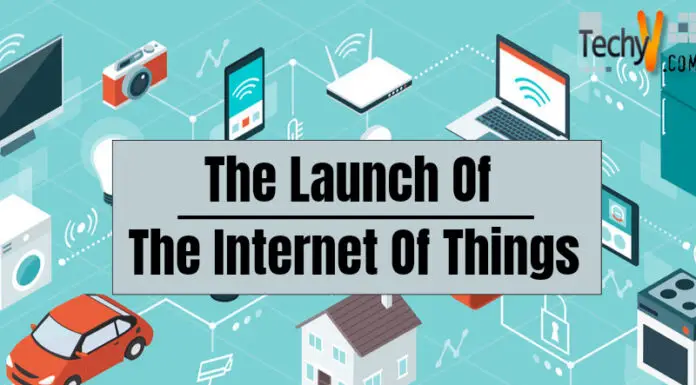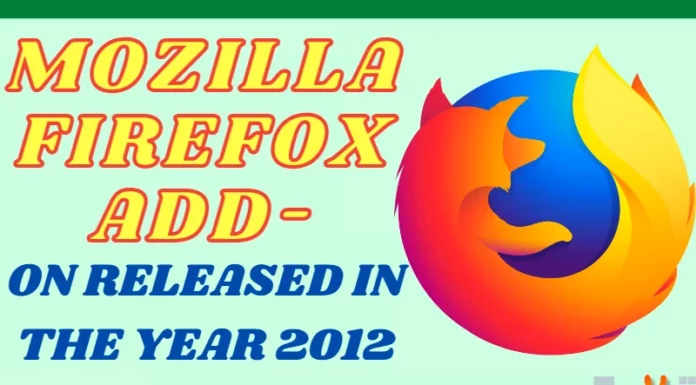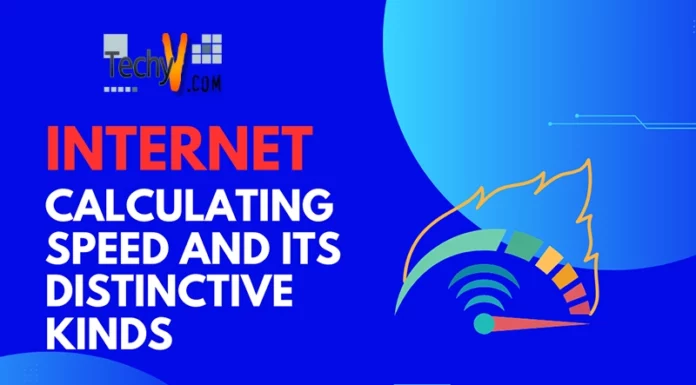What You Need To Know About Creating a Website
Creating a website may sound like intricate work reserved only for computer wizards. Surprisingly, it isn’t. Building a website of your own is easier than you may think. The following tips and steps will enable you to create your personal website in less than an hour!
Create your web pages first. Mostly, you can do it in two ways:
- Offline. Craft your webpage in any text or word processing document. Make sure that you save your document as a “text”, “plain text” or “text only” document in order for it to be read correctly by a web browser. Once finished, you need to contact your ISP (Internet Service Provider) on how to upload it to your server.
- Online. In order to do this, you need to get a program that can access a UNIX account. It is recommended that you have Mac or Ewan for Windows 95/98. If you can access your account, you are required to make a new directory.
Creating your website is as simple as follows:
1. Plan a design for your new website. Allocate time for brainstorming; write down all of your planned designs, no matter how bizarre they may appear. Don’t forget that the Internet is the best way to turn an idea into money. You can also get helpful information from the Internet itself.
2. Sorting the target market. Some websites are for general audience, while others serve very specific audience. Do market research. What kind of audience is your website for? Who is your possible market? What do they do? In what age bracket are they? What are the things they want to do? What attracts them to utilize the Internet?
3. Conduct keyword research to know if people are searching for your topics, and find out more about your potential customers. There are free tools to aid you in getting additional information about your topic. You need to know what words are in demand (what words people are looking for).
4. Figure out your dedication. How much time and money can you allocate to your website? You can start by running a website at no cost, but if you want your website to be productive, the more time and money you’ll have to expend. If you don’t, you can always avail of the free web hosting services where your site can last and just needs sporadic maintenance and time dedication from you.
5. Know your single theme. What idea stands to make the most profits? What idea requires the most commitment? You will exert effort and will be spending time running your website, so decide on what idea you are most obsessive of (that is also gainful and sensible for you).
6. Domain name acquirement. The best domain name includes your major keywords. Use a domain accessibility instrument to find an available domain name. For more complex websites, be prepared to pay out additional bucks; or one can always go to web hosting for free.
- If your domain name is short, it will be easy to remember and easy to share.
- If your name is memorable, it is easy for first-time visitors to recall it later.
- It is essential to register the domain name. The domain registrars keep a database of the domain names, together with the place of the servers’ name for that website. It is then stored in the DNS (Domain Name System) server. The domain name’s information and the map of the IP address are secured at many places by the Internet Service Providers for an easy access.
7. Compose a Website Address. Aside from the domain name, you also need to secure a website address. It is also your unique name. But unlike a domain name, it is more specific. The domain is the general name, while the website address is the specific name. If you are surfing using the domain name, it can easily be found even if you just type the word (example yahoo). But the website address needs to be typed carefully, so that you can go directly to the page you want (example https://login.yahoo.com/).
8. Get a Web Host. A web host is a firm that will make your website accessible for the people to see. A web host has the capabilities to maintain your website and make sure it is available to the world, anytime, anywhere.
- Choose a host provider carefully. A good host will have excellent support. Otherwise, you will have almost no support! If you’re new to creating websites, good support can lessen the stresses that plague first timers.
- If your intention is to create a website for business use, you probably will need a dedicated IP address for your site. A dedicated IP address is your unique address on the web that has been attached to the domain name. If you don’t have a dedicated IP address, you also can’t obtain an SSL certificate for your website. So, what is an SSL? SSL stands for Secure Sockets Layer; a type of encryption technology. It is a program that allows private information to be sent safely without the risks of eavesdropping, data tampering, or forgery.
- Another way of securing your website especially if it is used in business, is by securing a VeriSign. This is the provider of Internet infrastructure services that can be trusted, for it provides verification and certification of all the businesses globally. VeriSign has also helped a number of companies worldwide, in trusting their business, by using the Internet.
- Creating a large website will require you to have enough space to handle all the pages of your website. Storage space is not as critical as it was before, since storage disks are now available in the market at an affordable price in modern systems.
9. Aim to upload the website. It is always best to ask for the help of an expert to do this.
10. Website review. After uploading your website; perform usability testing. Do this by simply asking some friends or family members to utilize your website. Sit with them and observe them as they navigate the site. Helping them is not a good move. Find areas where you need to widen navigation or simplify some instructions.
11. Have a back up. The most vital part of creating a website is having back of files. If ever there is a problem, you will be able to retain all your files that have been stored on the hard drive. Backups will also help you to download your entire, or some parts of your website by zipping the file. It will also permit you to store all the configurations and files transversely on your website.
Be cautious in availing free websites.
You may come across somebody offering you a free website. This might entice you to sign up, and start creating your website for the reason that it is free. But, be alert! There are things they are not telling you.
- While a few firms are honest about extra costs, others will purposely fail to tell you beforehand, and you will only learn about the extra costs after signing up.
- If you want to have your own domain name, you’ll have to shell out money for it. And you will probably pay more than you expect. Still, it might be the best idea to register your own domain name. For without it, your “web address” is not actually yours, it’s of the company that provides you with “free” website hosting. If they choose to change something, you could lose all that you have made. Think of losing months, or even years, of hard work, just because you opted not to register a domain name!
- You might notice that your “free” website may have ads displayed all over it. It is the means of the company (not you), to make money from your website. If you remove the ads, you will have to pay for a premium package.
- A premium package is where all the good stuff for the websites is being offered. If you really want it, you must pay the extra charges (read about hidden charges).
- Aside from the hidden charges, one of the most common burdens of signing up for a “free” website is the acquisition of a computer virus. In some cases of virus attack, you can come across a weird error messages, irregular performance of your system, and more. Thus, it is important for you to restore the data and have a back up.
- Some of the familiar ways in which your connections can get corrupted are through: emails, downloading files from the Internet, and using a storage device (like a USB) which is infected with virus. You can prevent this by using an anti-virus software; scanning for viruses weekly; scanning emails before you send and receive them; scanning any device before connecting it to your computer; and keeping an updated Operating System.
Be sure to check the things mentioned above before signing up with a company you do not know.