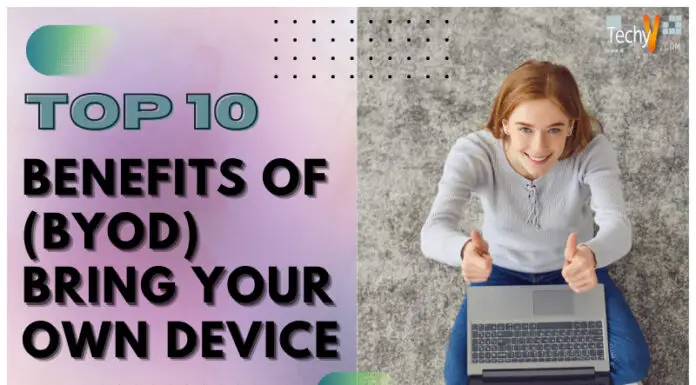Since its inception in February 2012, Raspberry Pi has evolved drastically. It has got four versions of it namely zero, one, two and three. Apart from this, they also built up a variety of accessories to be used with the Pi. The online community of Raspberry Pi is awesome and a great way to learn and teach exciting stuff.
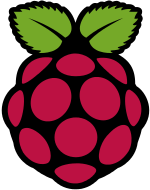
Raspberry Pi Logo
Raspberry Pi is a small palm sized mini computer primarily focused on teaching young kids the basics of computer engineering. The Raspberry Pi 3 has a 1.2 GHz quad-core Broadcom CPU with 1 GB of DDR2 RAM. It has WiFi and Bluetooth Built in which eases the task of carrying and sticking around dongles everywhere. WiFi marked as 2.4 GHz 802.11n wireless and Bluetooth is 4.1 classic with Bluetooth Lo Energy (BLE) on board. There is an SD card slot for reading the BIOS image and loading it to the Pi. A 40 pin GPIO header provides way more input/output solutions and has more power output than its predecessors. A standard full sized HDMI port is available for the latest display gadgets. Other than that, it has a 3.5 mm jack or Audio/Video, 4 USB ports one Camera Serial Interface (CSI) and one Display Serial Interface (DSI).
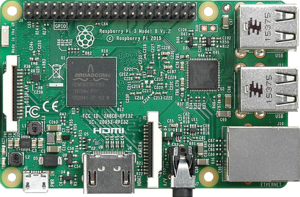
Raspberry Pi 3 Model B
Here is a quick comparison of how the Raspberry Pi is far ahead regarding GPIO comparison on Python:
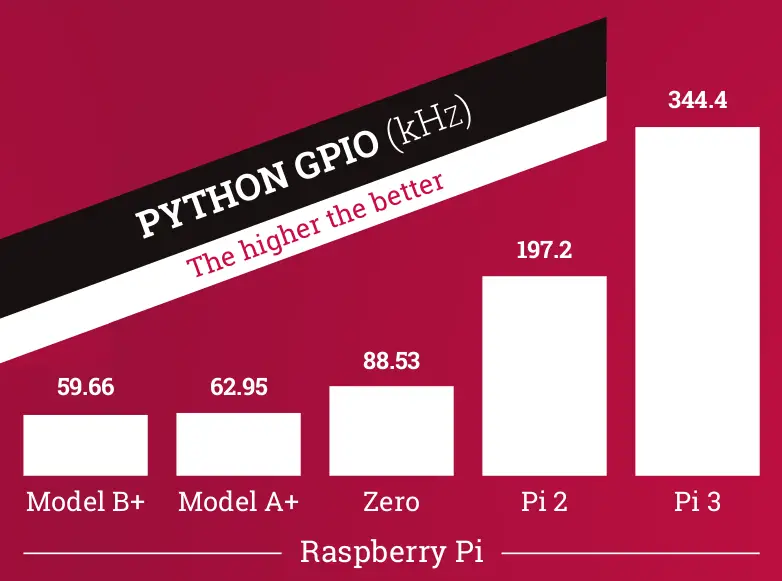
What can we achieve using this tiny piece of silicon? It is a computer in its own. Based on a Linux environment. If one buys the complete kit of Raspberry Pi, it has an SD card having NOOBS pre-installed. NOOBS is New-Out-Of-The-Box-Software, which has a version of Linux pre-installed for the newbies. The Raspbian OS can then be installed easily using the NOOBS. It is a form of Debian OS having Python 2 and Python 3 installed for various script writings for the GPIO functions. Python is the most preferred language for writing code on the Raspberry Pi.
A variety of sensors is also available for various actions to perform.
- Ultrasonic Sensor: For measuring distance.
- Passive Infrared (PIR): For movement detection.
- Thermal Sensor: For heat exposure.
- Kinect: For motion sensing.
- IR Detectors: For object detection.

A PIR Sensor
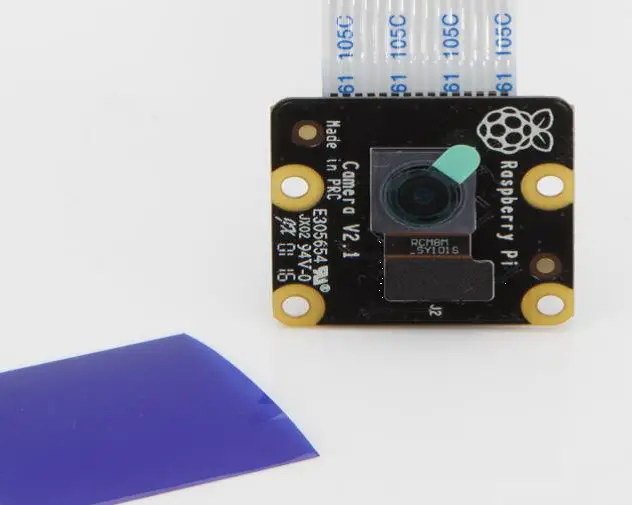
Camera Module
Many projects can be implemented using this tiny device. I am planning to develop one smart display monitor. We are calling it the ‘Smart Display’ as it enhances the presentation in many ways. A Digital Photo Frame is the basic idea, with sensors enabling a power – saving mode. Fetching of photos from a given URL and displaying it vice versa. Adding a camera module which captures the photo when motion sensors detect movement, and much more. The purpose of making this? To ease the pain of loading the pics on pen drive every time, saving power, home surveillance, etc.
What’s more, to know? Get your own Raspberry Pi Now and start developing? Sites like Element 14 and RS can help you get all the components needed for your work