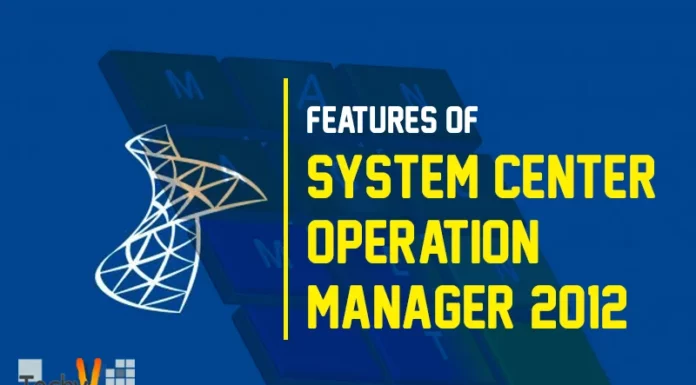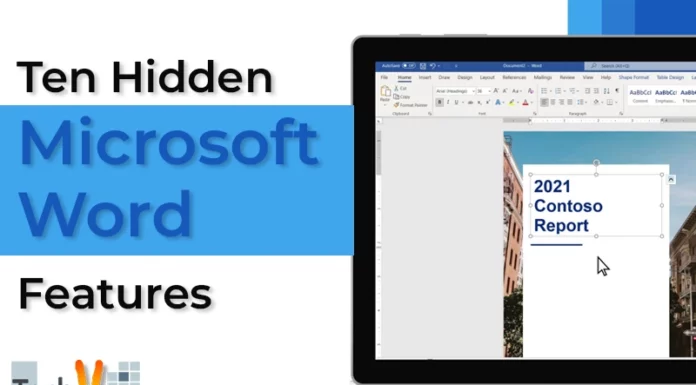Different Versions of Windows Media Players
The varieties of Microsoft Windows Operating Systems carry different Windows Media Players in each OS. The media players vary from OS to OS and are different from each other in their features and other stuff.
When it comes to the Windows Media Players, they are accessible for not only the Windows, but are also accessible for Windows Phone functioning systems.
This informative article will enable you to locate the right Player type for your operating system. Following is the list of Windows Media Players that have been released so far with respect to their operating systems:
1. Windows Media Player 12 – Designed for Windows 7
Although, you can use this media player with windows XP’s latest operating systems or browsers, yet this very application is specially designed for Windows 7. Following are some of the most prominent features of this player that will enable you to perform multiple tasks in one time:
- It allows you to enjoy optimum level of music from your PC
- It enables you to organize list of music you’ve created
- It offers you to rip and burn CDs whenever you want to do so
- It presents a feature that allows you to sync and distribute music
- It offers best ‘streaming’ of your melodies as well as of your media
- It also offers ‘Troubleshooting’ feature through which, you can fix all kinds of media-related problems
Moreover, this type of windows media players is exclusively available with different versions of Windows 7 including Home Premium, Starter, Professional, Enterprise and Ultimate versions. On the other hand, if you’re using Windows 7 KN or N versions, you’re suggested to simply go for downloading the ‘Media Feature Pack.’
2. Windows Media Player 11 – Designed for Windows Vista
Like Windows Media Player 12, this media player can also be used with different versions of windows XP, but this version of Windows Media Player is especially designed for Windows Vista. Following are some of the best features of Windows Media Player 11 that makes it unique from others:
- It allows you to employ tabs in order to make your jobs simpler
- It gives you a ‘Now Playing’ options to see which song it is currently playing
- You can have a Music Library option in it
- You can ‘Rip’ music with it
- You can ‘Burn’ Music CD with it
- You can ‘Sync’ your music with the help of this player
- It allows you to ‘Shop’ music online
- It allows you to go on top of the page
- It develop registers with the help of its ‘List pane’
- It enables you to employ its ‘Media Guide’ to seek for videos and melodies
- It gives you access to online listening to the Internet wireless from round the globe
- It allows you to retain it straightforward with the help of it ‘mini Player’ option
- It also gives you to endow mode of your ‘mini Player’
You can have this version of windows media players with different versions of Windows Vista including its Home Basic & Premium, Business, Ultimate, and even Enterprise versions. On the other hand, it you’re using Windows Vista KN or N versions, you’re recommended to go for downloading Win Media Player 11 version, which is specially designed for Win XP.
3. Windows Media Players 11 – Designed for Windows XP Service Pack 2 and Service Pack 3
This type of windows media player is specially designed for Windows XP Service Pack 2 as well as for Windows XP Service Pack 3 with the following amazing features:
- It allows you to learn its basics
- It allows you to get round in it
- It offers you to play both the CDs and the DVDs
- It allows you to make it your ‘default’ player
- It gives you access to bring all melodies and video on it
- It allows you to Rip or copy pieces of music from Compact disks to your PC
- It allows you to insert musical pieces from your PC to its library
- It offers you to locate and hear to the online wireless stations
- It allows you to transfer melodies and videos anywhere you want
- It gives you an option to Burn CDs
- It allows you to Sync documents to your portable MP3 player
- It allows you to impart your media all through your circles
- It allows you to Stream melodies via your PC to the ‘Xbox 360’
- It helps you organize your collected music and videos
- It allows you to develop your customized ‘play lists’
- It allows you to rearrange and seek your digital blend
- It allows you to insert or alter ‘album art’
- It gives you the emancipation to insert or edit your media content
- It gives you an option to privatize it
- You can change its skins as per your desire
- You can enable visualizations of your choice
- You can change its Plug-ins
- You can easily access and download it online
Moreover, you’re recommended to go for downloading 64-bit version of Windows Media Player 11 especially if you’re using Windows XP 64 bit, as it is conceived to function well with this version. Similarly, if you’re using KN or N versions of windows XP SP2 and SP3, go for downloading this media player type.
4. Windows Media Players 11 – Designed for Windows Server 2008
This type of windows media player is specially designed for Windows XP Service Pack 2 as well as for Windows XP Service Pack 3, but you can also use it for Windows Server 2008 as it offers the same features for all these three versions of operating systems.
5. Windows Media Player 10 – Designed for Windows Server 2003 Service Pack 1 and Service Pack 2
Windows Media Player 10 is specially designed for the two service packs of Windows Server 2003 including Service Pack 1 and Service Pack 2. It has almost the same but less features as compared to the windows media player 11 and 12 versions. You can also download it for free online.
Apart from the above mentioned versions of media players for said operating systems, there are also different available versions of windows media players for Windows Phone, which is also known as Windows Media Player Mobile. It is an application that plays both the melodies and videos. It has the ability to play documents retained on your telephone and pieces of musical videos downloaded online.
Apart from this the Mac OS X works with the Windows Media Components for QuickTime with outstanding Playback features. Some of the other versions of windows media player for previous versions of windows operating systems include Windows Media Player 9, Windows Media Player 8, Windows Media Player 7 and Windows Media Player ActiveX command for Fire Fox.