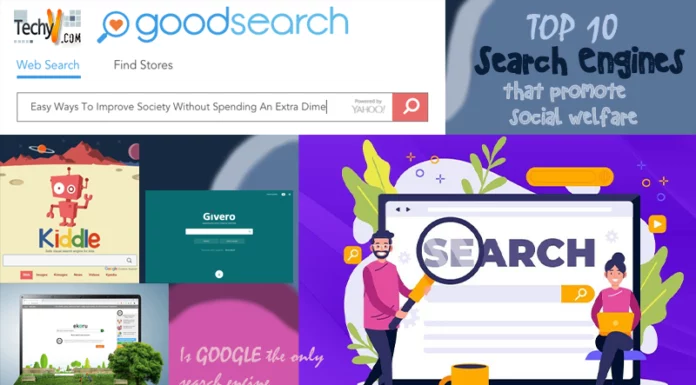Email Protocols and its Importance
You get your new computer or laptop, and you need to set up your email; be it Outlook Express, MS Outlook, or some other email software. You know your email address and your password, so you follow the steps, and still nothing happens. Then you see that the setup wants to know your incoming server address and your outgoing server address.
Why do you need two? It becomes more complicated when you don’t know anything and ask some friends for help. One gives you an incoming server address beginning with POP3 while the other gives you an address beginning IMAP4 – so which one is right. Yet both give you an address beginning with SMTP for your outgoing email.
Let us take a brief look at what these different protocols are, what the differences are, why you need them, and how they came about.
Let us forget about web-based email services, where you are reading your email in your browser, and concentrate on your email program; where you (or your software) regularly do a “send and receive”.
How is email sent and delivered
For a second, think of old fashioned “snail mail”. You rent a post box at your local post office. Someone sends you a letter from their local post offices, who deliver it to your local post office. You go to the post office, open your post box with your key and retrieve the letter.
So the email equivalent is this: They send you an email via their ISP, who delivers it to your email address (post box) at your ISP (local post office). Instead of driving their in your car to go and collect it, you connect via the internet to your ISP (local post office) and open your email account (your post box) using your user name and password (your key). The email in your account is transferred electronically into your Inbox in your email software.
Just as you cannot deliver the mail directly into your friend’s post box, but need to use the post office to deliver it, so you cannot deliver the email directly to his account at his ISP, but need your ISP to deliver it to his ISP marked with his address. This is why you need to use an outgoing server to send the email: your ISP mail sending system. Your email account is held on a mail server at your ISP, and your friend’s email on one at his ISP. Email transfers between two servers are done via a protocol called SMTP, which stands for Simple Mail Transfer Protocol.
Just as you are a client of your post office, so your email software (you) is a client of your ISP email server (the post office).
SMTP is used to transfer messages between two email servers (post offices). These servers need to be permanently connected to the internet for delivery to take place. If you send an email, and the recipients email server at their ISP is down for any reason, the message will not be delivered. Instead you will receive a notification that the email was undeliverable. SMTP is thus, only for transferring messages between email servers, and not between email clients.
When you connect your laptop or computer to your ISP mail server to download (collect) your mail, you do so using an email client (such as Outlook) which connects to your account on the mail server using one of two protocols. These are either the POP3 protocol or the IMAP4 protocol. Some mail servers support both protocols, while others support one or the other.
SMTP
The Simple Mail Transfer Protocol developed with the birth of the modern Internet, or World Wide Web, around 1980. Before this networked computers, mainly mainframes, used mail protocols to transfer messages between themselves. With the birth of the Internet, a universal protocol was developed from the various standards in use before then. This universal standard became known as SMTP.
POP3
Probably, the most widely used mail transfer protocol between the email server and the client, POP3 stands for Post Office Protocol version 3.
This tells us that there were two previous versions, with improvements in the protocol since it first developed at the same approximate time as the SMTP protocol.
The Post Office Protocol is essentially designed as a method for the client machine to connect to the server, be authorized (authenticated) to obtain access to the email stored in the user’s email account, download these to the client’s local computer, and then delete them off of the server.
All of these messages are delivered into a single folder, usually termed the inbox.
Recent improvements or additions to the POP3 protocol, termed extensions, enable the user to choose to leave copies of the downloaded email on the server for a specified period of time. This is useful when you are operating on two computers (say home and office) and need to download a copy of received emails to both.
The POP3 protocol, although the most widely used at the moment, is not as powerful as the IMAP4 protocol.
IMAP4
IMAP4 stands for Internet Access Message Protocol, with the 4 telling us it is the 4th version of this protocol.
The big benefit of IMAP4 is that it maintains the messages on the server, and synchronizes the messages on your local computer with that on the server.
This makes it extremely easy to keep more than one computer or laptop for email use, and have them all totally synchronized. If you delete a message from your local machine, it deletes it from the server when you synchronize. The next time you synchronize a different computer, the server will inform it that the email is to be deleted, and that computer or laptop will be updated accordingly. As a consequence, your email on all the computers used to check mail will easily be kept up to date, with changes made on one also reflecting on the other.
Another big benefit of IMAP4 is that, it supports multiple folders. As a result, email received from specific addresses may be received directly into specific folders, rather than all lumped together in a general inbox. This saves time on email management, and when your computer connects to the server, the downloaded messages will download into the identical folders as they did on the server.
IMAP has not been around as long as the POP protocol, having been developed in 1986. The initial protocol was not compatible with all computers, which quickly lead to version 3 being released.
Version 4 was released in December 1994, with the current revision 1 of the IMAP4 protocol having been in use since 1996.
Although IMAP4Rev1 (to give it the full title) is largely backward compatible with older versions, there are very few of the older versions still in use.
Which should you use? Most email servers are compatible with POP3, and many of them not with IMAP4, so your decision will largely be made for you by your ISP. However, if you do have the choice of either (your ISP supports both) then decide based on the features that you personally need.
Currently, IMAP4 is more widely used on Web Based email servers such as Google Mail, and if you have a Gmail account and wish to download messages to your laptop, you are going to find yourself using IMAP4.