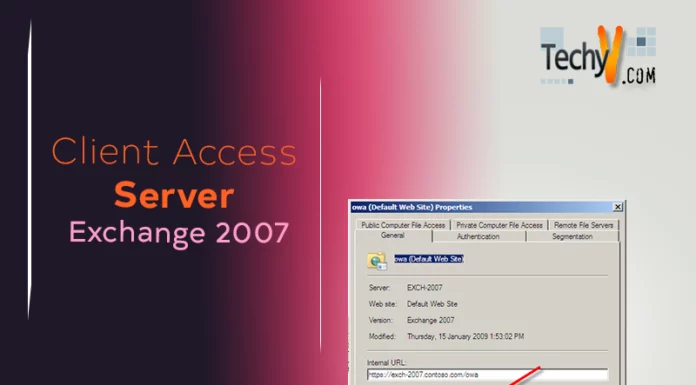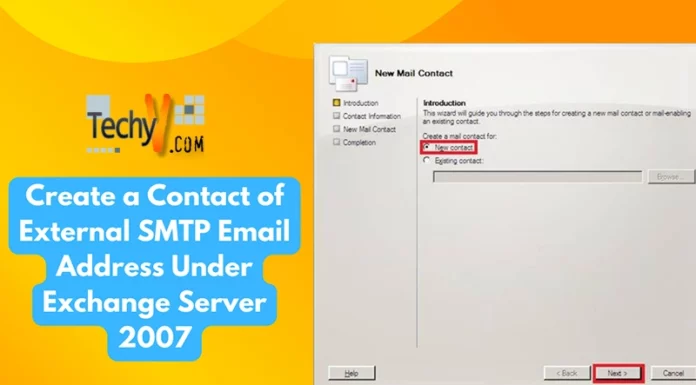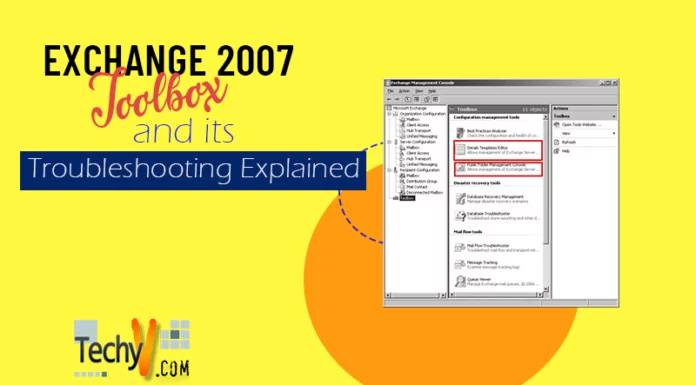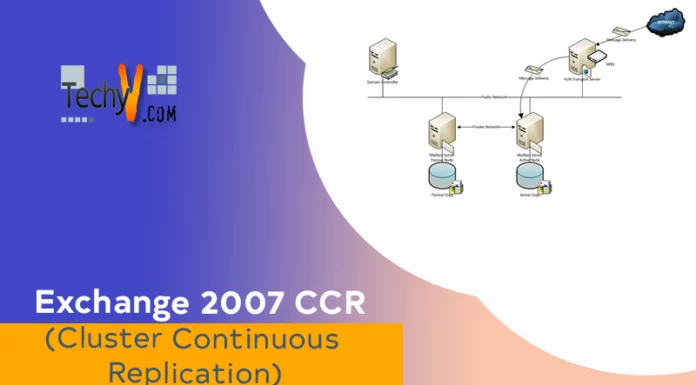ENHANCEMENTS IN THE EXCHANGE OF 2010 FROM EXCHANGE 2007 SP3
Exchange 2010 is a new product that is still undergoing upgrading of features from exchange 2007 and very new in the market containing some properties enhanced to give broader outlook to the user. Therefore, Exchange 2010 has got the following enhancements from exchange 2007:
Database availability groups
This is an enhancement that rules out clustered mailbox servers enabling secure specification of mailbox databases to be contained in the Database Availability Groups. This feature also allows creation of copies of the mailbox database as a back up incases where the system crushes. Database Availability Groups features come with benefits of helping business companies in cutting costs of installing new expensive servers.
Secure outlook web access
There has been a previous version of outlook web access that but exchange 2010 comes with more advanced features. This feature allows secure communication of messages instantly and also has got abilities of connecting all the sent and received messages from sources like yahoo and Gmail accounts into the Outlook Web Access.
Online mailbox moves enhancement
Unlike exchange 2007 where it was impossible to access a mail on transit, Exchange 2010 has got Online Mailbox Access of mails without obstructing mechanisms of sending the mails. This helps to save time since it allows users to send and receive mails in large quantities and at a faster rate.
Diagnostic tools enhancement
There are some tools which enable administrators to manage diagnostic logging in a new graphical user interface in Exchange 2010 server that were not included in the Exchange 2007 server. These tools also assist in making faster and easier control of Exchange enterprise and analyzing the Exchange organization in a specific position.
The base needed to upgrade exchange 2010 from exchange 2007 server
There are various factors that form the basis of upgrading from Exchange 2007 to Exchange 2010 server. These factors include:
Need of Cheaper and Reliable Communication
The use of online access of mailbox and secure outlook web access are features in Exchange 2007 server business firms have wanted to implement in their systems to facilitate consistency and continuous communication in their business transactions.
Reliable data security
Exchange 2010 server provides secure and reliable measures of protecting data from getting lost by enabling duplication of data using database availability feature. This attribute provides surety of retrieving information from different servers whether on site or off site in cases of inevitable breakdown of any firm’s system breakdown.
Messages and E-Mails Protection from Leakage
Again exchange 2010 server provides Information rights management feature that prevents leakage of a company’s sensitive information from leaking out. This feature not found in Exchange 2007 server sorts out the vital phrases and statements transiting into any firm’s system and concurrently preventing leakage of firm’s e-mails and messages moving out.
Cheaper Storage Tools
With exchange 2010 server, firms are able to get cheaper storage facilitation of Direct Attached disks that have minimal disk input/output requirements than in Exchange 2007 that uses expensive Storage Area Network.
Parting With Supply Chain Partners
By using Federation for exchange Server 2010 feature, firms are able to distribute and share business lists ant calendars with long term customers and associates.
Best features of SharePoint 2010 server
Microsoft released Lync server which is an upgrade of 2007 service pack. This server contains addition amazing features and functionality as compared to the 2007 service pack. Apart from the Lync server, Microsoft also released the SharePoint server 2010 which has even more amazing features and functionality. This server normally abbreviated simply as SPS 2010. In the research I have done, I have that the following are the most awesome features of SPS 2010.
Features of SharePoint server 2010
1. published access and Visio services application
Access service and Visio application that has been published using SPS 2010 into the SharePoint can be accessed by other users using their browsers. These services allow centralized management of documents in a format which is browser friendly. It also allows sharing of documents among customers due to the centralized management of documents. Access services give its users with rights of publishing their application to the SharePoint. Also, Visio services allow the inclusion of Visio diagrams by its users. The only disadvantage of these applications is that services of these applications on other browsers will be reduced in functionality as compared to their performance at their usual workstation.
2. Business connectivity services (BCS)
SharePoint server 2010 server supports the BCS tool which can be used in updating, deleting and inserting of data into a source of data which is external. BCS tools were introduced to replace the Business Data Connector (BDC) which was used in MOOS 2007. BDC’s only supported the enterprise version of the MOOS 2007 thus the need of introducing BCS which were more advanced.
3. Developer productivity enhancement
This server allows the development of SharePoint not only on the server operating system but it also on the client operating system. Developer enhancement provides a flexible extension of SharePoint behavior.
Developer productivity has been increased due to the improvement that has been made on Visual studio 2010. This improvement has also lead to the taking of full advantage in the SPS 2010 functionality. Visual studio has broadened potentials that help developers in developing rich application on SPS 2010 operating system.
4. Business Intelligence Enhancements.
One of the mostly significantly improved areas is the Business intelligence. First, there is an increase in the size of the Excel 2010. This new version of Excel utilizes the enhancement in the platform effectively. Users of Excel can extract, transform and load information from numerous sources into the Excel directly without building data import setup. This information can be shared latter after it has been published into the SharePoint 2010.
5. Social networking capabilities
Almost all elements in SPS 2010 are taggable. These elements include sites, documents, video, and blog post. The tagged elements are navigated by the use of “out-of-the-box support. ” This tagging process gives users with opportunity of rating the artifacts and recommending them to others if necessary.
6. Records management
SPS 2010 extends where and how records are managed thus improving the records managing capabilities. SharePoint allows the application of retention rule which specifies most stages of retaining record.
Exchange 2010 is more advance as compared to the exchange 2007 SP3 because it contains more improved features which are of great importance to the user. It is recommended for an individual to upgrade from exchange 2007 to 2010 for him/her to get a better service.