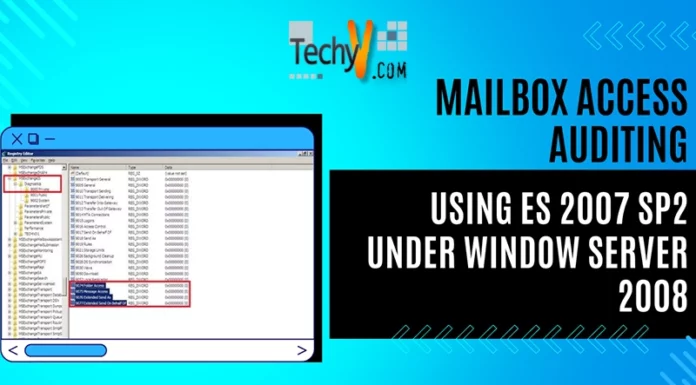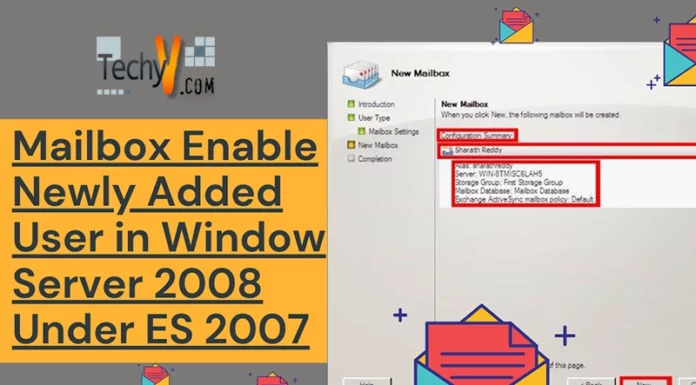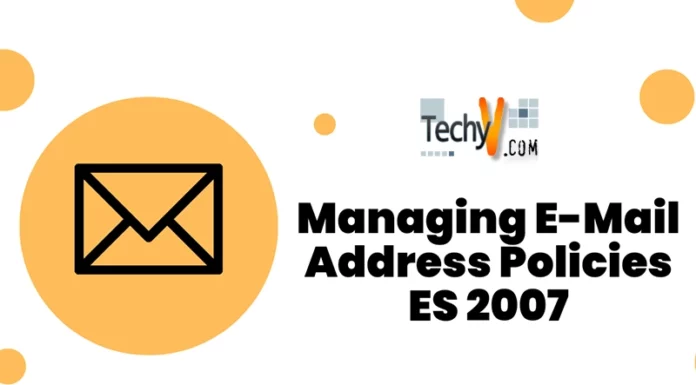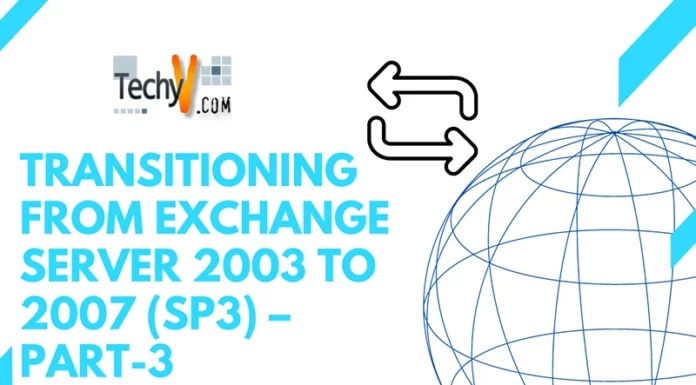Exchange 2007 Sp1 and Sp2 Features Add-ons
Exchange 2007 is a program created by the leading software developer Microsoft for client-servers. According to the official Microsoft release, Exchange Server 2007 or simply Exchange 2007 was designed to be installed in servers in order to facilitate e-mails, calendars, organizing contacts and tasks, supporting web-based and mobile-based access, and supporting data storage.

These features are very important, particularly in this Internet age. People want a program that can provide an access to the internet wherever and whenever they are without worrying over lack of updates and insufficient security. Using Exchange 2007 on Windows servers enhances the functionalities and ensures the protection of both employers and employees.
What are the features of Exchange 2007?
Exchange 2007 was released on November, 2006 to business clients. The main features touted by Microsoft were protection, improved information access, Unified Messaging, increased database maximum size, increased storage group and mail database, and ability to configure Microsoft Outlook from any location.
Exchange 2007 can only run on 64-bit x86-64 Windows Server, although a 32-bit trial version has been released for downloading and testing. The 64-bit version is more functional than the 32- bit. That’s because it has anti spam updates that are automatic and can accommodate large amount of storage groups or database.
Enhanced protection was made possible by incorporating anti-spam and antivirus features, and tightening security and encryption. With the Improved Information Worker Access, calendaring and unified messaging were improved. Employees of a business company are able to access their accounts from the web or from their own mobile. In particular, the feature called Unified Messaging will let the employees receive their messages (in the form of e-mail, voice mail, and faxes), access their mailboxes through their cellular phones, notebooks or PDAs, and reply to these messages with voice commands. In terms of database size, Exchange 2007 increased the limit to 16 terabytes (TB) per database.
Exchange 2007 has what is called Exchange Management Shell. This is a new language for command lines and scripting, based on the Windows PowerShell. Exchange administrators can utilize about 375 commands for managing the features of Exchange. Moreover, administrators can program scripts for saving, sharing, and reusing using this language.
What are the features of Exchange 2007 Service Pack 1?
Exchange 2007 SP1 contains the full release of Exchange 2007 with several new features. Exchange 2007 SP1 can work on computers that already have the RTM version; it can also be installed on a computer that uses the Windows Server 2008 operating system. With Windows Server 2008, IP addresses and address ranges can be entered using IP v4 (Internet Protocol version 4), IP v6 or both. Additionally, with Windows Server 2008 as the platform, Exchange 2007 SP1 can send and receive data from any other device, server or client using IP v6.
Exchange 2007 SP1 has Standby Continuous Replication (SCR). This allows the replication of data between two servers that belong to the same cluster. There are multiple options for data replication: per-storage group basis, standby servers, and clusters. Manual activation is required when there is a failure of the primary data center or server.
Another feature of SP1 is Outlook Web Access (OWA) improvement. Added to Outlook are options such as mailbox rules editor, personal distribution lists, monthly calendar views, public folder access and deleted items recovery. Additionally, OWA 2007 has language and spell-checking support for Arabic and Korean. Exchange 2007 SP 1 users can view Office 2007 file formats (e.g. Microsoft Word, Excel, PowerPoint) as HTML.
Service Pack 1 also boasts a wider selection of web services geared towards application development. These services include folder-level permissions, public folder access and delegate management. In the Exchange Management Console, public folder management and configuration tools for POP, IMAP and SendAs permission have been added.
Exchange 2007 Service Pack 1 is available in Standard and Enterprise editions. The Standard Edition can only accommodate up to 5 database per server whereas the Enterprise Edition allows 50 database per server. Cluster continuous replication (CCR) and single copy clusters (SCCs) are supported only in the Enterprise Edition.
What is new in Exchange 2007 Service Pack 2?
The goal of Exchange 2007 SP2 was to enhance efficiency and also to make it easier for customers to change smoothly to Exchange Server 2010. With SP2, Exchange 2007 users can benefit from seven additional features.
First, there is Enhanced Auditing, which means that administrators can easily audit activities that take place in the servers. This is made possible by a dedicated audit log repository, which segregates audited events in a special location. Second, there is Exchange Backup Functionality. This feature is made possible by a VSS plug-in with the file name WSBExchange.exe. When an administrator executes this file, Windows Server will back-up and restore the Exchange 2007 database/s. This plug-in was not available in preceding versions, which made administrators perform multiple actions just to ensure that the database have back-up.
Third, Exchange 2007 SP2 has what is called Dynamic Active Directory (AD) Schema Validation. This feature prevents conflicts when new entries or properties are added to the active directory and allows updates without messing up the directory. Fourth, the second service pack has what is called Public Folder Quota Management. This feature allows efficient and consistent management of quotas by enabling the PowerShell cdmlets to assume quota management tasks. Fifth, SP2 has Centralized Organizational Settings. New cmdlet parameters were added to enable centralized management of several Exchange organization settings. Examples of settings that can be tweaked through this feature are mailbox options (Export, Import, Move, Restore), creation of new ActiveSyncVirtualDirectory and ManagedFolder, modifying CASMailbox, IMAPSettings and POPSettings, and testing connectivity.
Sixth, SP2 allows administrators to monitor property usage by using Named Properties cmdlets. Lastly, it allows administrators to do diagnostic logging using the New User Interface for Managing Diagnostic Logging.
Exchange 2007 SP1 is not required for installing SP2. It can be installed alone or as an upgrade from Exchange Server 2007 or from Exchange Server 2007 SP1. It is freely downloadable for people who are already using Exchange Server 2007. It is ideal for people who plan to use Exchange Server 2010, because Exchange 2007 SP2 is needed for interoperability with the 2010 release and it facilitates transition of services.