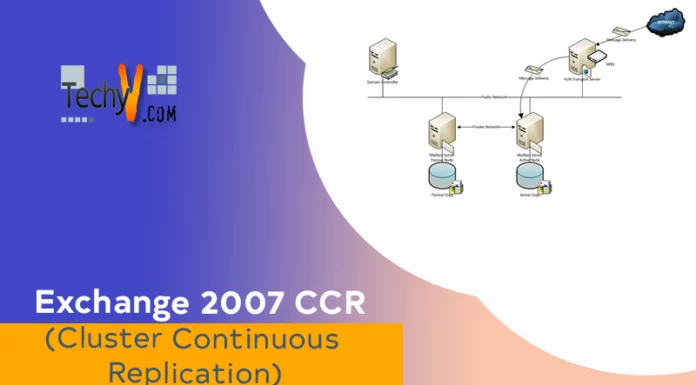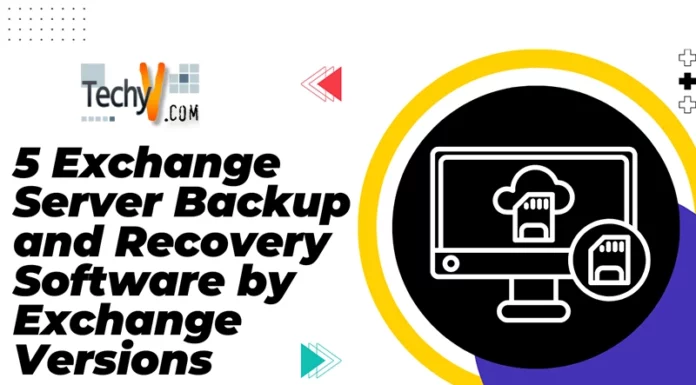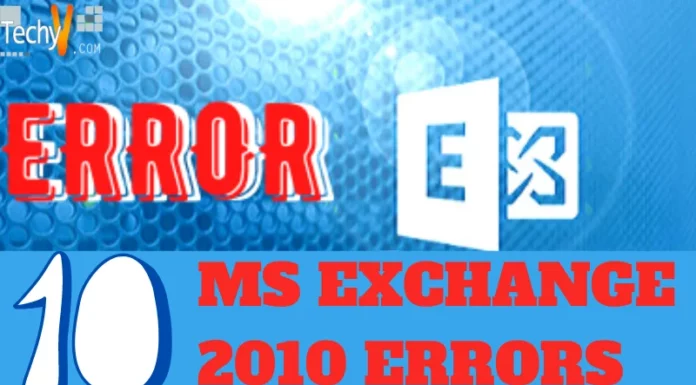Exchange server migration; 2003 to 2007
The migration from Microsoft Exchange Server 2003 to Exchange server 2007 is fairly smooth but at the same time requires thorough preparations. There are certain features that were present in exchange server 2003 but are discontinued in the later version.
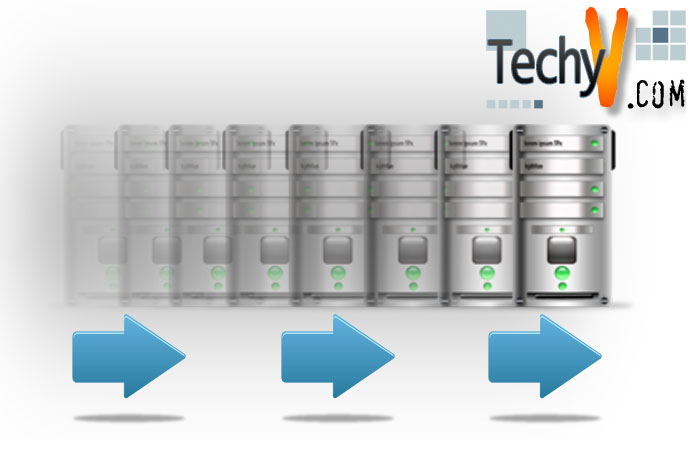
It is important for an organization using the exchange server to be aware of the impact of the discontinuation of the feature it uses. In some cases, access to a feature can be maintained by keeping a legacy exchange server. It is a viable option to first perform a trial migration prior to installing the exchange server 2007. This may take a lot of time but will provide an insight into the problems that a migration may portray. The trial should be performed on computers in a small network (that mimics the network to be migrated), totally disconnected from the original network.
Before starting the migration process, the events log on all the domain controllers must be reviewed for any errors and warnings. If there are any errors, correct them prior to performing the migration. Additional help can be provided by windows support update “DCDIAG.EXE” during this task. Exchange server 2007 modifies the active directory schema during installation. Backing up system state of all the domain controllers is important as it makes sure that the active directory can be restored if a failure occurs during the installation process. Defining the server roles distribution is also critical to the migration process. In exchange 2007, a separate server can be used for each role but multiple roles can also be hosted simultaneously on a single server.
Exchange server 2007 does not support in place upgrades. It has to be installed on a brand new server. Migration of mailboxes and public folders can be done after the installation of the server on a new hardware. An in-place upgrade is impossible because exchange server 2007 requires a 64 bit processor and operating system to run. The previous version requires a 32 bit operating system to run. The shift towards a 64 bit operating system is because of the increasing size of the exchange server database over the years. Several factors have contributed to this increase. One of the factors is the altered legislation regarding e-mail preservation. As a result, many organizations are required to keep e-mail messages that would have been deleted previously. Availability of high speed internet has also supplied for this increase. Such connections allow a larger attachment size which requires more space. 32 bit operating systems are limited to an address space of 4 GB. The operating system uses 2 GB of the address space leaving only 2 GB for the exchange server. 64 bit exchange servers are not limited to a 4 GB address space limit.
It is not necessary that all of the hardware is changed to migrate to exchange server 2007. Most new servers have a 64 bit processor that is capable of running a 32 bit operating system. In this case, one can perform a rolling migration to shift to the new system. Consider a situation in which an organization has multiple servers running the older version of exchange server and each of those servers fulfill’s the requirements of exchange server 2007. In this scenario, buying only one new server is enough for the migration process. First, install exchange server 2007 onto the new server and then migrate the contents of one of the 2003 servers onto it. After migration, format the exchange server 2003 that has been migrated. Now install a 64 bit operating system onto that server and then migrate the contents of the second 2003 exchange server. Repeat till the last server is migrated. At the end, one server will be left which can be utilized for any purpose.
The next step is to transfer mailboxes to exchange server 2007. Exchange management console is used for this purpose. All mailboxes can be moved at once but it is recommended that they are moved in groups/batches to ensure if the migration process is working successfully. A few sample mailboxes with junk email can also be used for this purpose. To migrate the mailboxes, right click the mailbox to be moved. Select the “move mailbox” command from the resulting menu. Exchange will launch a wizard asking to select a destination server, storage group and a database. Select next. After this, the wizard will ask what to do if a corrupt message(s) are found in the mailbox. Then the wizard will ask whether the mailbox is to be transferred immediately or is the migration to be scheduled to some other time. If scheduling option is selected, it is wise to transfer the mailboxes in small groups. This will reduce the load on the server and will not disrupt the users. The option of moving mailboxes in small groups is available in the wizard. After selecting the desired actions, the wizard will show a summary of the selected options.
The migration from exchange server 2003 to exchange server 2007 is a bit tricky and requires planning to implement. Devising a rollback strategy is also important in case something goes wrong during the migration process.