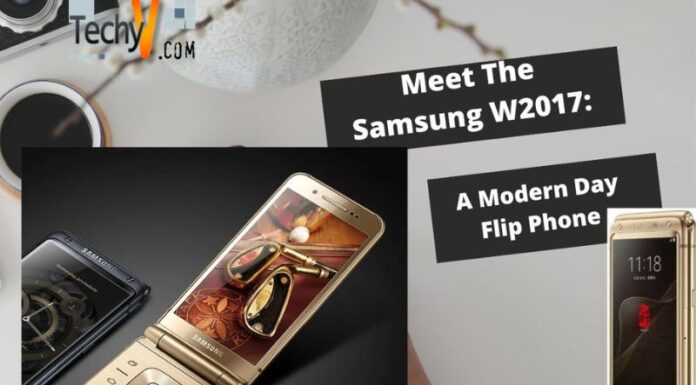Experience the new DYMO Label Writer 450 Twin Turbo
Printing labels has been a problem for standard printers. Though label printers are convenient to use, it also has weakness on switching rolls in printing more than one kind of label. The DYMO LAbelWriter 450 Twin Turbo was introduced to make easy switching. It has also earned a place for Editor’s Choice because of its impressive label printer and convenience for usage.
Design and Features
Like the LabelWriter Twin Turbo, the 450 Twin Turbo is an effectively two printers in one. It has two sets of printer mechanisms with the ability to hold roles of labels up to two. Unlike the Brother QL-500 PC Label Printer and the Editor’s Choice Brother QL 570 Professional Label Printers, it takes up less space and needs only one power code and one USB cable.




The DYMO software makes the label printing utilities easier to use than others. DYMO also allows the users to insert an automatic date and time stamps and any of nearly 20 bar codes. In Word and Excel, add-ons were installed during the installation to easily create a label from an address or other list in a letter or from data in a spreadsheet.
However, the Word add-ons appears to modify Word’s Normal template every time Word loads and everytime the Word is closed, a warning appears that there is a change in Normal. This had created an inconvenience. Hence, the DYMO is working on the solution for this. In the meantime, they are checking and downloading updates manually.
Evaluation of capacity
Mentioned above are some of the minor issues that the DYMO faces. However, it does not affect the printer’s fast speed. For printing a large number of labels, two rolls of the same label type can be loaded and printed. The printer automatically switches the second roll when the first runs out.
DYMO also has variety of labels in different colors, shapes and sizes. It also varies in labels for printing postage in tandem with the DYMO stamps which is a free software package.
Close to second with Brother Models, DYMO rolls moves out of the way of the slots when the cover is lifted. Unlike the Brother printers that add manual cutter in the QL-500 and automatic cutter in QL- 570, DYMO printer leaves the tear off of the labels to users without ripping it. However, the convenience of a cutter is outweighed by the ability of the DYMO to print on either of two labels.