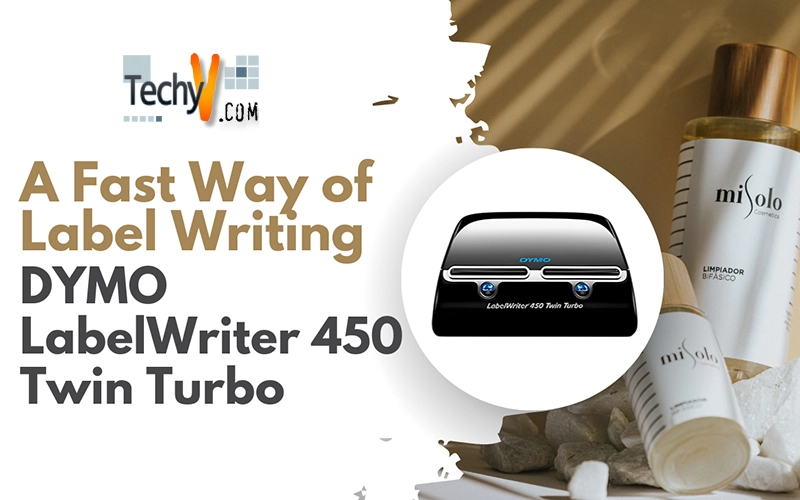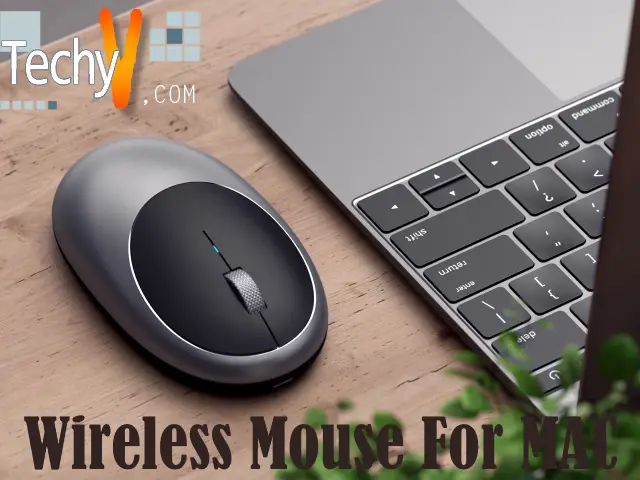A Fast Way of Label Writing (DYMO LabelWriter 450 Twin Turbo)
My experience tells me that everyone comes across the difficulties of printing labels using the standard printing machines. Our work has been reduced much through the innovations the label printers have introduced. But label printers will not always give you the printing work you need. The DYMO LabelWriter has come a long way in giving us the comfort of printing out labels while we conveniently sit back and relax.

If you are constantly printing labels of different sizes and kinds, like from address labels to printed postage, then changing to different rolls can be a painful task. But the DYMO LabelWriter has changed all that. Switching rolls back and forth has been made easy.
Having the 450 Twin Turbo is like owning two printers in one machine. It holds two rolls of labels making it a perfect for printing address labels and others without the need of swapping label rolls. You can place this anywhere in the office as the design makes a perfect fit in any modern office or even homes. The LabelWriter needs one power cord and USB cable, which is 8.5 by 7.25 inch in size. It will never fail in giving your space a clutter-free look.
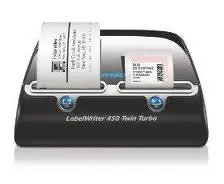
Among many great features of the LabelWriter is this unique feature that it directly creates labels from Microsoft Word or Excel without having to retype everything. As the machine lets you load two same label types rolls, you can print a large number of print outs. If the first roll runs out, with the proper settings on the software, it will automatically switch from one to the next. You will also love the crystal clear text prints that offer a great range of labels in different colors, shapes and sizes.
Issues:
There can be minor issues that you may encounter while using the 450 Twin Turbo. One would be the automatic update that may insist that the latest software has been installed, even if you haven’t. Another issue that you are more likely to encounter every day is the Word add-on appearing to make changes on the Word Normal.dot template. You will be dealing with this every time the Word loads and a warning that Normal.dot had changed every time you exit Word. DYMO was made aware of this and is working with Word for the solution.
With minor issues, I still think the DYMO 450 Turbo Twin is still one worthy option in choosing a label printer to deliver your printing needs.