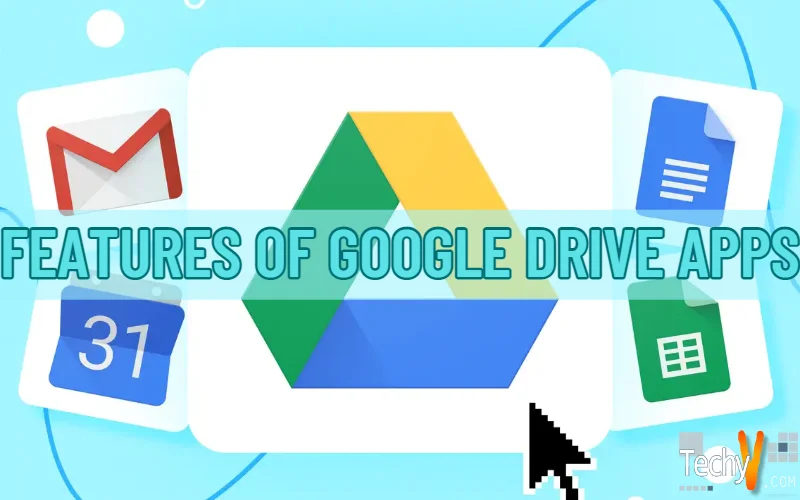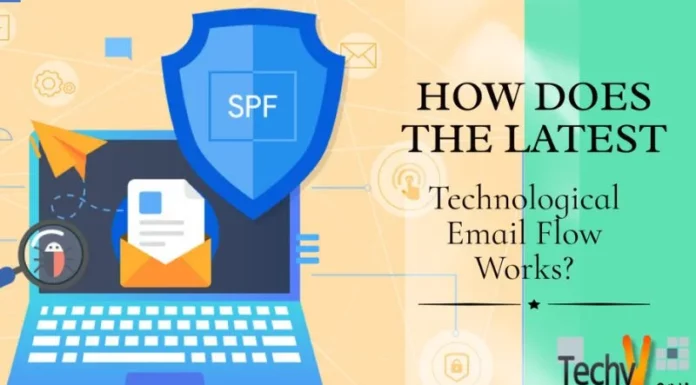Features of Google Drive Apps
The following are the topmost features of the Google Drive apps:
1. Google Docs
Google Docs is useful in keeping everyone and everything on one page. With your mobile device, adding artichokes to a shared shopping list is very possible. You can also finish a document about your business plan while in the lobby just before the meeting starts. Google has added new features to the docs. You can now place a folder on your PC to sync your account in Google Drive which is cloud based. With Drive, you can collaborate by starting a document, sharing it with team members, and this allows all of your team members to gain access to the file.

2. Drawings
With Google Drive you can add color to documents, websites and presentations you have created. This can be done easily through the creation of diagrams and charts. You only need to start a new drawing and obtain the Chrome web app.

3. Forms
To use Forms, you collect RSVPs and run a survey. You can also make a team roster very quickly with an online form, and check the results in a well-organized spreadsheet.
4. Gmail attachments
Google has made it possible to save Gmail attachments directly from your inbox to the Google Drive app. You use the ‘save to drive’ link after you install this app to your Google Chrome browser.
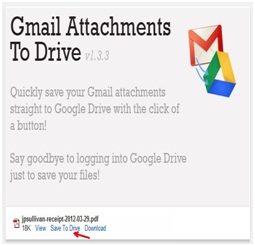
5. Spanning
Spanning is helpful in keeping a record of Google Docs and Google Drive usage. It does this by presenting beautiful diagrams and charts on the amount of space occupied by various types of files such as music, documents, movies and photos. With Drive, you can store your things online up to a storage space of 5 GB. The Spanning app helps in effectively managing this storage space.

6. WeVideo on Google Drive
This is a powerful application used in editing videos that are saved in Google Drive. You can add effects, transitions, music, and graphics to videos that are saved in Google Drive.
7. RightSignature
Documents, proposals, applications, and contracts saved on Google Drive can be signed using digital signatures. Any document can be signed digitally with much ease through use of RightSignature application, and this can occur with just a single click.
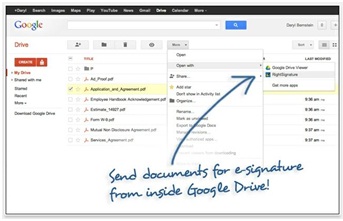
8. Pixorial video
This is a great Chrome application for editing and sharing videos that have been uploaded on Google Drive. With this application, it is possible to share stories with other internet users through videos saved on drive.

9. Google drive aviary
This application is used in editing photos. It is a simple, but powerful application that edits photos to your required size and focus. Photos edited using this app are the ones saved in Google Drive.

10. Quick Create on Google drive
This application allows you to create new presentations, drawings, documents and spreadsheets on Google with quick and simple steps to follow. The application also has options for supporting several Gmail accounts at once.
11. OpenOffice for Reading Documents
This application allows you to view documents that are saved in Google Drive. Documents supported by OpenOffice application include spreadsheets, .odt, .ods and text documents among others.
12. Graphing Calculator
This is a great app for those who love mathematics. It is found in desmos.com. It makes it easy to draw graphs from mathematical equations in your Chrome browser. It has made things easy for mathematics lovers.
13. Lucidchart
This application is used for educating people on how to draw diagrams such as mind amps, org charts, flowcharts, graphic organizers and Venn diagrams among other types of charts. It provides options for drawing and editing diagrams and charts in real-time. It is mostly helpful to educational institutions and students.