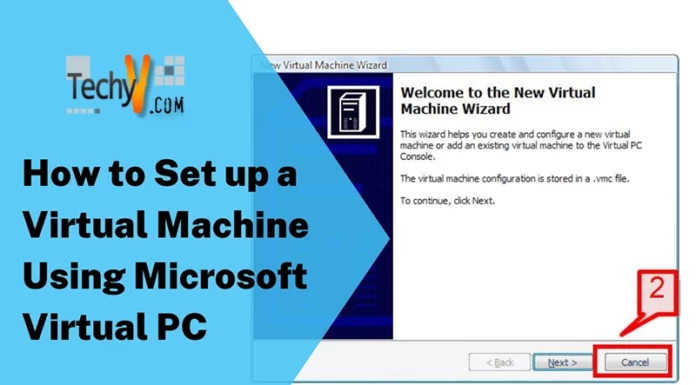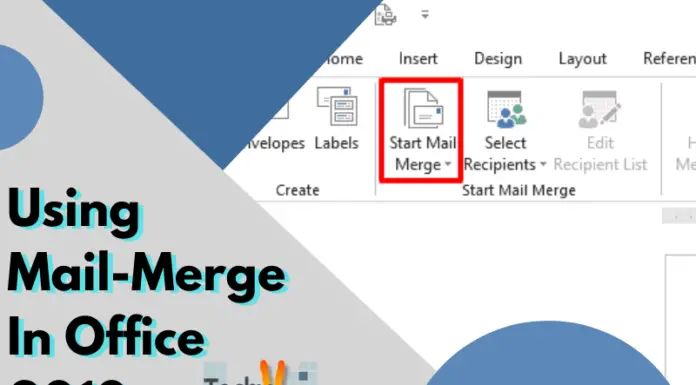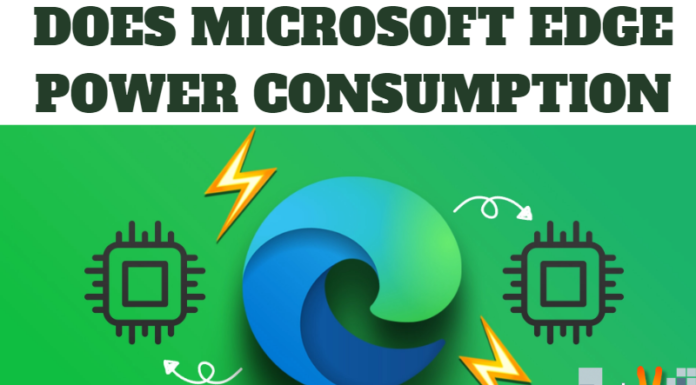We have seen many gadgets coming into the market and Microsoft is one of the best Producers of the gadgets among many. Today we are going to discuss about a device called Microsoft Surface Pro and its features. If you want to know how to use it, you can download the user guide for your Surface. It has gained its attention because of its attractive features which are used to Office apps, for watching HD movies, which has a resolution of 2160 x 1440 with a touch screen which is of twelve inches, and its 3:2 aspect ratio gives us a great experience in browsing.
These are some of its features:
| Touchscreen | It gives us a great experience for watching movies in HD, using office apps and browsing the web because of its 1080p resolution and 16:9 aspect ratio touchscreen. Just use your fingers to zoom, select, and move elements on the screen. Surface touchscreen and taps in the user guide can help you with more information about the touchscreen. |
| Typing Covers | As a Protective cover, you have to choose from unique keyboards. This is sold separately and lets you have keyboard always with you. You can browse for more accessories available along with the gadget. |
| Pro Pen | No need to carry a pen and a paper to note down the important stuff, you can do it usingPro pen which is a digital pen for drawing, taking notes, etc. in the documents. |
| Wi-Fi and Bluetooth | Wi-Fi and Bluetooth Protocols are supported by the Surface through which you can connect to the near-by devices and to the Internet for sharing files, printing, downloading, etc. |
| Two cameras and a microphone | There are two cameras available on both the sides for recording, clicking, etc. and a microphone for making audio, video calls. In the wide screen of 16:9 ratio, cameras can be used to record videos in 720p. |
| Kickstand | The Surface is Provided with a built-in kickstand which is for your entertainment so that you can kick back or be Productive |
| Ports | You might be surprised but yes, Surface has ports.
• A full-size USB 3.0 port is available on the Surface, which allows you to connect to USB accessories in the same way you do it on your PC or laptop. Get more information in Connect a printer, USB mouse in the user guide. • microSDXC Card slot For transferring and extra storage of files, Surface has a microSDXC Card slot. More information is available in the storage options of Surface • Mini DisplayPort version 1.1 Connect your device to the Projector, HDTV, monitor, etc. to share photos, files, presentations, videos, etc. This may require some additional equipment such as cables and adapters, which need to be bought separately. • Charging port and 48-watt power supply you can charge your device for the power supply, when your battery gets low, through the charging port. It charges your device faster and lasts long. Learn more from battery and power of Surface Pro and Surface Pro 2 |