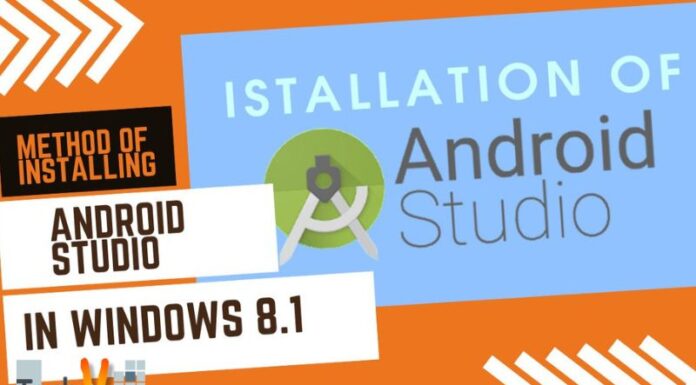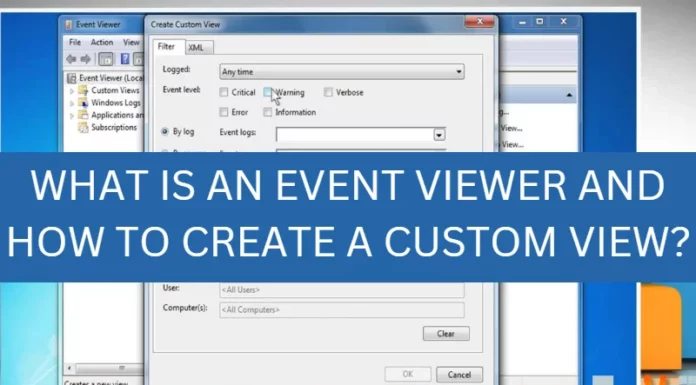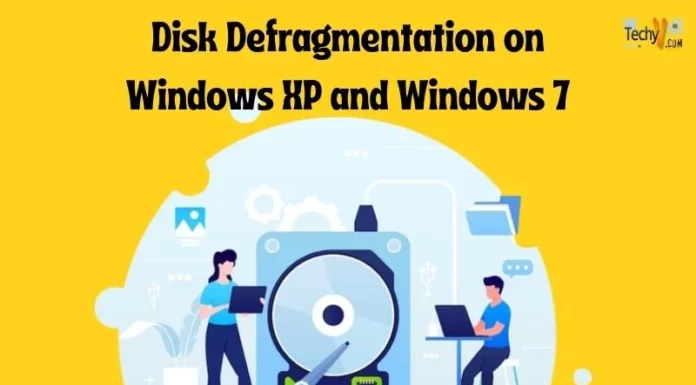This article will help you to know the password of connected Wi-Fi networks. Sometimes we forget the Wi-Fi password but in future, we need the password. So, here is the method to get your Wi-Fi password back.
Following are the steps to find the password of currently connected Wi-Fi network:-
1. Right-click on the Wi-Fi symbol in the notification area (Right side of the taskbar) then click on “Open Network and Sharing Center”.
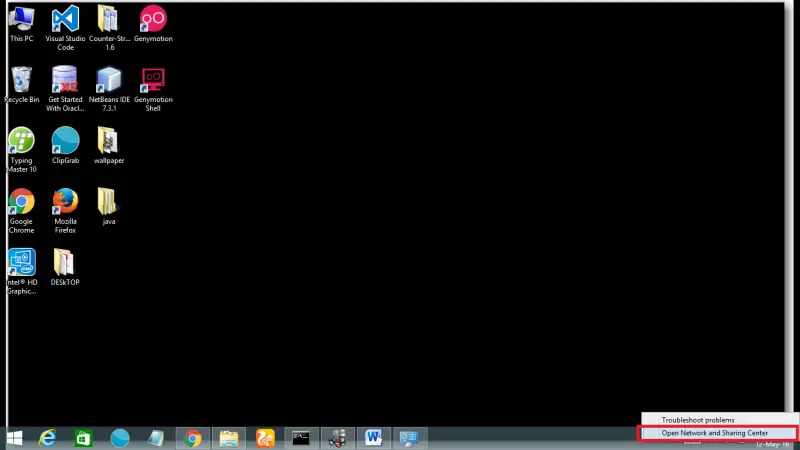
A control panel window will open.
2. Click on “Change Adapter setting” as shown below.
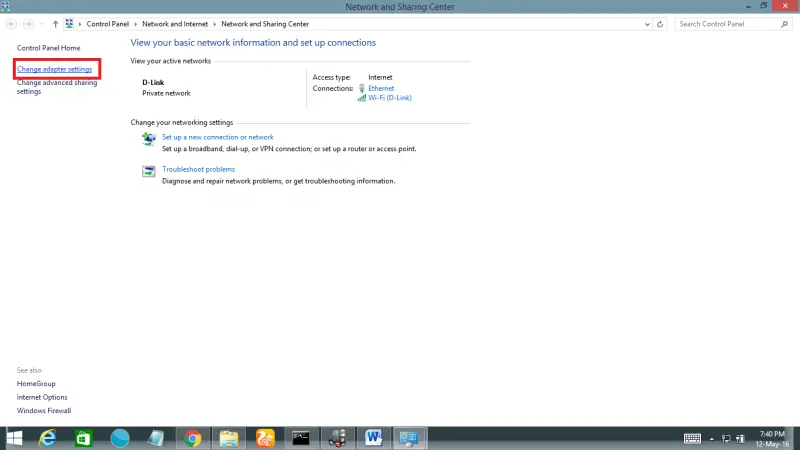
After clicking, you will see various network connections.
3. Right-click on Wi-Fi adapted and then select “Status” option.
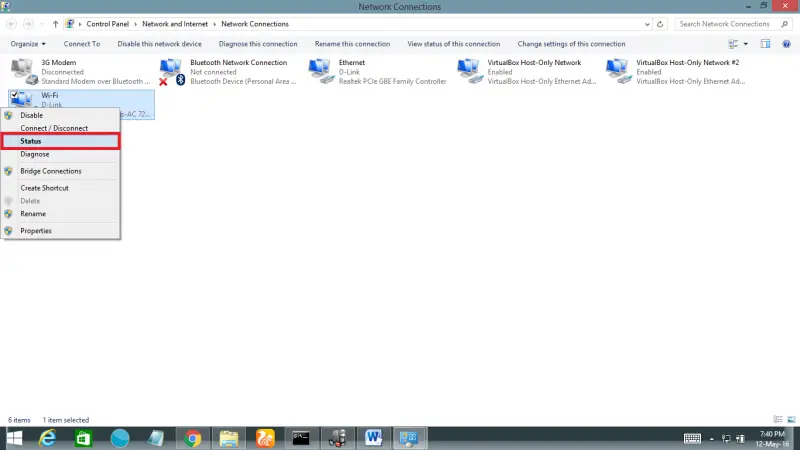
After clicking a small window will open.
4. Wi-Fi Status will appear, Click on “Wi-Fi Properties”.
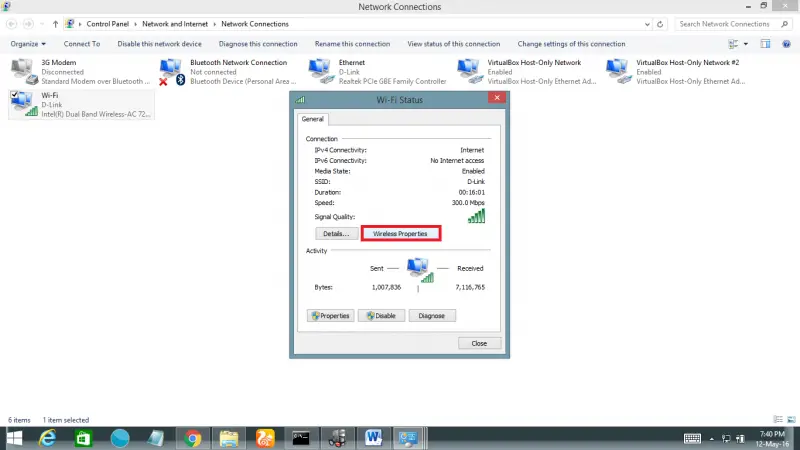
After clicking another small window will open.
5. Then go to “Security” tab.
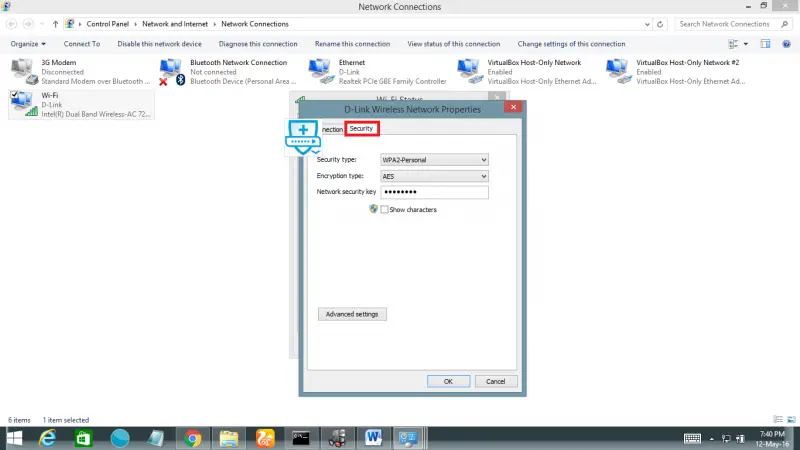
6. Check the “Show Characters” option. You need administrator permission to see the password. So, non-administrator can’t see the password. Therefore, security is preserved.
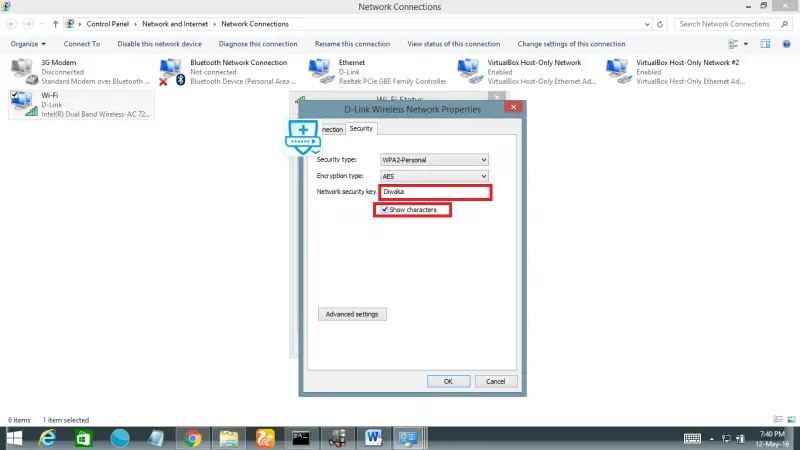
Following are the steps to find the password of previously connected Wi-Fi network:-
1. Open Command Prompt.
You can find command prompt in the start menu in windows 8.1.
2. Type this command;-“netsh wlan show profiles”. This will show all the previously connect Wi-Fi networks.
The command should be exactly same as written above.

3. Now, Type this command:-“netsh wlan show profile name=’ConnectionName’ key=clear”.ConnectionName should be one of the previously connected networks. A point should be noted that you only need to put quotation marks for the connection name (profile name) only when the name contains a blank (Space). You can find the password in the Security settings section next to Key Content.
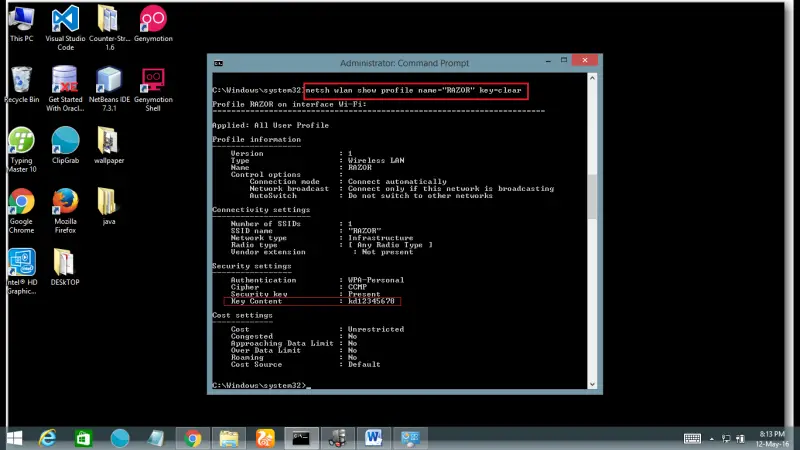
These were the ways to know your Wi-Fi network password. So, now you don’t need to worry about forgetting Wi-Fi passwords.
. . . . . . . . . . . . . . . . .. . . . . . . . . . . . . . . . .. . . . . . . . . . . . . . . . .. . . . . . . . . . . . . . . . .. . . . . . . . . . . . . . . . .. . . . . . . . . . . . . . . . .. . . . . . . . . . . . . . . . .. . . . . . . . . . . . . . . . .. . . . . . . . . . . . . . . . .. . . . . . . . . . . . . . . . .. . . .