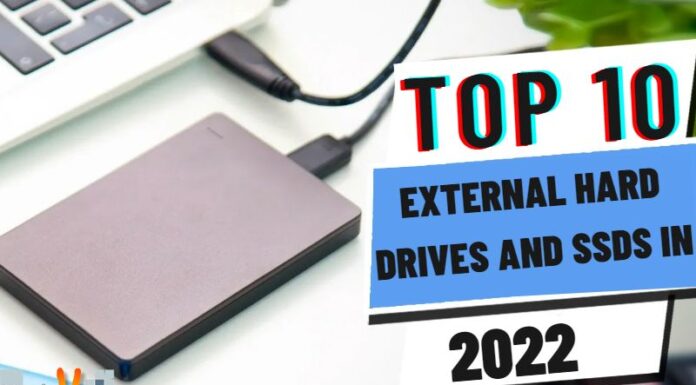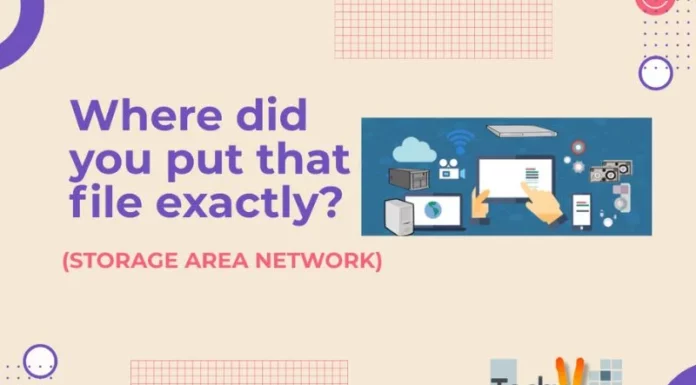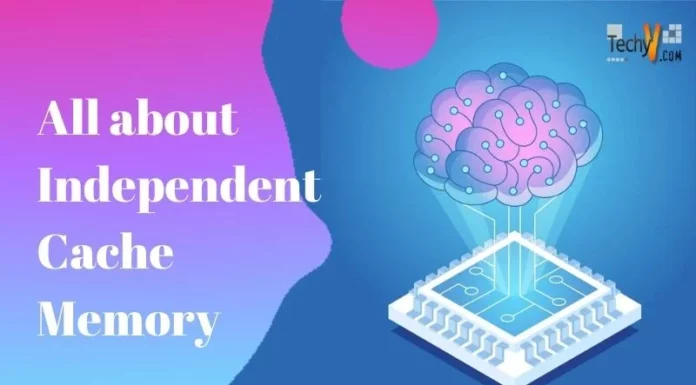Five Best Back-up Utilities
Valuable data stored on your computer could be lost due to various reasons such as software corruption, human error, computer viruses, natural disaster or system malfunction. Whenever any of these events occur, you will notice several indications that will give you a hint that something wrong must have happened to your system.
These signs include error messages which keep on appearing on your screen, sudden computer shut down, repeated computer reboots without success and the obvious rattles, scrapes and vibration which comes from the internal hardware of your computer
To avoid such disastrous events to happen to your precious files, it is advisable that you keep backup files in your computer. Below are the best five backup utilities that you can download for free from the internet to aid you in this matter.

1. Uranium Tape Backup
2. Z-DAT dump Free DLT Backup
3. Amanda Open Source Backup
4. Retrospect Backup Professional
5. Easeus Todo Backup
Uranium Tape Backup Software has the ability to efficiently integrate NAS/Tape Backup, FTP upload and downloads, Zip compression, Synchronization, schedulers, AES Encryption, SQL Server backup and DVD backup for different operating systems like Windows 7, XP and Vista. It is considered the best solution one can ever find when trying to save important files in your computer. It has a heavy-tested and solid architecture which does not require you to install unnecessary pre-requisites which other utilities may ask you to. (deleted “perform”). It can be easily installed within a short span of time and does not alter any of your previous system settings.
Z-DAT dump Free DLT Backup Software or more commonly referred to as Z-DAT(deleted “simply”) dump has the ability to copy complete folders either automatically or based on a pre-programmed schedule setup by the user. It is one of the easiest backup software that you can effectively use because of its user-friendly interface that permits you to control it by means of command-line parameters. It is the best and fastest automatic data storage for several files like SLR, MLR, LTO, DLT, VXA, DAT, TRAVAN, and QIC that can be transferred to USB, IDE or SCSI ports. (deleted “The five best back-up utilities are”)
Amanda Open Source Backup is probably one of the best archiving computer software you can ever use. It has protected millions of desktops and laptops all over the world and has great compatibility with OS-X, Linux, BSD, UNIX and Microsoft Windows. There are several reasons why Amanda is preferred over other utilities because it allows tape and disk writing backup simultaneously. Furthermore, it will not require users to use different device drivers because most existing devices installed in your computer work perfectly with it.
Retrospect Backup Professional is another free utility available for you online. It works efficiently in Windows 98, 2000, XP and NT (deleted respectively). It provides you warranted functionality that allows users to set-up either automatic or scheduled backups of their stored files while protecting two additional network devices. It safely backs up all (deleted of) your previous folders and files and makes sure that nothing gets corrupted. Although, the company only offers a free thirty day trial period, this time is enough for you to ensure the backup of the most important files in your database.
EraseUS Todo Backup offers user-friendly commands and excellent functionality. It will back up your entire system and settings to save you from future frustration and disappointments caused by hard disk crash and the like. It also allows you to easily transfer your files and operating systems to another more efficient hard disk without causing additional worries. Although this only works with Windows System, its wizard based operation and simple interface is enough to keep you smiling for a long time.