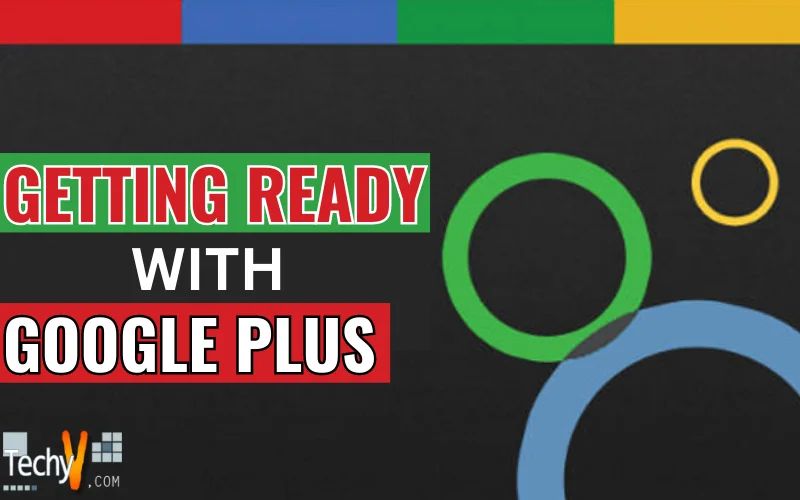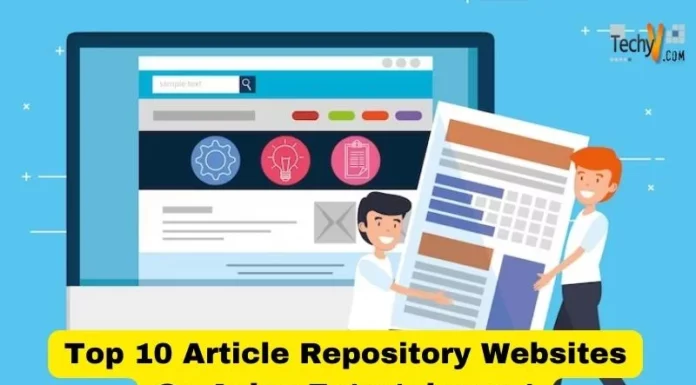Getting Ready with Google Plus
Google Inc. was once again made a mark in the field of the internet. On June 2011, they introduced Google+ (also called as Google plus) on a software testing period. The next few days, they are allowing the users to introduce Google+ to their friends that are over 18-years of age to start using the service and make their own accounts. But in the next day, the service got suspended because of demented demand for accounts.
On the month of August, the members of Google+ had 150 invitations to send forth, but on September 20 of this year, Google+ had become opened to anyone who is 18 years of age or above without having an invitation. And finally, after it was launched to the public, users who is below 18 years old was unable to sign up for new accounts in Google+.
Google+ is associated with Google Profiles and Google Buzz, and presents their newest facilities which are called, the Circles, Hangouts and Sparks. Google Profile is a Google account that gives access to other services that is owned by Google such as Blogger, YouTube, and Google Groups while they call Google Buzz as a social networking, micro blogging (broadcasting by means of blogging) tool associated with Gmail.
Users can access Google+ as a web site, and will soon be available as a desktop application. It is also available with mobile phones as an application but only with Android and iOS OS. They also established API (Application Programming Interface) platform for the developers. According to The New York Times, Google+ is Google’s greatest attempt to compete Facebook, with over 800 million users as of this year.
Features of Google+
- Circles
Google+ members can arrange their connections into variant groups or circles. Organizing social network may sound inarticulate from a social prospective, but this idea is brilliant for business. With this feature, members can view the list of people on their collection of circles, but they are unable to view the names of each circle. Users can also set their privacy settings in which they can hide all the users inside their circles.
- Hangouts
Hangouts are the areas that are used to initiate a group video chat with a maximum of 10 people who can join and enjoy this feature. Nevertheless, anyone from the web can use the “Hangout” if they happen to know the unique URL of the said Hangout. Last August 18, 2011 Google has included some new addition to Hangouts. When clicking on the Share button on one of YouTube videos, an icon will appear suggesting if the user wants to watch the video with friends on Google+ hangout.
- Messenger (formerly known as Huddle)
Messengeris a way to communicate with friends via instant messaging in circles. This is available in iPhone, SMS and Android devices.
- Instant Upload
Instant Upload is particularly to Android mobile devices; it accumulates photos or videos on the user’s private album in which they can share later.
- Sparks
Sparks is a user interface to Google Search that helps users to recognize topics that they want to share with others depending on the user’s interest. Featured interests are also available.
- Games
Google launched a total of 21 games so far. The games are located under games tab that looks inconspicuous. The notifications for games are separated from other notifications.
- +1 Button
This is similar to the Facebook’s “Like” button. This button is used to allow the users to promote the site.
- Data Liberation
This feature will allow users to download content from Google+.
- Search in Google+
This feature allows users to search any content in Google+. User’s may need to type the key words they were looking for in Google+ search box, then Google will show possible results.
- Hashtags
Hashtags has a # sign or a CamelCase in the beginning of the word. It is linked to the current or the most trending search results in Google+.
- What’s Hot
This feature is located on the Google+ sidebar behind the What’s Hot area within the user’s stream. What’s Hot consists of the user’s recent message displayed on the stream section. The user cannot remove or hide this feature. What’s Hot is essentially a collection of all the stories and messages from all the Google+ users. Most hot items that are being shared are animated and funny photos.
- Ripples
Ripples were first introduced on October of this year. This is a graphical element of Google+. It is located on the upper right portion of your Google+ post. The main purpose of Ripples is to chart the contents that are being shared on Google+. Everything that is posted on Google+ will be shared from person to person. Users can repeatedly do public sharing activity; distinguish the top contributors, pointing on certain events, the dialects of the person who shared and many more.
- Creative Kit
Creative Kit is a photo editor powered by PicNik. This is an online tool wherein you can add filters and effects on your images. Under the full-screen light-box view, users can easily access this feature by clicking on the edit button. The downside of this feature is that, it cannot be used on iPhone and iPad. However, it has a Flash app and an enhanced powerful photo suite that you can have for free.
- Pages
“Pages” is another addition to Google+ features, wherein users can take advantage for their business. Companies from different fields can post updates about the nature of their products or services. The Google+ Page users can post comments or share any posts that the company made, making it as an active conversation thread. Business owners can also customize Hangouts in which they can use to chat with their future customers.
- Google+ for Mobile
Ever since Google+ started, Google has been adding groundbreaking and advanced features. Google+ for Mobile includes their latest additions such as:
- An enhanced support for sending SMS. Now users in US and India can post and receive alerts and respond via text messaging.
- Profile pictures can be easily edited via mobile device.
- It becomes effortless to organize notifications from an Android device.
Google+ is another innovation that can make our life easier. You can now connect with your friends, family, relatives and co-workers. You can even advertise your business and make it as a trending topic. With Google+, advertising your products or business has become unpretentious. It is always good to know that Google+ has been part of everyone’s life.