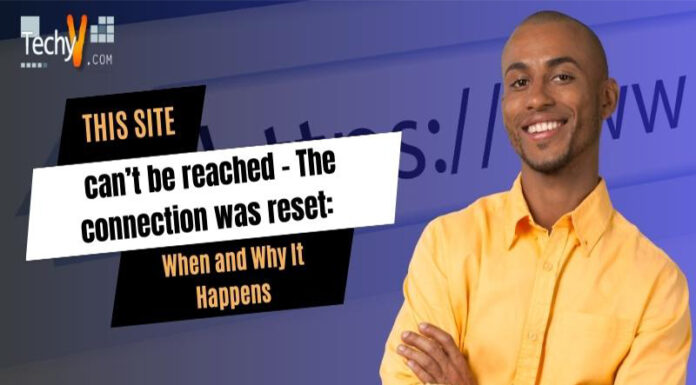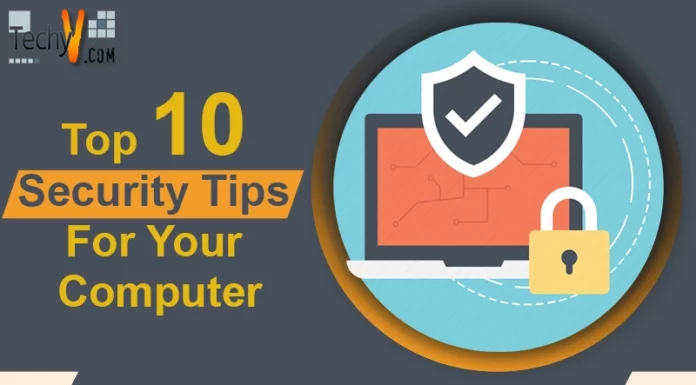With the world becoming smarter with smartphones, laptops and smart televisions, a lot of people still do not know about Wi-Fi technology although many people have come across this toggle in the settings menu of their device. If you happen to go to a place where free Wi-Fi is offered you would have definitely tried it and would have liked appreciated its use over the use of cellular data.
So, you decide make your house Wi-Fi enabled? Well new users here is a guide on how to make your home Wi-Fi enabled and a few things to remember while doing so.
Decide What To Get
If you decide to make your house wireless, the most important thing is the router. Decide on what type of a router you require and for what is the primary purpose for making your home Wi-Fi enabled. There are different routers which specifically come for work or entertainment. Also, before buying a router do study and compare different routers you require.

The Biggest Confusion
For people who are new to this field they would be very confused as to choose from ADSL or non ADSL router. The primary difference is that if you are going to get your internet connection from your telephone line (BSNL or MTNL) then, the ADSL router is the one you should get. Whereas if you plan to get your internet connection from a local cable operator then you require a non ADSL router.
What Internet Plan To Take ?
When selecting your first internet connection 512 kbps will seem a lot but you will soon get frustrated with this and using the net will become annoying. Go for at least 2 MBPS (or at least 1mbps after the fup limit has been reached for people who use the unlimited internet plan).
Having a 2MBPS connection would be smooth for doing multiple things on the internet without the page taking too much time to load or the video taking too much time to buffer.
How Many Router Antenna?
Some routers have 2 antennas while some have 1. The bottom line stays the same 2 is better than 1. The more the number of antennas the more is range of your router and can reach behind multiple walls.
Location Of The Router

The router must be placed centrally in the house as every room in the house gets equally good connection to your device. As a good connection means better speed and a weak connection cannot give you better speed and the Wi-Fi signal keeps dropping.