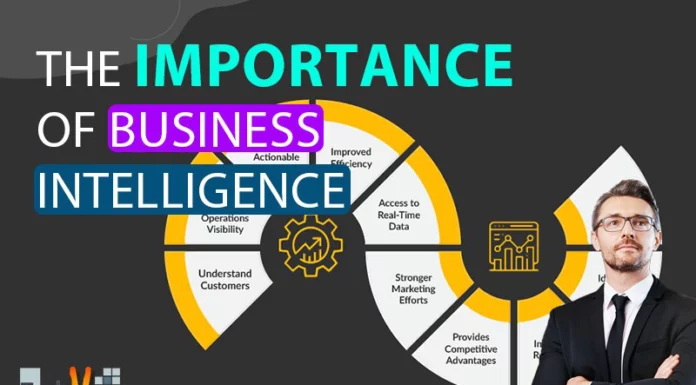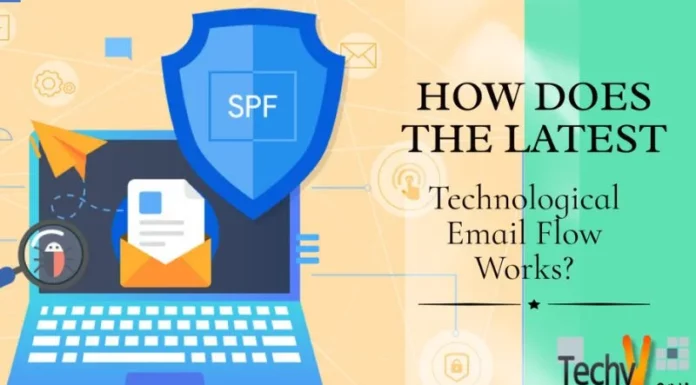Google Apps
Google is a name well known to almost every person of the world. The world is now web-based, and Google is one of the most powerful masters of that world. Google Apps are an arrangement of Google product developed by Google.
Each of them has a domain name. It features numerous web application as well as Google groups, Gmail, talk, Google calendar, docs & sites. All of their functionalities are parallel to usual office suites. The service rendered by is of some type, the standard edition, the premier edition & the Education edition. All editions have a user limit of 50 and can increase the limit on request with payment.
Standard edition is usually free to use and offer same space of storage as normal Gmail account, over 7500 MB as of September 2009. There is a limit of sending email to 500 external recipients per day per email account. The premier edition offer additional storage space (25 GB for email & account) and charged by an annual fee (50 USD) to access. There is a limit of sending email to 2000 external recipients per day per email account. Also provide 24/7 phone support, 3rd party application and service, Google video, conference room, resource scheduling, APIs for Single Sign on etc. The Education edition is free, offer mix features from the standard & the premier edition.
The actual number is unknown, but according to Google blog post it is claimed that the user of Google Apps are near about 30 million and approximately 3000 people are switched to Google Apps platform every day.
Google formed Gmail for user area with 2GB space for mail storage in February 2006.it can mark as the start. In august Google included more services as well as Google calendar, Google talk and Google page creator and in October a large execution of Google Apps was took place at Lakehead University at Canada. In February 2007, Google started premier edition for business as well as making registered user for all Google Apps product. Along with this all products were incorporated and online control panel redesigned. In October security, compliance, policy management and message recovery service added into premier edition. Also 25 GB space offered to premier user which was previously 10 GB and 7 GB space offered to standard & Education edition which was previously 2 GB. In February 2008 Google announced “Google sites will be available to the users of Google Apps”. And also allows users to upload image and video to their site. From September this service becomes unavailable for new applicants. In very first April 2009 Google launched theme supported the mail interface. In June 2009, Apps Sync was introduced for Microsoft Outlook for first time and all applications were upgraded from BETA mode. In September 2009 Google announced to supply GovCloud to meeting states security standards by hosting Google Apps with better encryption in a split data situation.
Anyone can get the benefit of Google Apps as for free or by paying a little amount as they need. For getting benefits’ of the standard edition all a user has to do is to open a Gmail account.
The Education edition is designed for students and their related affairs. Now the entire campus community including students, faculty and staff are able to share their ideas, information easily by means of Google Apps. Students are able to improve their email and collaboration service. By means of Google Apps a university can provide extraordinary technological experiences to its student.
As for the Premier edition, it is claimed that more than three million businesses run Google Apps. It get recognition as a reliable, secure, web based office suits and suitable for every kind & size of business. It requires no hardware & software and thus reduces relative cost. Online customer support is always available. Users are able to get help on any serious issues at any time. Its upcoming reliability ensure the Apps availability most of the time. The users are able to get a sound service. It also helps a company by saving a lot of money spent previously for same purpose what is a great financial reason for choosing Google Apps.
Google published several applications as desktop application, mobile application & web productivity tool. Shortly some of them listed below.
- Chrome is a web browser helps to browse web, recommend as faster to use Google search and especially for accessing Gmail.
- Gmail Notifier alerts the user of new messages in their Gmail account.
- Google earth is a virtual 3D globe by which we can see any location on the earth. It works by using satellite images, aerial photographs and GIS.
- Google talk is communicating application for VoIP and chatting or instant messaging.
- Desktop is a search application that indexes user documents such as emails, photos, music, notes etc.
- Picasa used as image organizer & editor. Provides photo library, includes face recognizer & geo-tagging, and helps to upload photos into Google sites.
To download and install Picasa, please follow the steps in this video:
- Pack is a package of computer applications consist of Google Earth, Google Chrome, Google Desktop, Google Talk, and Picasa.
- Google maps is a mobile application simply work as a navigator in any location include in maps via receiving GPS signal.
- Gmail is a downloadable application to access Gmail via a web connection on a mobile. Supported only on a device properly configured by Java.
- Buzz is a social networking service that was released on February 9, 2010 and built into Gmail.
- Document is an application to view, check & edit documents from user sites.
- Sync is a synchronizer,that synchronizes a mobile phone with multiple Google calendars and contacts using a Google Account
- Sky Map is a program screening a star map which is displaced vertically & horizontally by moving the phone.
- Voice is a downloadable program to access Google Voice functions on selected mobile phones.
- YouTube is also a downloadable program for viewing videos from you tube on selected mobile phones.