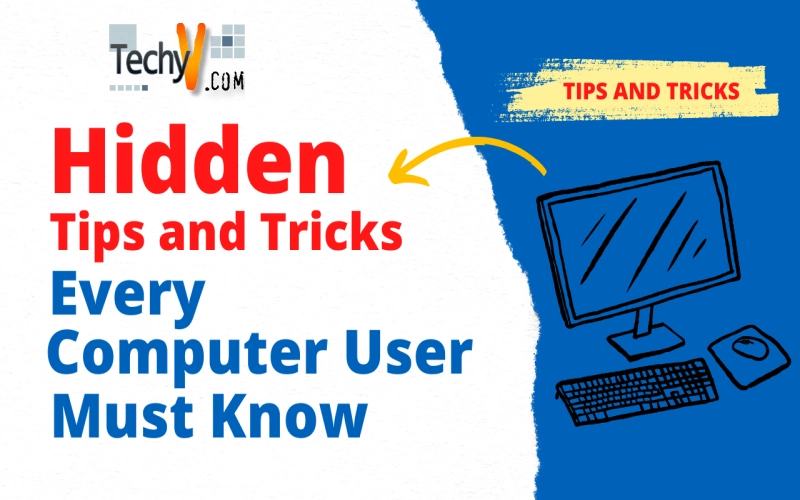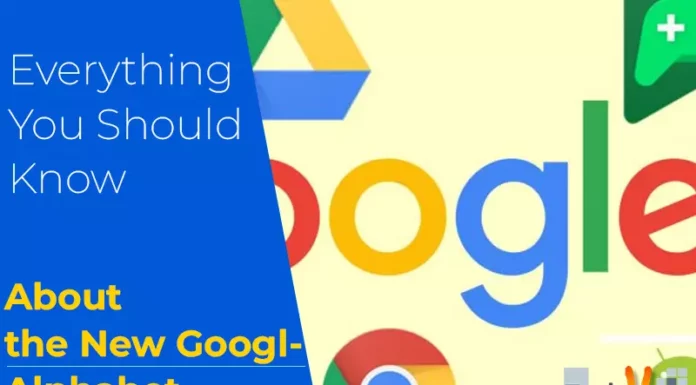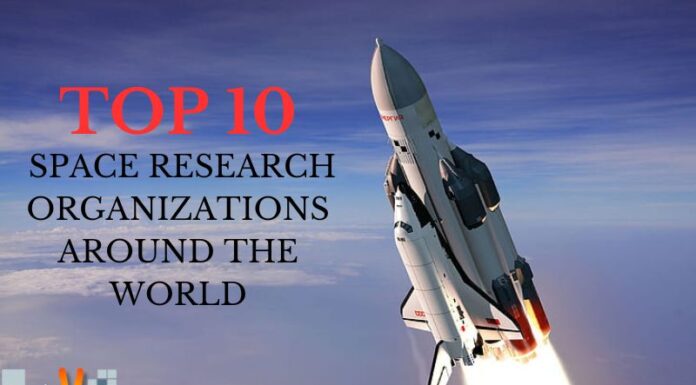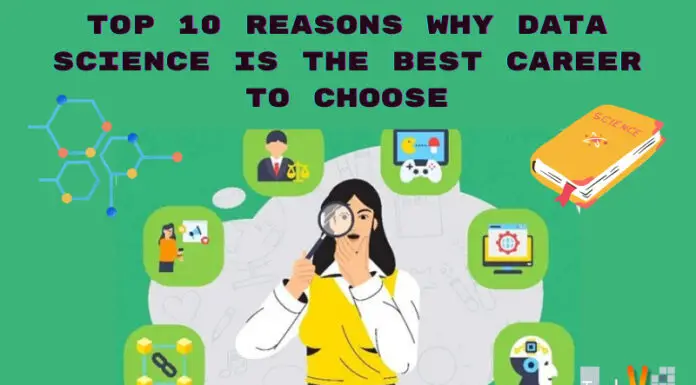We all possess some basic knowledge of computers. But there are many tips and tricks that you may not know. Let’s have a look at some of these tricks:
1. Changing the current password

The method that you are accustomed to involves the use of “change password” option in the control panel. This method asks you the previous password. Here is a way to change the current password without knowing the previous password.
• Open the command prompt and make it run as administrator. (make sure you have administrative rights in command prompt)
•Type the command – net user username new password
•If the username contains more than one word, then type the command
net user “username” new password
• Press Enter.
The command prompt window will display a message that command has run successfully. It means that you have set your password.
2. Encrypting Files and Folders
Security of data present in our PC or laptop is necessary. Windows provide you a feature through which you can encrypt important files or folders in your PC. Follow these simple steps:
• Right-click on the file or folder.
• Select Properties
• Choose Advanced
• Now, select encrypt content to secure data
Click OK
3. Hiding text behind images, Audio or Video
This art requires only a few commands in command prompt window. Follow these simple steps:
• Open Notepad, press enter three four times and then, write anything and save it. Suppose the file is hello.txt
• Now create a photo of “.jpg” extension on the desktop, say hi.jpg
• Open the command prompt and type the command-
cd desktop
Copy /b hi.jpg+hello.txt new.jpg
• Press Enter
• Now, the file hi.jpg will convert to new.jpg
• Right click on new.jpg and select open with notepad
• You will see the text at the bottom of the file
You can hide text in audio or video file instead of an image file.
4. Checking the Wi-Fi password
You can find Wi-Fi passwords of a connected network which requires only a few commands in the command prompt.
• Open the command prompt
• Type the command – netsh WLAN show profiles
• This command will show all the present in your laptop.
• Select that network whose password you want to know
type – netsh WLAN show profile name=network key=clear
• You will see key content in command prompt
That key content is the password.
5. Hiding Files and Folders
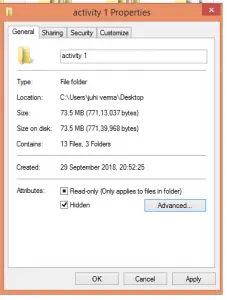
You can show only the desired files or folders and hide the undesired one.
• Right click on the file or folder
• Select Properties
• Click hidden attributes
• Click Ok
That file will disappear.
6. View hidden file or folder
You can also view the hidden file or folder. Look at these simple steps:
• Open that drive where you want to see a hidden file or folder
• Click on the view button in the menu bar
• Select hidden files and folders
All the hidden files and folders on that drive will appear
7. Blocking a website
You can block access to a specific website from your computer or laptop. The steps are:
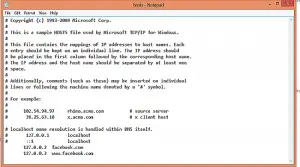
• Open run mode
• Type “%windir%\system32\drivers\etc”
• Now Right click on the host and open with notepad
• You will see localhost and IP address
• Now suppose you want to block facebook, write
• 127.0.0.2 facebook.com
• 127.0.0.3 www.facebook.com
• Save the file
Your PC will deny access to Facebook. Similarly, you can block any site that you want.