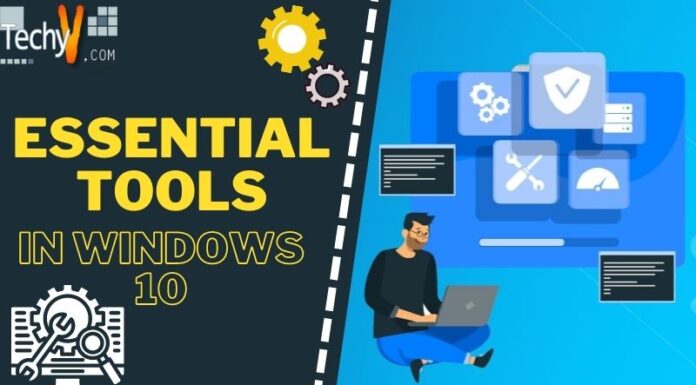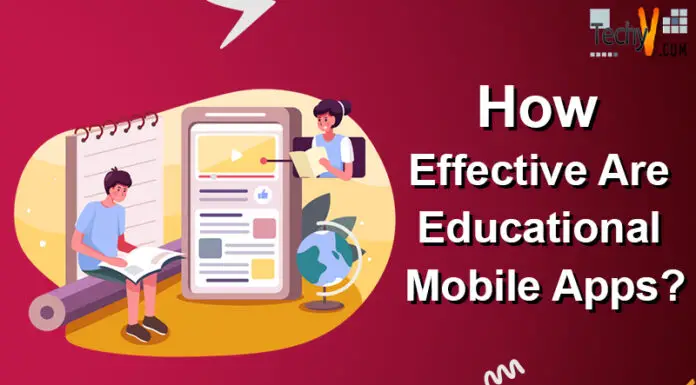We are totally dependent on the Internet for every little thing such as searching for information to maintaining the business. We can’t imagine our lives, not even one day without the Internet. To make us get connected with the Internet and solve our issues we need an interface called the browser. It helps us to connect, interact with the Internet for all the different uses.
Previously, browsers were just used to display the information related to the client’s search and to interact with the Server, to provide a way to the World Wide Web, etc, and these all were the main mission of the browsers. But as more services are introducing, the responsibilities of the browser also have increased very much. Now browsers are being designed and added with additional functions and the main one of them is the Browser Security.
Daily we have lots of data being stored and distributed across the world through the Network. What is the main requirement of data? It must be safely sent to the destination or must be stored successfully without any change in the data and without any unauthorized access of the data. Our lives may fall into situations ranging from inconvenience to life-threatening when they are affected by computer viruses, Network outages, data compromised by hackers and some other issues. There are more chances of exploitation now-a-days as the number of digital applications, mobile users, and data networks are increasing.
As we daily use our browsers and do different types of transactions such as online shopping, bank transfers, etc. and enter our credit card, debit card details in it, and also using of the mails with the help of passwords as they might contain important information of yours, browser security is must, because a weak browser may lead to the hacking of any of these information which might be very dangerous. As we have seen its importance, let us look at some measures to enhance the browser security.
Configure of privacy settings and security settings of your browser
The main task you need to do is to review the security and privacy settings of your browser to make sure that you are fine with the default settings and can uncheck or check some of the elements there according to your convenience. For example, if you don’t want other advertisers to look and track your activities online and if you want to block third party cookies, you need to check this is in the settings.
Keep your browser updated
New features, plug-ins are being developed by the developers frequently to solve these security issues. So whenever you get the update on your browser, it is better that you always install those new plugins released in that update.
Sign up for alerts
If you want an alert or notification about any emerging or current security issues, you can set up for the Google notifications in the settings. Now, browsers are coming up with the new features for keeping their clients secure. Enable the features and services provided by the browser.