As we continue to push the limits of technology in 2017, computers continue to become more and more bigger and better; this trend manifests into some of the best computers in recent times. Today, Computers need not just do complex computations but should be able to cater the many needs of the ever-transforming industry. Every computer has different specifications which are meant to serve different categories of people and in this article, I would break down the meaning of each of these specifications; this would help you select the best computer as per your requirements. Most of these specifications are beyond the comprehension of a common person, and hence a clarity of the same is required. I would also explain the role of each of the modalities in the computer; in the end, it is for you to decide which modules are necessary for your use.
- Processor
At the heart of man’s greatest feat is a processor which controls and executes every process that takes place in the computer and its peripheral devices. The most significant and stringent constraint is thus, the processor. The leading manufacturers of the same are Intel and AMD; but it doesn’t end there, on a periodic basis, both the companies keep upgrading their products to cater the multi-fold requirements of the people. The biggest conundrum to anyone comes when the salesperson asks you to choose between AMD and Intel. There is a huge difference in the chips produced by each of the companies. If you wish to purchase a budget-friendly PC with workable graphics, then I suggest go for the AMD core. The AMD chip comes with an inbuilt graphic processing unit (GPU); this cuts down the cost of purchasing a separate GPU for playing games and heavy image/ video processing applications. AMD also sports the multi-core facility that allows its users to push the boundaries of computing when required. However, the very same facility is a headache since it consumes more power; this makes AMD cores weaker when it comes to the energy management sector. However, AMD cores provide higher speeds as compared to Intel. Hence, the AMD cores are ideal for someone who does not wish to splurge on a PC but still wants to have the advantages of having a good processor.
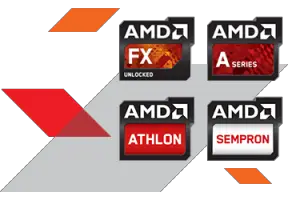
Leading Cores in the AMD family

Comparison between different AMD Cores
Intel does not come with a built-in GPU like the Radeon-AMD combination. On paper Intel looks weaker as compared to AMD; it comes with limited cores. Intel made a choice more difficult by not defining the features of the i3, i5, and i7 cores. However, with the latest ‘Sandy-Bridge’ architecture, it is no longer an issue. The dual-core i3 processor is comparable to the AMD processors regarding performance though it is the much costlier choice; the processor also does not support a higher clock speed. For performance-hungry users, I suggest i5 processor with quad-core technology. The i5 is perfect for a variety of applications for personal and business use. The i7 is the best in class, with hyperthreading technology that lets the processor outperform any other. However, the threading may not be compatible with many hardware which makes the usage of i7 limited to only some configuration of PC’s that is rather expensive. Hence, for the average user, the i5 should be satisfying if not a perfect choice providing fast-computing and smart energy solutions.
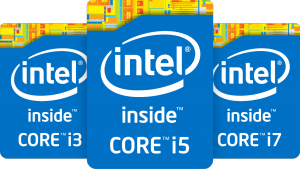
Leading Cores in the Intel family

Comparison between different Intel families
- RAM
Once you have chosen on a processor based on your needs and the underlying budget, the next thing to decide is the RAM. The processor acts like the brain that controls the PC, but to do that it needs instructions, data, codes and a workplace; this is what the RAM does. It is a pseudo-memory location that stores temporary data from all on-going processes; hence, it is a necessity to choose a good RAM since it directly affects processing speed. It is for the best that most PC’s come pre-installed with the type of RAM that is compatible with the motherboard regarding operating frequency and type which is DDR4 and DDR3 for the latest PCs. So, the only thing that really matters to a person wishing to buy a PC is the amount of RAM since it indirectly decides the fate of your PC: whether it will be slow or lighting fast.
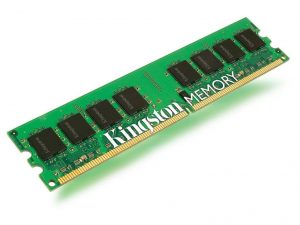
Most people should be satisfied with 4-8 GB of RAM; it can reasonably run your applications, games, software, etc. without affecting the system’s fate. Heavy-gamers and business enterprises should aim at 8 GB of RAM while home users should be satisfied with 2 GB of RAM.
- Operating-System
For all you people out there who know only ‘Windows’; there is, in fact, different operating systems. Though, this might not be a problem for most of the users; it becomes a concern for people who go ahead and beyond in the field of computation, security, accessibility. Now, the three leading operating systems are Linux, iOS/ Macintosh, and Windows.
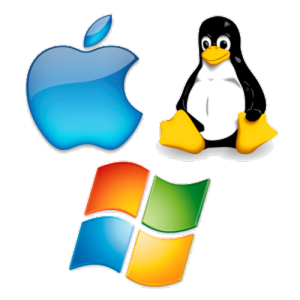
Leading Operating Systems in the digital world
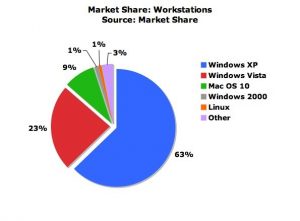
With the biggest market share, Windows is clearly the most popular choice, and why shouldn’t it be? It is used for a wide variety of applications with less compatibility issues and offers technical support with timely updates. Also, Windows gives a lot of functionality. However, this beast of Operating-Systems has its fair share of cons; Windows is prone to virus attacks making it low on security and high on vulnerability, it is also heavy on hardware resources making the computer slow at times and last but not the least, it is pricey.
Even though Mac entered the market before Windows and showed to the world the power of Mac, it has a weak market share; this can be attributed to its limited system compatibility, restricted to only Apple computers, due to this not a lot of applications can run on the platform. Some people are still willing to shell out the extra cash for Mac and the reason not only lies in its looks and graphics but lies in its minimal-virus issue, making Mac, reliable OS in the long-run.
Though not far behind, Linux has something up its sleeve that has proven to give the former twosome tough competition and that is cost; Linux, a kernel based OS is open-source, that is, it is free and can be downloaded, modified and used as per the user’s convenience, due to this, a lot of versions of Linux are available in the market which is nothing but additions to the basic kernel like Ubuntu and Fedora. One who does not have a working knowledge of coding and computers should not venture into the world of Linux due to its complicated UI and user-defined usage. Linux is employed where security is of utmost importance, since, Linux suffers from almost zero virus-related problems. The best thing about Linux is that you can play with its structure provided you know how to play.
- Peripherals
Nowadays, PC’s are used in every situation and thus, must be able to support the multi-fold requirements. Every PC comes with certain peripherals, and it won’t hurt to know what each of them really means.
HDMI port allows you to transfer the contents of your PC like a movie or PowerPoint presentation to a third-party display unit like a projector. However, a lot of places still use the older VGA cable which is incompatible with the current range of PC’s; hence, it is imperative that you also, purchase a cable to allow for VGA connection to an HDMI port.

View of the HDMI port (left) and VGA port (right)
USB Ports are of two types; 2.0 and 3.0 with the latter having the distinctive blue color on the insides. The 3.0 port is faster at reading and writing data than the 2.0 port; this allows for quick transfer of data.

Though, CD’s are at a brink of losing their existence; software and important applications require a CD for installation like the Windows; this makes it mandatory to have a CD/DVD slot for reading data from the disks.

Skype and IMO are the latest game-changers in the field of video-call with WhatsApp gearing to join the battle. The concept of video-call is marvelous because it allows users to see each other in real time. However, besides having a decent internet connection, it is worth it to invest in a good microphone jack and, on headphone jack for listening to music and movies. It is also nice to have a good web-camera for the same.
- Power
Imagine this, you have the best PC with the appropriate specifications and works just fine but there is one problem: Battery Back-up. This issue solely concerns laptop users since for desktops there is always a continuous power supply. A laptop must have a minimum battery benchmark for proper functionality. Generally, A laptop runs out of juice within 4-5 hours and then you must run looking for a charger. A Laptop hence must have good battery life that allows one to use it in a wide-range of situations; this is where Linux operating systems take the cake; Windows comes with its share of bloatware that can reduce battery-life by a big margin. A common misconception among people is ‘the bigger the size of the battery, the better will be its life.’ Though there is truth to that statement, it is not the deal breaker. The best quality batteries of Li-Ion type; they are superior as compared to Ni-Cad or Ni-MH batteries due to the non-existence of the awful ‘memory effect.’ These batteries are lightweight and can power the biggest and meanest of PCs. If you are an outdoor person, then aim for a laptop that lasts for about 6-7 hours, and if you are someone who has direct access to a charger at any time, then any laptop would suffice.



















