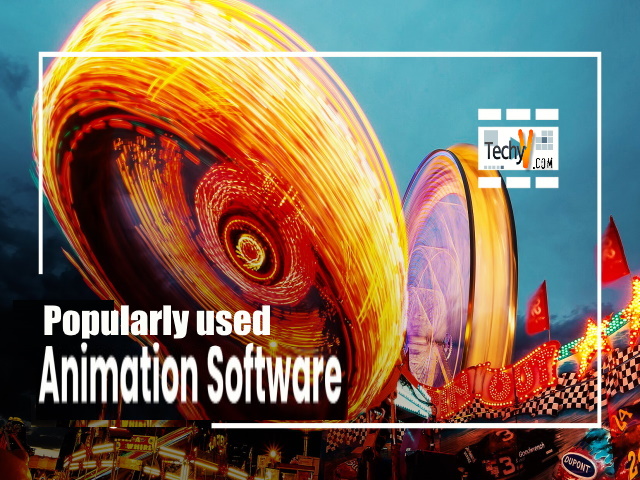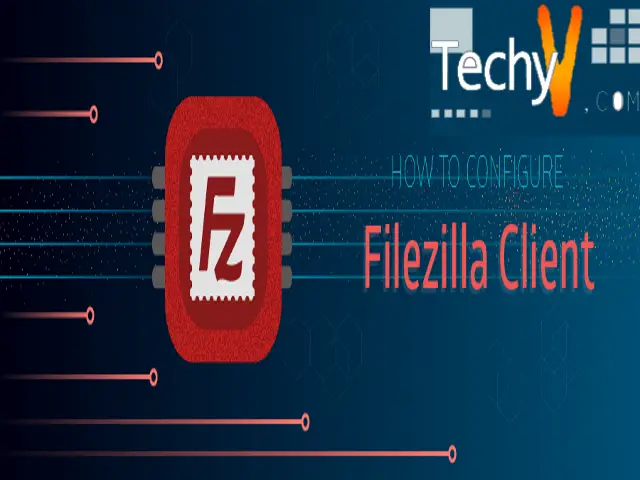We get doubt after seeing the title, already a fixed MB or GB of RAM is installed and is not expandable on our device then how would it be possible?
There are certain methods in which you can make your device run faster by increasing the capacity of RAM.

The problems of hanging, slowing down of large games, user apps and multitasking, occur due to RAM.
We know that everyone doesn’t have the capability to purchase phones containing fast-speed processors and 3GB RAM which are costly. So the idea of increasing RAM capacity provides the better solution. Don’t get a doubt. Just follow one of these methods and achieve it.
The major requirements to carry out this process are the rooted smartphone, card reader, personal computer with Windows OS.
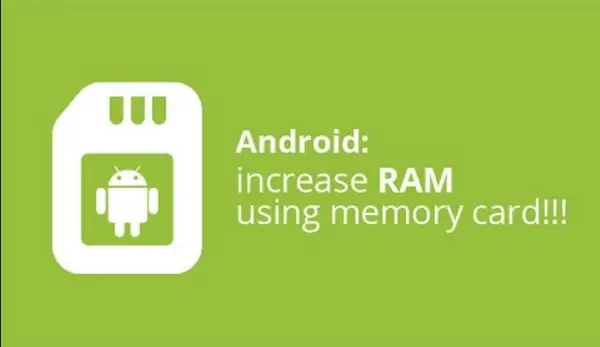
Method-1
Partitioning of SD Card:
The base work starts with the partition of SD Card then download Mini Tool Partition Wizard Manager from the play store and run it on your PC. Connect the SD card to PC.
STEP-1:
Switch on the PC and open Google play store then download “MINI TOOL PARTITION WIZARD MANAGER”. Clear the total data on card by right clicking on it and selecting the option ‘delete.’
Note: The SD card is formatted, and no memory will be present. So backup the data before performing this task and store it in any external device.
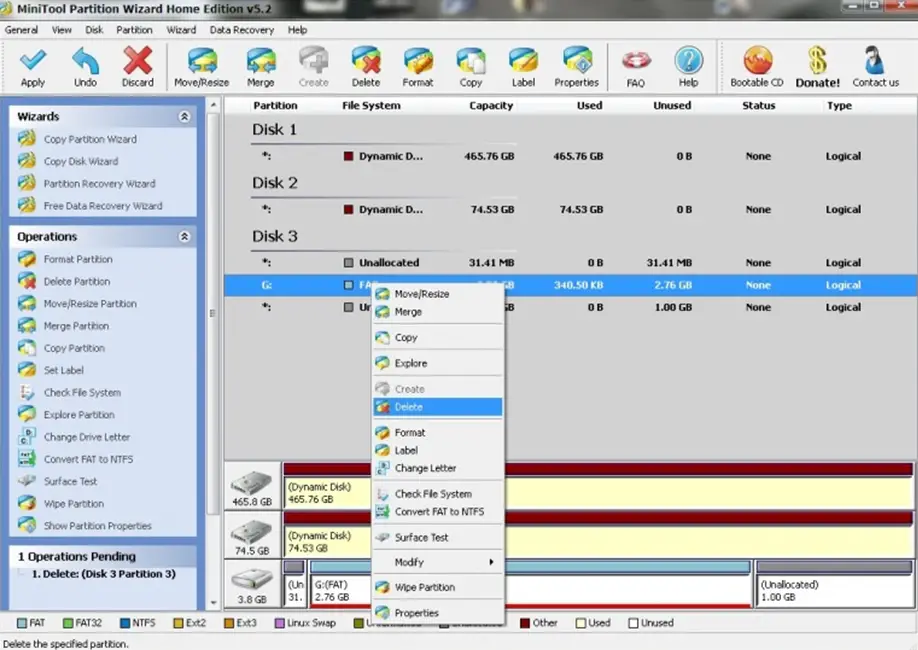
STEP-2:
When the formatting had finished successfully, the storage space increases. Now right click SD card and choose “make” option, later you receive choices to make partition. The partition is given primary, and the file system was selected as FAT for card space less than 4GB and FAT32 for more than 4GB.
STEP-3:
Some space is left to make the new partition and click on ‘done.’ The unallocated part of SD card is selected and repeat step-2, but the file system will be changed to other formats also.
Note: Most of the ROMs support ad work effectively with Ext2.
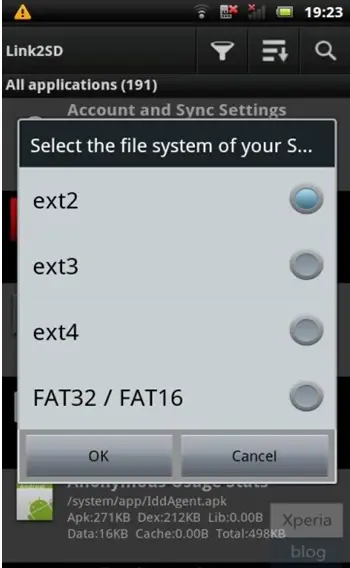
Method-2
By link2sd application:
Step-1: Complete the partition process and install Link2sd app.
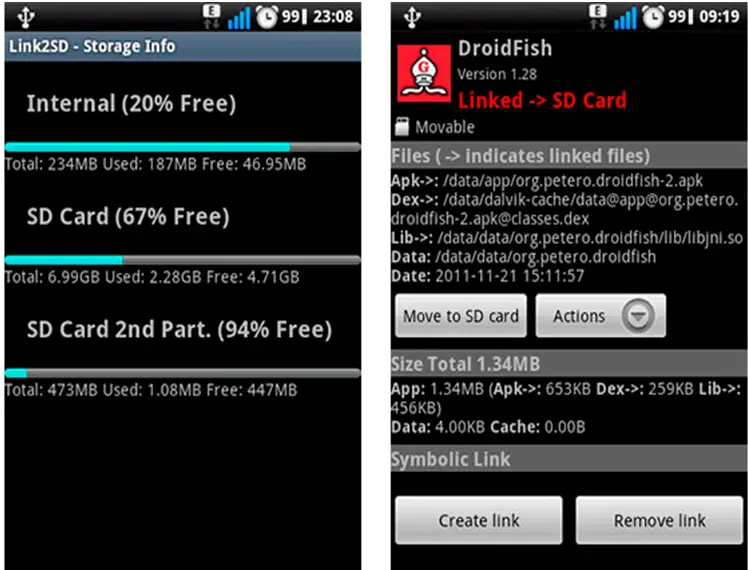
Step-2: During the launch, it requires permissions for root and asks for the ‘.ext.’ Partition of the file system that we made before.
Step-3: Sorting of the partitions were done regarding their size and linked.
Method-3
Use Roehsoft Partition Tool SD-USB app:
If the SD card has more space then accordingly RAM would be large.
The rooting of the device should have done before applying this method.
Step-1: Download and run Roehsoft RAM Expander on your device.
Step-2: The app has been opened, and total access was given to it by a control request.
Step-3: The characteristics of the card were shown as SD card space, Available RAM and Total space for free RAM.
Step-4: The Swap file has resized on our requirement.
Step-5: Simply swipe on “Swap/active” and wait till the swap execution.
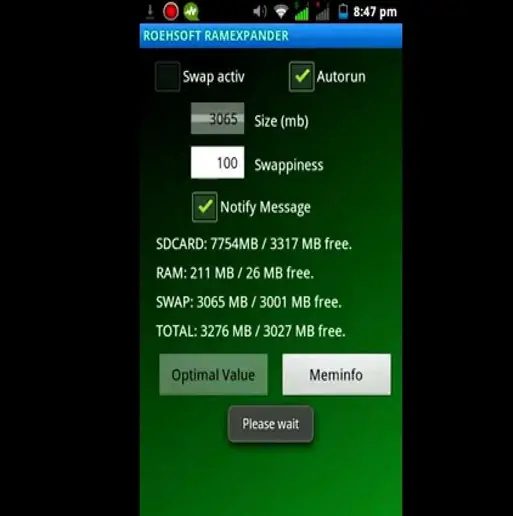
Step-6: Choose the path for swapping and click on the SD card.
Step-7: Go to the main menu and repeat steps-5&6 till the app created the file.
That’s it; we can see the increased RAM. It is the easiest way to expand RAM with the help of small cost.
It is simple and can complete within 10-15 minutes.
The increased RAM does not indicate the addition of hardware to the smartphone which was not possible for an android user. The methods mentioned above are user-friendly and helps to improve the RAM size in a simple way.