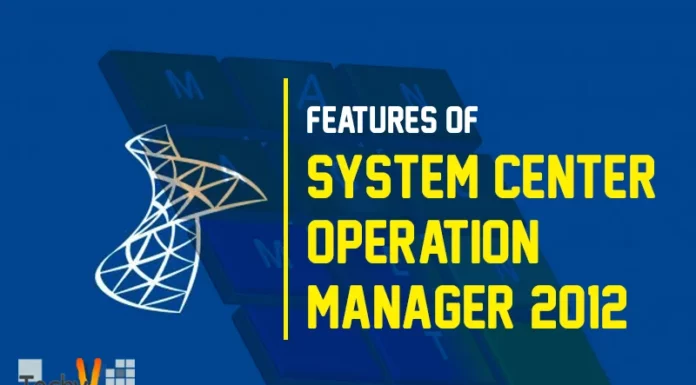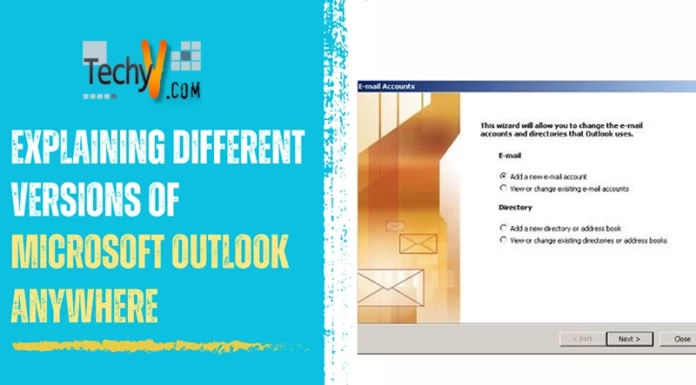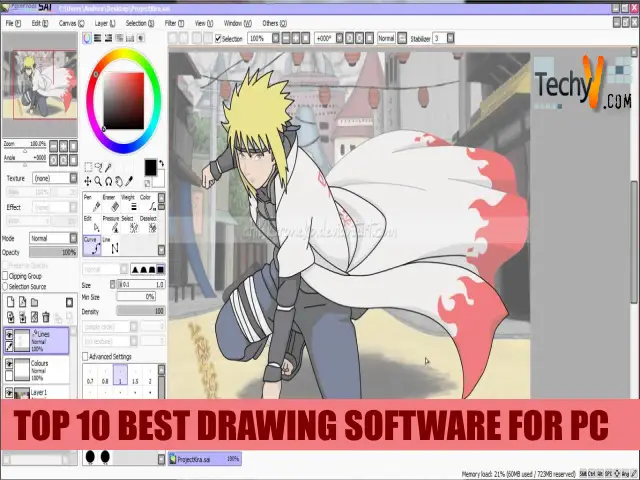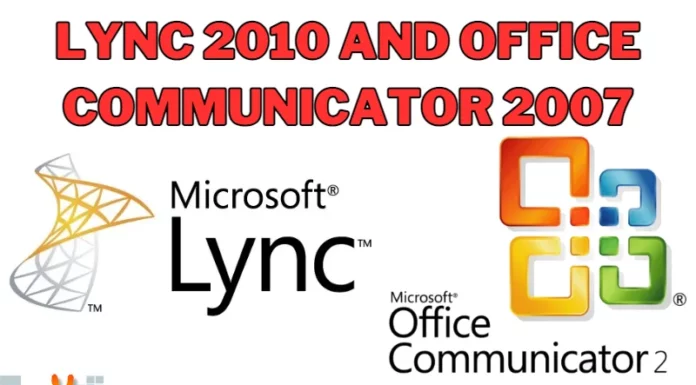Introduction and Overview of System Center Configuration Manager (SCCM)
System Center Configuration Manager (SCCM) is a system management product from Microsoft to support large and small organization all IT related system support. SCCM reduces the manual tasks for IT staffs and provide asset management for all the systems across the network such as client systems, servers and mobile devices.
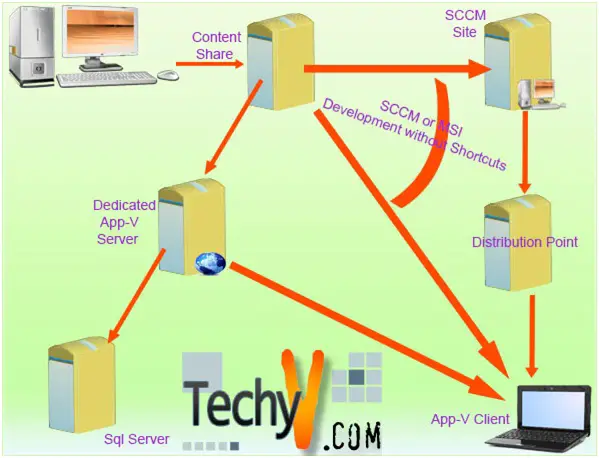
Why to Use SCCM
SCCM provides all IT related support across all physical, virtual and mobile environments to improve security, availability and performance across the networks.
With SCCM we can do the following stuffs
- Software Distribution
SCCM helps organizations to create, implement and distribute software applications. The software management can be managed centrally and can be applied to whole organizations. What else, we have the option to differentiate application packages based on operating systems.
- Operating System Deployment
Deploy operating systems now centrally from SCCM without any user intervention using various methods such as through PXE, VHD, WIM, zero touch installation etc. This is one of the important benefits of SCCM.
- Patch Management
Microsoft hotfixes and patch installation as well as other third party patches installation are now simpler using SCCM. Since Microsoft releases fix every month, it is very difficult for IT staff to maintain all the client computers in a healthy state. With SCCM with the help of WSUS server, it is now easier to download, create, distribute and schedule the patches.
- Hardware inventory
SCCM helps find out the hardware inventory for companies. It helps companies to find out what types of hardware they are using, how long they are using, what is the state and condition of the hardware etc. Based on this they can plan and design the hardware consumption for current and future expansion. We can create various reports based on hardware inventory as per company’s requirement.
- Software Inventory
Like hardware, SCCM provides support to create software inventory. This helps to find out what are the applications company is using, how much is the usage, what are the licensing cost, how much license is consumed etc. We can create various reports based on software inventory as per company’s requirement.
- Network Access Protection
NAP helps IT staff to maintain health of the network systems. Using NAP we can now force a computer to automatically update itself with software patches etc.
- Remote Control solution
SCCM helps IT administrator in remote administration. We can now take remote connection, remote assist of any client machine using SCCM. It helps in troubleshooting and debugging hardware and software problems.
- Mobile Device Management
SCCM now supports mobile devices. SCCM ready mobile devices now get all the benefits of SCCM on fly including device operating system installation, up-gradation etc.
- Asset Management
Asset management helps to create recent hardware and software usage inventory, metering rules, licensing usage tracking, security audit logs tracking etc.
- Reports
We can now get all the required reports such as hardware inventory reports, software inventory, operating system deployment reports, package deployment, package and operating system failure reports, asset management reports and customized reports through SCCM.
New Features in SCCM release R2:
With SCCM R2 release Microsoft has introduced some new cool features.
- Support for Application Virtualization
SCCM R2 now supports application virtualization platform. Applications packages can now be virtualized using different tools and packages can now be managed and distributed through SCCM.
- SQL Reporting Services Reporting
We can now use SCCM to find out various reports on configuration manager using SQL reporting functionality.
- Client Health Reporting
SCCM R2 provides some tools and utilities through which we can now check condition of clients systems whether the clients are in healthy state or not.
- Improved OS deployment
R2 now supports multicast deployment (earlier it used to use unicast technology) and uses efficient use of network bandwidth.
New Features in SCCM release R3:
- Resource Management
SCCM R3 now provides option based on SCCM collection to search and add various resources to that collection.
- Power Management
With new tools we can now configure the power settings of systems across the networks. This really helps in reduction in cost costing for companies.
- Dynamic collection update
With R3 we have now the option to dynamically add new added resources to the existing collection. E.g. If a new device is added to the network, SCCM will do a discovery of that device and we can install the device software to an existing collection dynamically.
- AD Delta Discovery
Like dynamic collection update, SCCM R3 now has the option to add only new resources to its database which are get added to AD.
- Higher number of Client Support
R3 now supports up to 300000 clients per hierarchy.
Configuration Manager Sites:
A site is like a boundary defined in AD with a site server, site roles, clients and network resources. There are various types of sites that we can implement through SCCM.
- Primary Site
The first site that you create is called Primary site. Primary site always consists of SQL server database and the configuration manager 2007. We will be implementing and installing a primary site in this tutorial.
- Secondary Site
Secondary site doesn’t contain a site database. They are linked to a primary site and report to it. Any of the information secondary sites get from network; it then forwards that to the reporting primary site. Primary site then stores the information in its database for future use. This is useful in case of small office branch where there is not much user working.
- Parent Site
A parent site is a primary site with more sites (could be more secondary sites) attached to it.
- Child Site
A child site is a site that is linked to a parent site. All the reporting it does to the parent site. Moreover a child site could have only one parent site attached to it.
- Central Site
This is the top most sites in the designing of SCCM hierarchy. When you plan and implement SCCM site servers the first site is called as central site. A central site doesn’t contain any parent site. All the data that central site has get flow downwards to its primary, secondary and child sites.