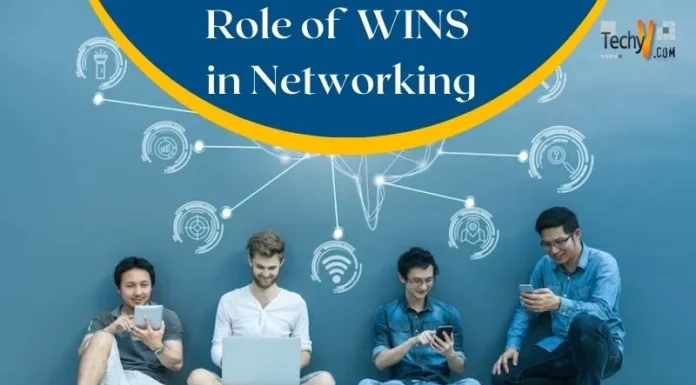IP Addresses in Simple Terms
Are you curious to know what an IP address is? Have you ever wondered when you type www.techyv.com in the address bar of your web browser, what does it really mean? Here, I will talk about the above questions and even more about IP addresses.

IP Address
When a person comes to visit you in your home, how will he locate you? Yes, he will use your home address to find you. This simple concept is applied in IP address. The IP address or Internet Protocol address is the address of your system or computer and it will help to locate your system in the whole network. You should also understand that network is a group of computers connected or linked to each other, so that they can easily transfer information among themselves. Just imagine the number of computers in the whole world that is connected to the internet and what will happen if there is no unique address to each of them. It will be a real mishap. Now, imagine what will happen if you want to reach a specific computer out of all these computers? It will be like searching a needle in a haystack. This is where IP addresses play a major role, to help locate any single computer in the whole network.
What are the Components of an IP Address?
What are the components of your postal address? The number of your house in your particular street, the name of the street, the city or town where that street is located, and the state where this particular city is located. Similarly, IP address also indicates the specific number of the network to which your computer is connected to and the specific number of your computer in that particular network. Let’s look at an example IP address.
119.148.12.35
IP address is usually made of four parts or octets separated by periods. The first part, also known as class A, signifies a wider range like the whole network to which you belong; the second part also known as class B further narrows it down to a specific region in your network; the third part also known as class C narrows it down even further to a specific locality; and the last part, 35 in the above example, locates your computer.
What does www.techyv.com mean?
Let’s say you see an ad like “to buy the best t-shirt visit 119.148.12.35”, will it even be possible for you to remember the number? Since our human brains are more used to names rather than numbers, the IP addresses are given names by the web hosting companies to simplify their usage. For example, the above ad will look like “to buy the best t-shirt visit www.giftprofessor.com”, which will be easier for us to remember. So, each IP address is linked to a unique domain name or vice versa.
Private and Public IP addresses
As we saw above, IP addresses are used to locate a computer in a network. When an IP address is used to locate a computer in a private network, it is a private address, likewise when it is used to locate a computer in a public network it is known as public IP address. The best example for public network is World Wide Web. Internet Assigned Numbers Authority (IANA) is in charge of monitoring how the IP numbers are getting allocated. The public IP addresses are given through ISP or internet service provider. Private IP addresses are used by any organization, which wants to interlink all the computers within itself and also to link with other private organizations. Private IP addresses are configured by system administrators within the range given to them for private use on their network. You are assigned a public IP when you get an internet connection and this can be either static or dynamic. If you want to register an IP number for yourself, you have to contact your ISP.
Your ISP provider would have reserved some addresses for private networks. The ranges of these private IP addresses are:
10.0.0.0 to 10.255.255.255
172.16.0.0 to 172.31.255.255
192.168.0.0 to 192.168.255.255
Look out for the differences from one country to another in issuing and registering an IP before registering one IP.
How to find out my IP Address?
Finding out your own IP address is not a daunting task. There are many sites available on the internet, which will show your public IP address for free and one of them being https://www.whatismyip.com/. To find your private IP, if you use Windows XP, press run in start Windows, and type cmd. In the command prompt, you have to type ipconfig.exe, and this will show your private IP.
What will happen when a computer in a private network wants to connect to a public network or the Internet?
This is also possible, but it should also be understood that a computer in a private network cannot communicate with a public network and a computer in a public network won’t be able to reach a computer inside a private network. At the same time, it is possible for two computers in two different private networks to contact each other. If a computer in a private network wants to connect to a public network, it should have two IPs, both private and public. Through the public IP it can connect with the internet. Another way to do this is with the help of a router and through the router, which acts as a messenger between the public and private network, it is possible to transfer information between those two networks.
Locating the Country, from an IP address
IP addresses can also be used to locate the country where the computer is located. To know the specific country, you have to first convert the IP address to IP number using a formula. Then, you have to use that IP number on a database, which will show which IP number belongs to which country. There are also many websites, both free and paid, which will help you to find easily the country of an IP address. One of the good sites to know the country of a given IP is http://www.selfseo.com/ip_to_country.php and it is worth noting that it is free to use this website.