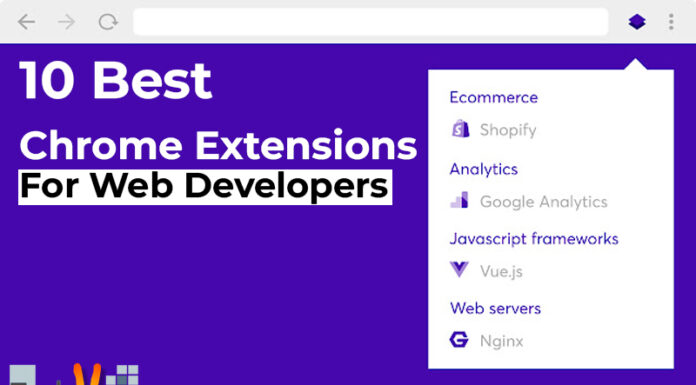Keep Up With the New Google Chrome 8
Are you sick of waiting for your web pages to load? Well say good bye to those slow browsers that you have and get Google Chrome. After two years of providing better application window minimization, we now welcome version 8 of the ever famous browser that has a single menu button.
New features include: better bookmark synchronization and management, built-in PDF reader, enhanced design and faster loading speed. Google Chrome is now of the fastest spreading browser in the market with a near 10% in market share and rising.
Fast and easy setup
To uphold the Google’s commitment to provide fast browsing, setting up Chrome is easy as clicking the Install button in the web page. Chrome is also available for various operating systems like Microsoft’s Windows, Open Source Linux and Apple’s Mac OS X. The operating system that you’re using will have no effect on the speed of Chrome.




Built-in support for PDF and Flash formats
It is the only browser that is compatible with Adobe Flash even if installation is not done. Updating of the Plug-in application is also automatic so you always have its up-to-date version.
Unlike any browser, Chrome allows you to view PDF files straight from the web without a PDF reader installed in your computer. Talk about a two-in-one product.
Edge
Like Apple, Chrome is also going for minimum design. Tabs are located on the top most part of the screen, just above the address/search bar. Below this, you have the freedom to display most preferred sites. Page options have also been combined into one button so that one click will give you various actions to choose from. Choosing menus is also easy as pressing the plus and minus buttons. Now you can go from a menu to the submenu by just one click.
Awesome tabs
The browser still has the best tab implementation. They can be seen because they are located in the topmost portion. You don’t need to click the Chrome shortcut to open another window, just drag a new tab to the screen to create a new independent one. You can also put them back to the original window by dragging them back. You can also split them side by side like the Windows 7 Aero Snap.
Google has developed quite an impressive browser. Many thoughts were put into this browser for it to become as user friendly and as fast as it is. You can also choose the size of the appearance of the thumbnails. With the new Google Chrome, you can customize your very own browser. Skins are also available in various styles to further personalize your browser.