This 2016, Apple has started their mission to help everyone to learn how to code. They have developed their newest iPad app called Swift Playground that will teach everyone how to write Swift code in the most interactive way. This revolutionary app is using Swift language, which pros are using in building the most popular apps today. It is also an open source and easy-to-use programming language, which Apple made for building apps for Mac, iOS, Apple Watch, and Apple TV. It doesn’t require any knowledge of coding, so this is really a perfect app for starters, most especially for students and kids. This will surely bring a first-of-its-kind learning experience!

Coding is a beneficial skill. If you learn how to code, it will also teach you to solve problems and work in more productive ways. It assists you in building apps that will bring all your ideas to life. The Swift Playground app was designed so everyone can learn, write, and teach how to code.
Apple introduced Swift at the WWDC way back 2014. It’s a contemporary programming language than the Objective-C, which was used for coding Mac and iOS apps. Since then, it had a stupendous momentum, and today, there had been over 100,000 apps created by Swift. Apple has used this programming language because of its intuitiveness; it allows you to see what you’re coding as you write it. With just a simple tap, as you type your code to the left, you can immediately see the result to the right.
To run the Swift Playgrounds app, you must use an iPad that runs the iOS version 10 or higher, except the 32-bit 4th generation iPad. This app is compatible with the following device:
- iPad Air and iPad Air 2
- iPad Mini Version 2, 3, and 4
- iPad Pro
Lessons are identical when running the Swift Playgrounds on the abovementioned devices. But the difference when running it on newer and faster iPad against an older model is more noticeable than it is in most applications.
The Swift Playground is packed with Apple-designed lessons. When you open it, you will be greeted with some options. First of all, you can go through the coding lessons. As of now, there are two lessons available: (1) Learn to Code 1: The Fundamentals of Swift and (2) Learn to Code 2: Beyond the Basics. Both were already available for download in the app store.
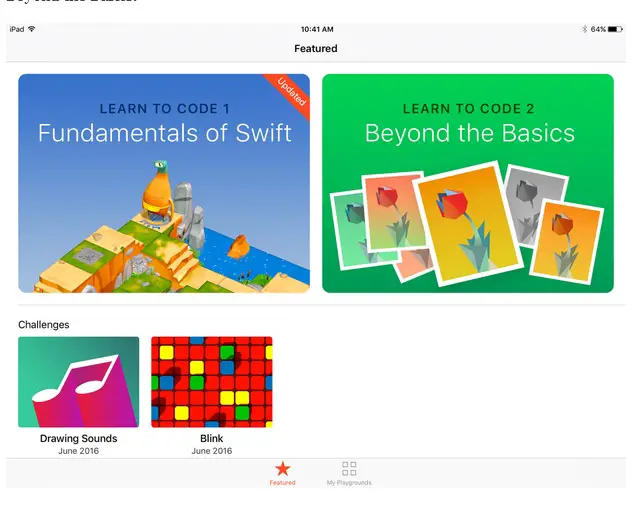
The real meat is in the first lesson, which pulls the gamification approach to educating. As mentioned earlier, the left side of the iPad screen shows the coding lessons, while the right side shows the result of your coding. You have the option to use a full-screen view to see the interaction.
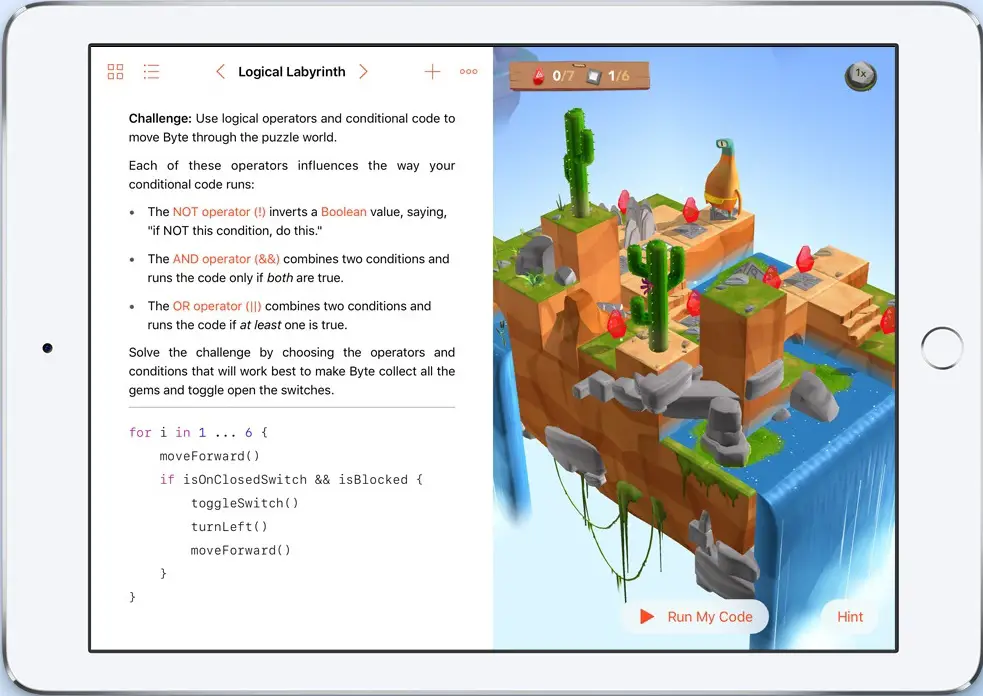
When coding with Swift Playgrounds, you can use the keyboard if you wish to. But Apple makes coding less arduous on a touch screen device. According to Wiley Hodges, the director of Tools & Technologies Product Marketing of Apple, this environment was specifically designed for touch. You can actually touch and interact with code and will give the user a unique coding experience.
An actual physical keyboard is probably best when coding with Swift Playgrounds; whether it is something that was paired through Bluetooth or a Smart Keyboard. To make the app more code-friendly, Apple has created some tweaks to the standard keyboard of your iOS device. There are one or two alternative characters in every key that you will just swipe to type. Swiping the keys to different locations will type the alternative characters. You can also swipe it diagonally or from top to bottom to type without going to the Shift key.
The most functional text-input features of the Swift Playgrounds are the suggestions that appear above your keyboard (when using a physical keyboard, suggestions are at the bottom of your screen) as you type. Unlike the typical typing suggestions, this can be scrolled horizontally to denude more. It allows you to swiftly and easily tap out certain functions and commands, so you won’t need to type them repeatedly.
Watch Swift Playgrounds in Action:
Apple also includes special tools so you can reference basic information and make sharing of codes relatively easy. A glossary of terms is available in case you need to look things up. There are also options for recording movies (or through the help of third-party apps) and live broadcasting, which is significantly helpful for remote classrooms. The Swift Playgrounds is also designed to give coders complete access to the hardware including the camera and sensors, which you can also connect to external hardware via Bluetooth.
Swift Playground was designed primarily for kids; however, Apple still uses the actual language in their entire lessons and kids should have a decent reading and vocabulary skills to track along. It’s a good start to teach everyone the basics of coding. At first glance, you might think you will never use the app, but it’s actually worth keeping an eye on.


















