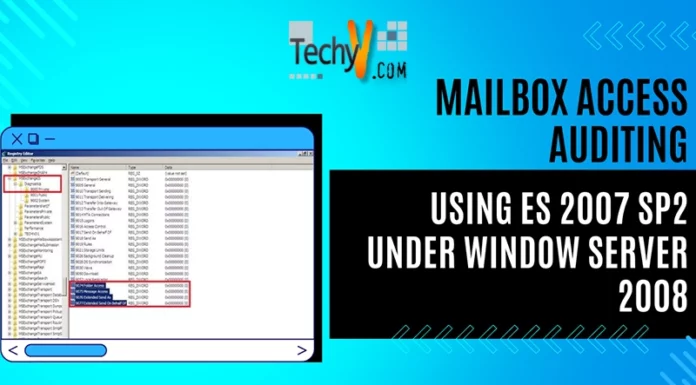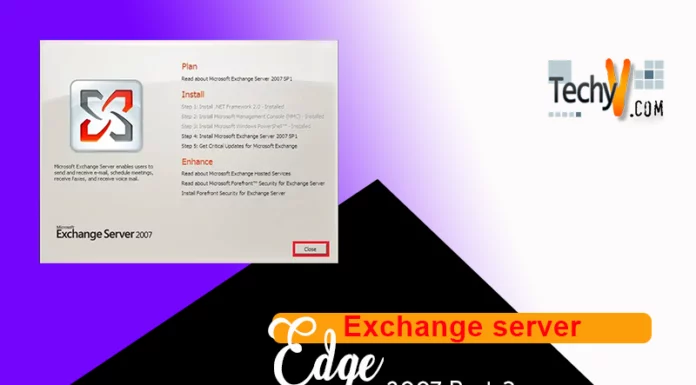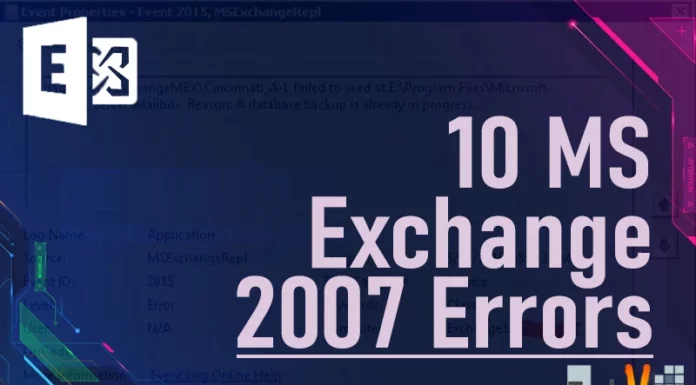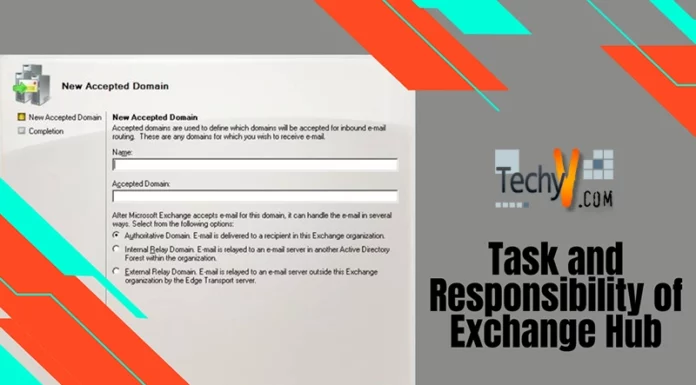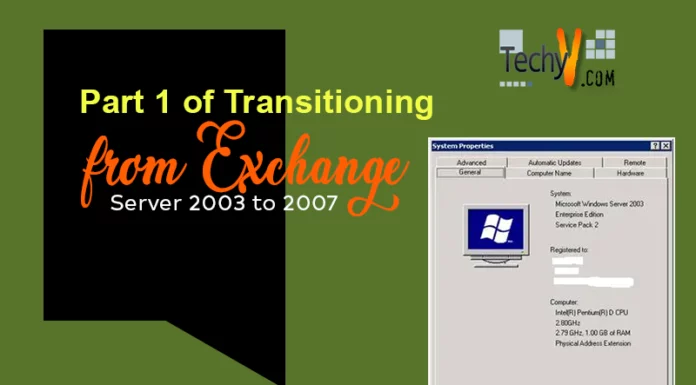Microsoft Exchange Server
MS Exchange server is a server based software application developed by Microsoft. It is mostly used by enterprises specifically using other Microsoft applications. The available features in MS Exchange include e-mail, attachments, contacts, calendaring, and support for data storage. It is a 64 bit application which runs on the Microsoft operating systems.
The initial messaging service provided by Microsoft was called “Microsoft Exchange” and was provided with Windows 95. Microsoft Outlook became the successor of MS Exchange from Windows 98. Later Exchange servers include:
· Exchange 1.0
· Exchange 4.0
· Exchange 5.0
· Exchange 5.5
· Exchange 2000 Server
· Exchange 2003 Server
· Exchange 2007 Server
· Exchange 2010 Server
Businesses today require communication tools that are not only cost effective but are fast, accurate, secure and reliable. These requirements have increased the dependency on e-mails as the number of messages sent and received has increased. E-mails have also enabled enterprises to get a variety of work done within no time. Today, businesses look for cheap and an enhanced access to e-mails, contacts, attachments, calendars and much more to improve the quality of their business and reduce the incurred cost. Folks at Microsoft are aware of the above mentioned expectations. They understand that the security requirements of enterprises have increased due to an ever increasing use of e-mail services which are vulnerable to spam and viruses, interception, tampering and noncompliance risks. MS Exchange is a solution to such problems which is secure and cost effective to deploy and manage. It provides the required messaging services to the enterprises and it’s employees.
Exchange server 2003:
Exchange server 2003 was released in September, 2003 and has many compatibility features to allow users to migrate to the new system. This specific feature is of crucial importance for large enterprises which cannot afford the cost incurred for a complete migration. The enhanced disaster recovery in Exchange Server 2003 allows application administrators to bring the server online quickly. This is done by enabling the server to send and receive mail while message stores are being recovered. Anti-virus and anti-spam protection have also been improved by the introduction of built-in application program interface that facilitates filtering software and built-in assistance for IP address and domain name system based black hole list (DNSBL) filtering. The ability to drop inbound e-mails before being fully processed has also been introduced which prevents delays in messaging routing system. The messaging and mailbox tools are also enhanced to allow the administrators to execute common functions more quickly. The filtering methods added to the Exchange Server by Exchange Server 2003 include connection filtering, recipient filtering, sender ID filtering and intelligent message filter.
Exchange Server 2007
Exchange Server 2007 was released in November, 2006. It dropped support for Exchange Server versions older than Exchange Server 2003. The new features offered by the application include voice mail integration, improved support for web services, and enhanced filtering options. The improved features include:
- Better protection by improved security & encryption, reduce spam & viruses (safeguarding the enterprises valuable data) and enables confidential communications without added cost or complexity.
- Improved clustering at server level to enhance protection.
- Unified messaging services that allow users to receive e-mails, faxes and voice mails in their inboxes and allows access through cell phones and other wireless devices. Voice commands can also be given over the phone for e-mail purposes. Enhanced web access and improved calendaring for improved information worker access. These features allow the employees to access to e-mails, voice mails, calendars and contacts from anywhere which increases productivity without incurring any additional costs. Also allows work collaborations which further increases efficiency.
- Increased operational efficiency by improving administrator’s capabilities to find and fix problems.
- Database maximum size limit has been increased to 16 terabytes per database. This extended memory improves storage efficiency through a larger cache of 64 bit based architecture.
Exchange Server 2010
Exchange Server 2010 was released in November, 2009. The new system is a cost effective reliable and a flexible communication tool. By using the features offered by MS Exchange Server 2010, enterprises can achieve enhanced level of performances. The system helps protect valuable communication, helps manage risk and provides anywhere access to business communication. The new features in Exchange Server 2010 also include database availability group and online mail box moves that lower the cost of ownership 50-80%. These innovations render flexibility and reliability to the new system. The improvements in storage hardware options allow the enterprises to manipulate their Exchange server infrastructure and reducing the overall storage cost by 50-70%. Storage options include storage area network (SAN) and direct attached storage (DAS). Exchange Server 2010 also has advanced administrative features like role based security model, self service capabilities and web based exchange control panel that lower operational costs and save time.
Backup and Restore:
Exchange Servers need to be protected by timely backups as the data they contain cannot be re-created. The databases are protected against loss using backups. The saved data can be retrieved at a later time. Exchange backups that Microsoft offers include:
· Offline backup (backing up Exchange files and folders when Exchange services are not coming).
· Online backup (backing up a separate MS Exchange Server object while it is running). Is of four types:
- Normal (the process that backs up the entire Exchange store. To restore from a normal backup, only a single normal backup is needed)
- Copy (in it, no marking takes place to give incremental and differential context)
- Incremental (back ups only the change that has occurred since the previous normal or incremental backup)
- Differential (backs up changes in the directory that have occurred since the last normal backup)
Following backups are not supported by Microsoft. Using these methods does not guarantee a secure backup and can result in data loss. The only service that Microsoft might be able to provide is disaster recovery. The list of such backups includes:
· Open file agent backups.
· Mailbox (brick) level backups.
· Snapshot and hot split backups.