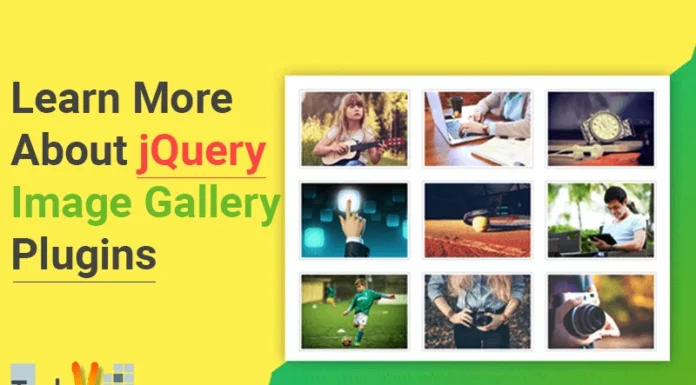Though we have already many good jQuery plug-ins to make our website more beautiful, we always long for something much better than the existing one. This is the reason for evolving technologies in the world. This is same with the jQuery plug-ins also. The more our website provides new functionalities, the more users get attracted towards it. Users or clients always long for something new and interesting to vote it as their favorite website. In this way only, we have got JQuery lightbox plugins, which are used to overlay images on the modal dialog boxes in your site. We know how a modal works; it is just a part of the site that is popped up on click on a certain element. Lightbox plugins are used to add and set up some more techniques to these popups. When you click on any image of the carousel gallery or slider, a popup is displayed in the same window without redirection. It is provided with close, previous, next buttons.
There are many plug-ins in this category. Web designers and developers use all of these plug-ins on the website so that to improve and enhance the traffic of the website by making it attractive and by adding beautiful effects which make your clients stick to your site for a long time, as your website is the face of your product. To implement and use these plug-ins, you just need to have a basic knowledge of javascript and jQuery in case you need to edit the plug-ins according to your convenience. The jQuery library is full of these lightbox plug-ins as new versions of them are being released every year with enhanced features. Let us look at some of them with their code and the demo.
PrettyPhoto:
A jQuery lightbox plugin that enables some additional features such as videos, iframes, ajax, flash, etc. along with the images is called PrettyPhoto. Because of its flexible and useful APIs, it can be used anywhere. It doesn’t take much time for beginners to learn. It is simple to setup, integrate and implement within the existing application. As it is very flexible, it is easy to customize. Including the Internet Explorer version 6, it supports all the devices and all latest versions of web browsers.
Check out its code and demo here and try to implement it.
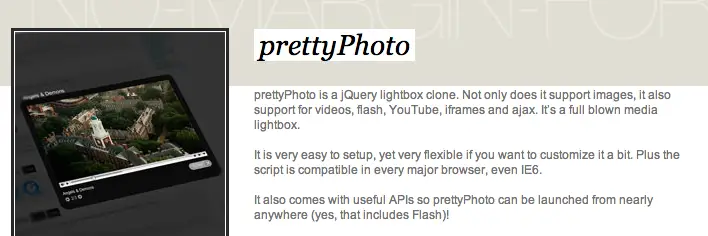
FancyBox:
A jQuery tool that allows zooming functionalities on multi-media, images, and HTML content on your webpages is called as fancyBox. It represents the images in a nice, elegant and in a neat way. The following are its main features:
- Whenever an item is zoomed, a shadow is dropped under it.
- Group of similar or related items can be navigated.
- Can display Iframes, Ajax requests, SWF movies, images, and HTML elements.
- The easing plug-in allows support for fancy transitions.
- This is a customizable plug-in as it involves CSS settings.
- If you include a mouse wheel plugin on your site, this plug-in will even respond to mouse wheel events also.
Know more about it here with its code and demo.